YITH WooCommerce Product Add-ons Premium need topic and guide
The support doesn work on Saturdays and Sundays, so some Friday requests can be answered on Monday. If you have problems with registration ask help on contact us page pleaseIf you not got email within 24~36 business hours, firstly check your spam box, and if no any email from the support there - back to the forum and read answer here. DO NOT ANSWER ON EMAILS [noreply@pluginus.net] FROM THE FORUM!! Emails are just for your info, all answers should be published only here.
The support doesn work on Saturdays and Sundays, so some Friday requests can be answered on Monday.
Quote from Lucien on January 15, 2022, 14:49
- You need Woocommerce been activated
- Then go to Products > Add-ons > Switch to the 1.x version
- You need Woocommerce been activated
- Then go to Products > Add-ons > Switch to the 1.x version
Quote from Pablo Borysenco on January 17, 2022, 11:25Hello
Ok! - https://c2n.me/4eCTbJe
Sorry, your customization request has been rejected. We can no longer waste our resources on this.
Hello
Ok! - https://c2n.me/4eCTbJe
Sorry, your customization request has been rejected. We can no longer waste our resources on this.
Quote from Lucien on January 18, 2022, 13:26Maybe that's because of no blocks created.
Did you try to create some blocks?
By the way in V2 also need currency opportunity.
It's 5 minutes to create some block and see what I mean.
And look closely at demo item you will created.
You are even not try.
Thats a pity.
Maybe that's because of no blocks created.
Did you try to create some blocks?
By the way in V2 also need currency opportunity.
It's 5 minutes to create some block and see what I mean.
And look closely at demo item you will created.
You are even not try.
Thats a pity.
Quote from Pablo Borysenco on January 19, 2022, 10:55Hello
I certainly tried and we can no longer waste our resources on this plugin.
Hello
I certainly tried and we can no longer waste our resources on this plugin.
Quote from Lucien on January 21, 2022, 15:41Ok can you just update this topic, and give people updated guide?
https://currency-switcher.com/yith-woocommerce-product-add-ons/
Please update screenshots with code lines from new version
or create new
YITH WooCommerce Product Add-ons & Extra Options topic
from source that I sharedYou advice is add this code
in file
wp-content\plugins\yith-woocommerce-product-add-ons\includes\yith-wapo-functions.php/**
* Get Currency Rate Function
*....
if (class_exists('WOOCS')) { global $WOOCS; $currencies = $WOOCS->get_currencies(); $currency_rate = $currencies[$WOOCS->current_currency]['rate']; }
But its not enought
Converted currency from WOOCS are not displayed inside Option Price after swiching
Its seem need add more code below insidein * Get Option Info
or in * Get Option Price
.....
I guesand
Check
wp-content\plugins\yith-woocommerce-product-add-ons\includes\class-yith-wapo-cart.php
is it enough to just remove the code?
It has commented YITH multi currency options in new version maybe you can integrate your woocs functions there?
Its need WOOCS fixed price support!!!
How to integrate it inside?I would like to share updated screenshots and solutions for your forum to make it easier for other users to integrate it if I only understanded code more.
I need your help to figure this out.
We have not been able to understand each other for a month.
Please give me good new guidance.
Thank you.
Ok can you just update this topic, and give people updated guide?
https://currency-switcher.com/yith-woocommerce-product-add-ons/
Please update screenshots with code lines from new version
or create new
YITH WooCommerce Product Add-ons & Extra Options topic
from source that I shared
You advice is add this code
in file
wp-content\plugins\yith-woocommerce-product-add-ons\includes\yith-wapo-functions.php
/**
* Get Currency Rate Function
*....
if (class_exists('WOOCS')) {
global $WOOCS;
$currencies = $WOOCS->get_currencies();
$currency_rate = $currencies[$WOOCS->current_currency]['rate'];
}
But its not enought
Converted currency from WOOCS are not displayed inside Option Price after swiching

Its seem need add more code below inside
in * Get Option Info
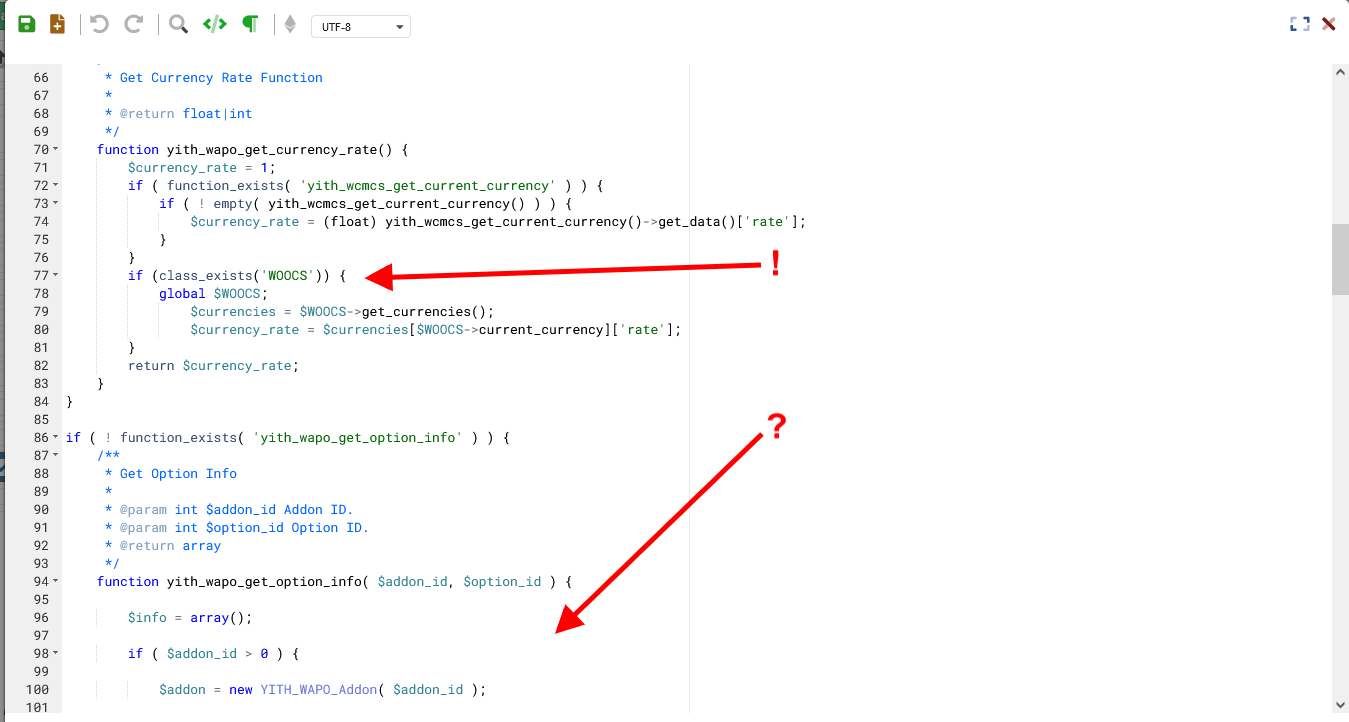
or in * Get Option Price
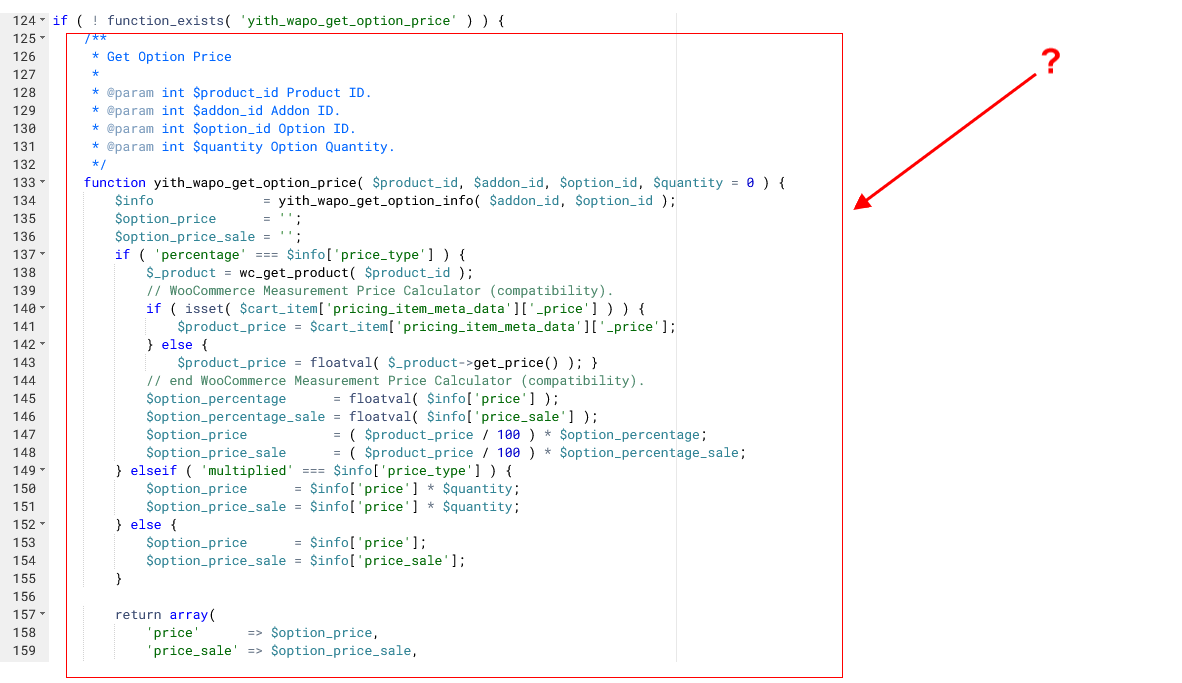
.....
I gues
and
Check
wp-content\plugins\yith-woocommerce-product-add-ons\includes\class-yith-wapo-cart.php
is it enough to just remove the code?

It has commented YITH multi currency options in new version maybe you can integrate your woocs functions there?
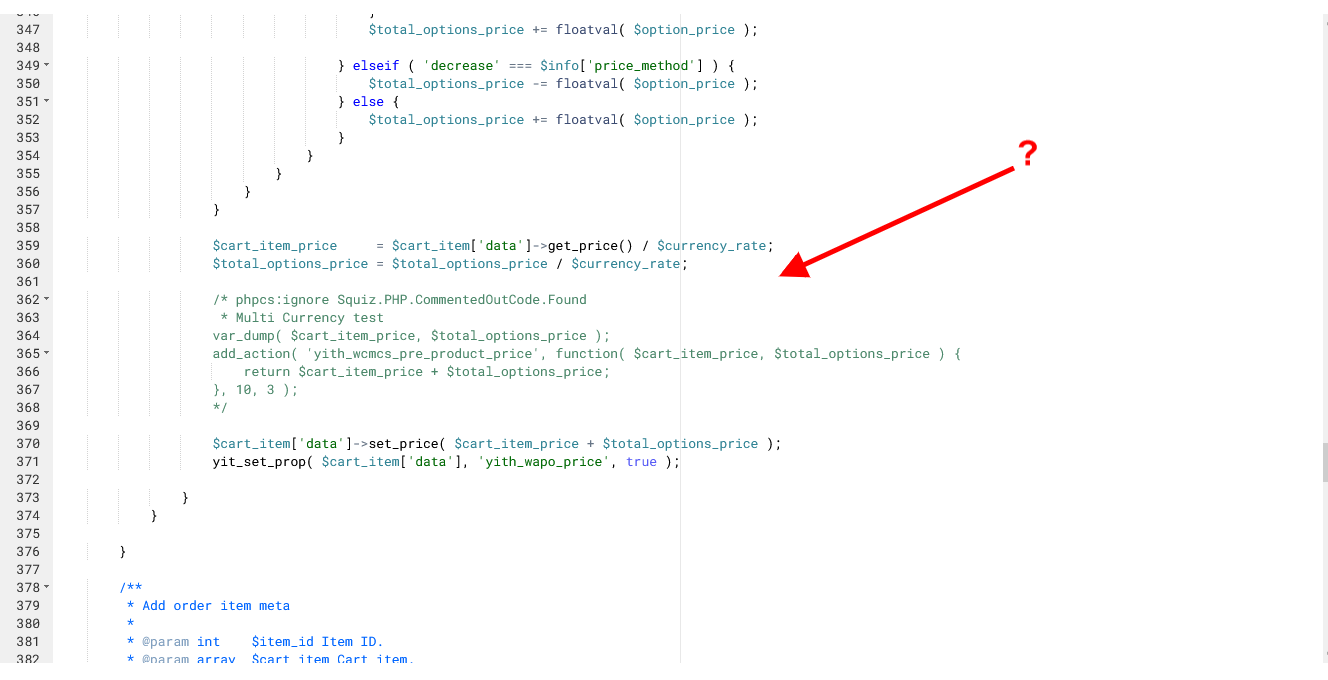
Its need WOOCS fixed price support!!!
How to integrate it inside?
I would like to share updated screenshots and solutions for your forum to make it easier for other users to integrate it if I only understanded code more.
I need your help to figure this out.
We have not been able to understand each other for a month.
Please give me good new guidance.
Thank you.
Quote from Lucien on January 21, 2022, 16:05WOOCS fixed price support!!!
How to integrate it inside?
WOOCS fixed price support!!!
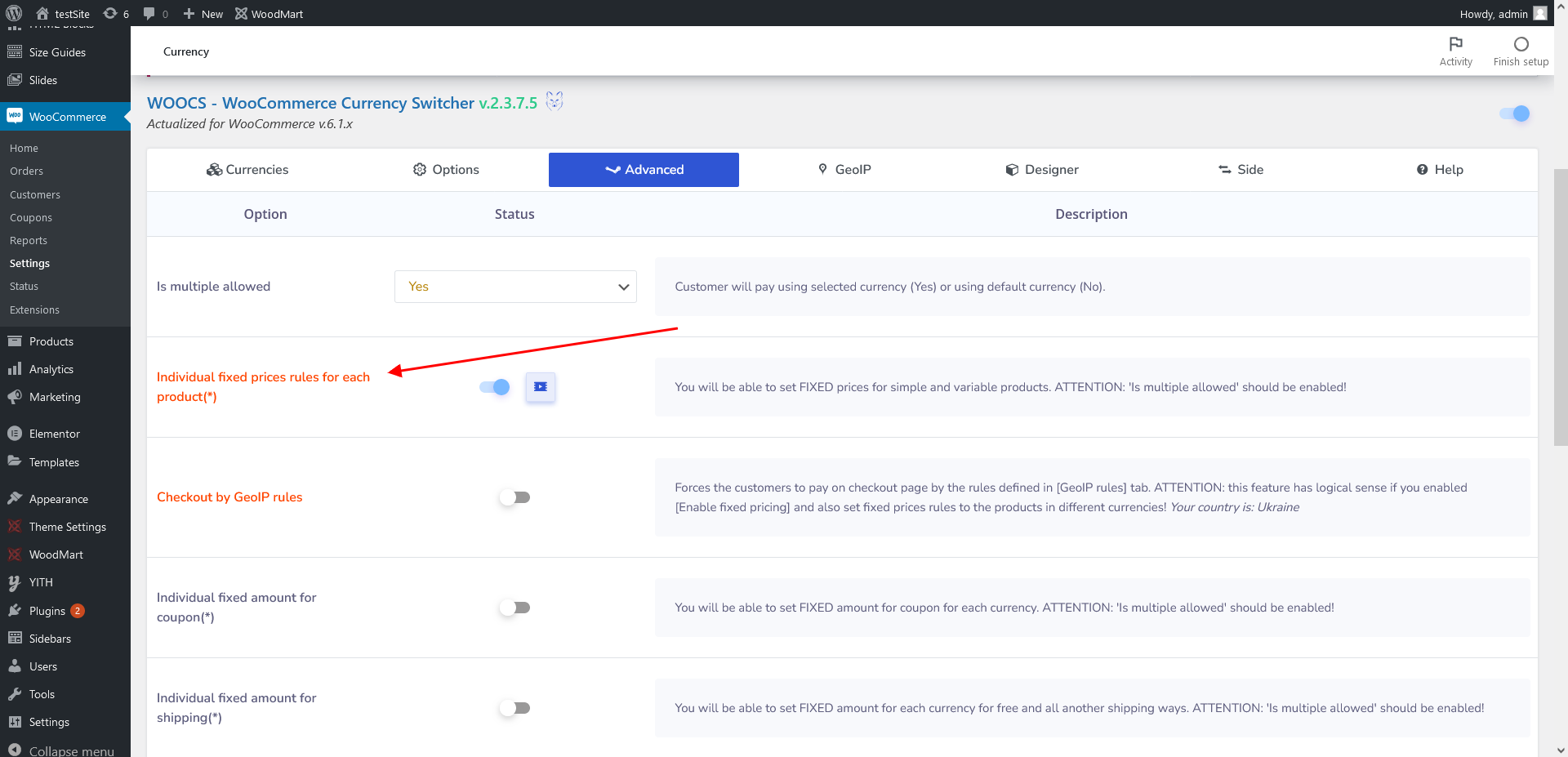
How to integrate it inside?
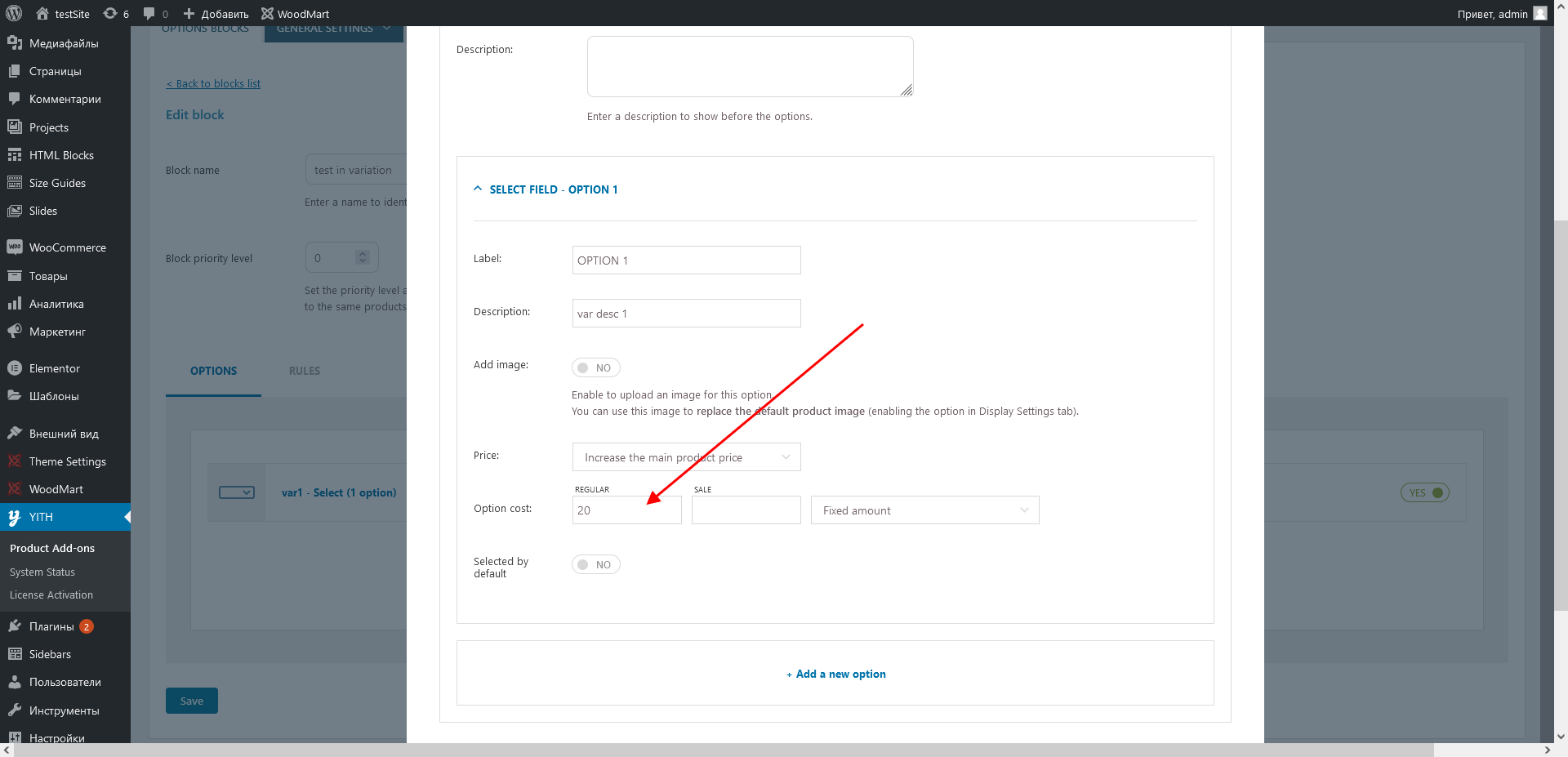
Quote from Pablo Borysenco on January 24, 2022, 12:37Hello
Fixed prices only work with standard product types
if you want to add this to the options - you should fully develop this functionality(my plugin code is not suitable for this)
Hello
Fixed prices only work with standard product types
if you want to add this to the options - you should fully develop this functionality(my plugin code is not suitable for this)
