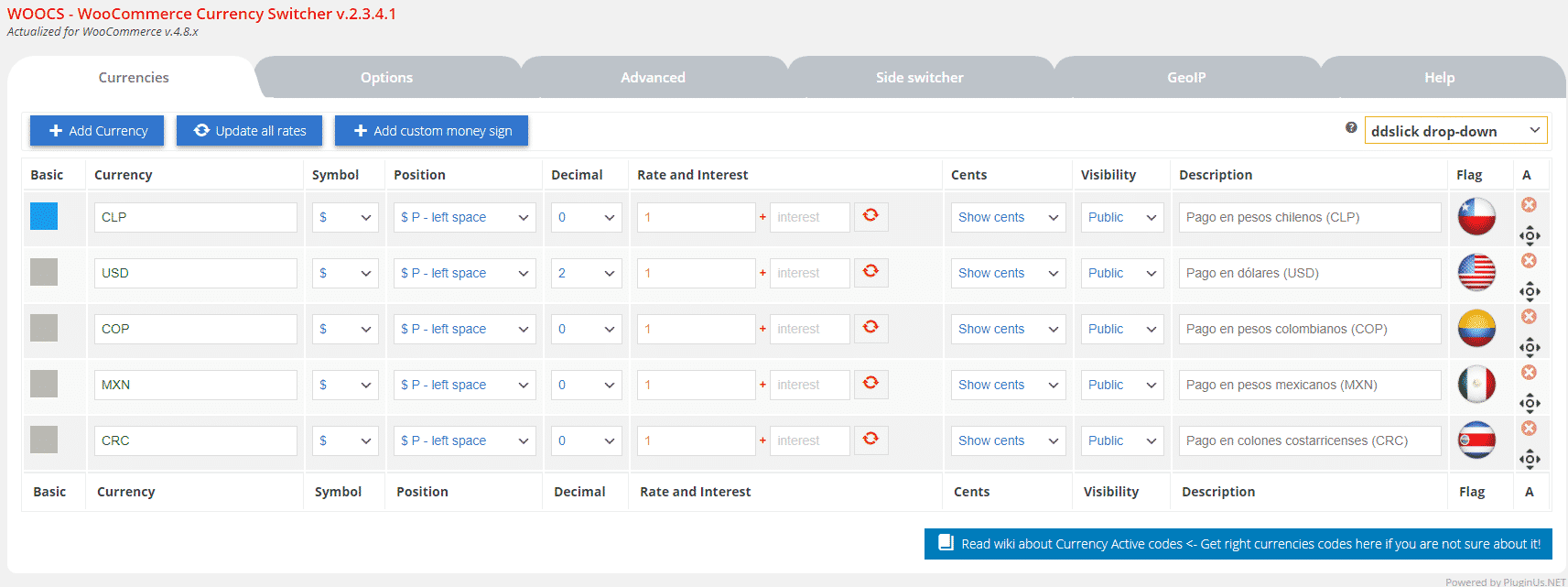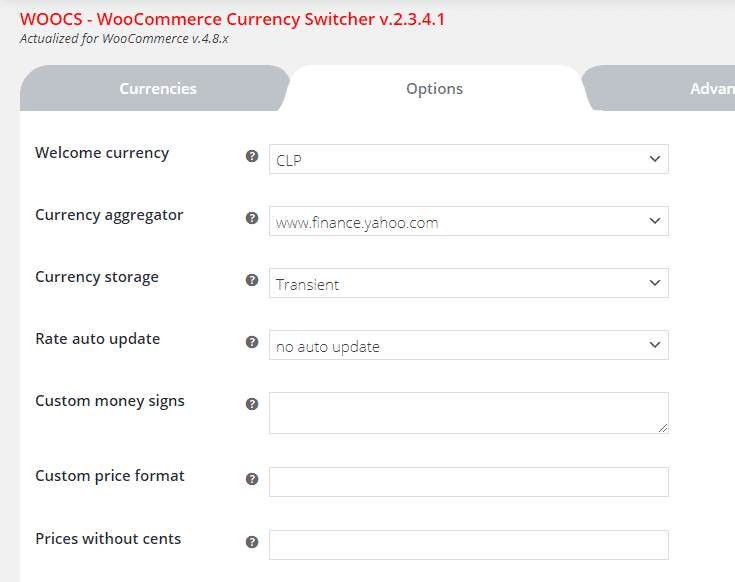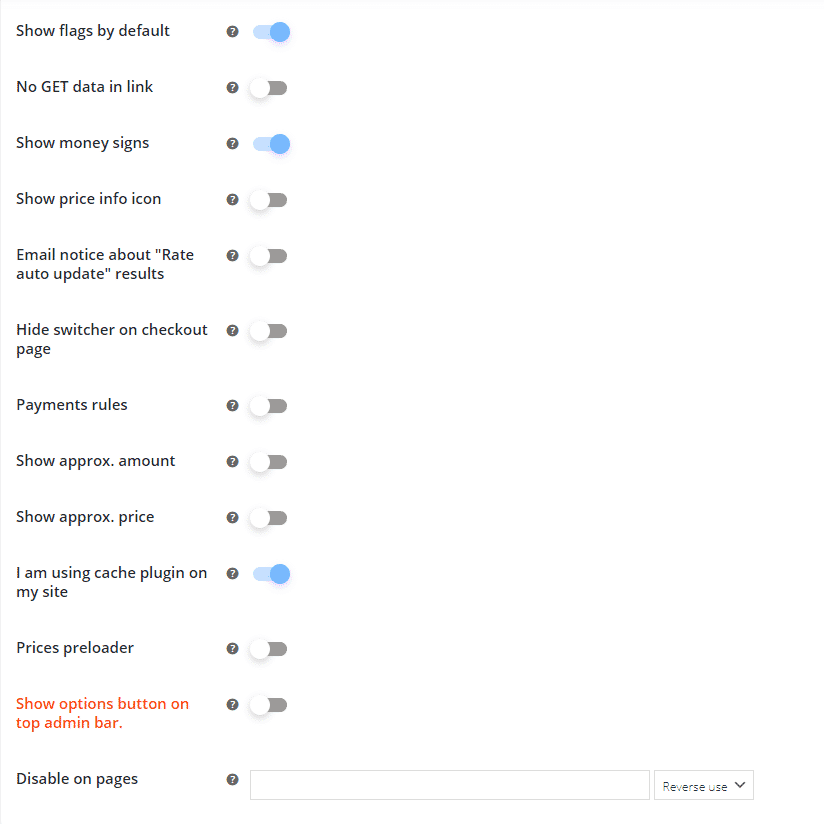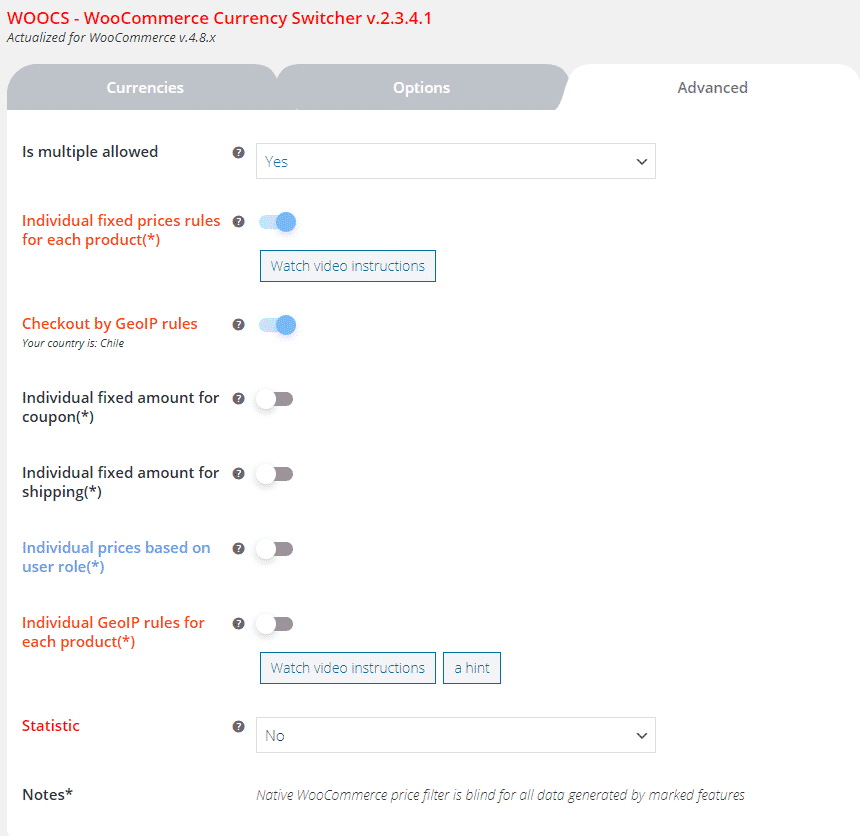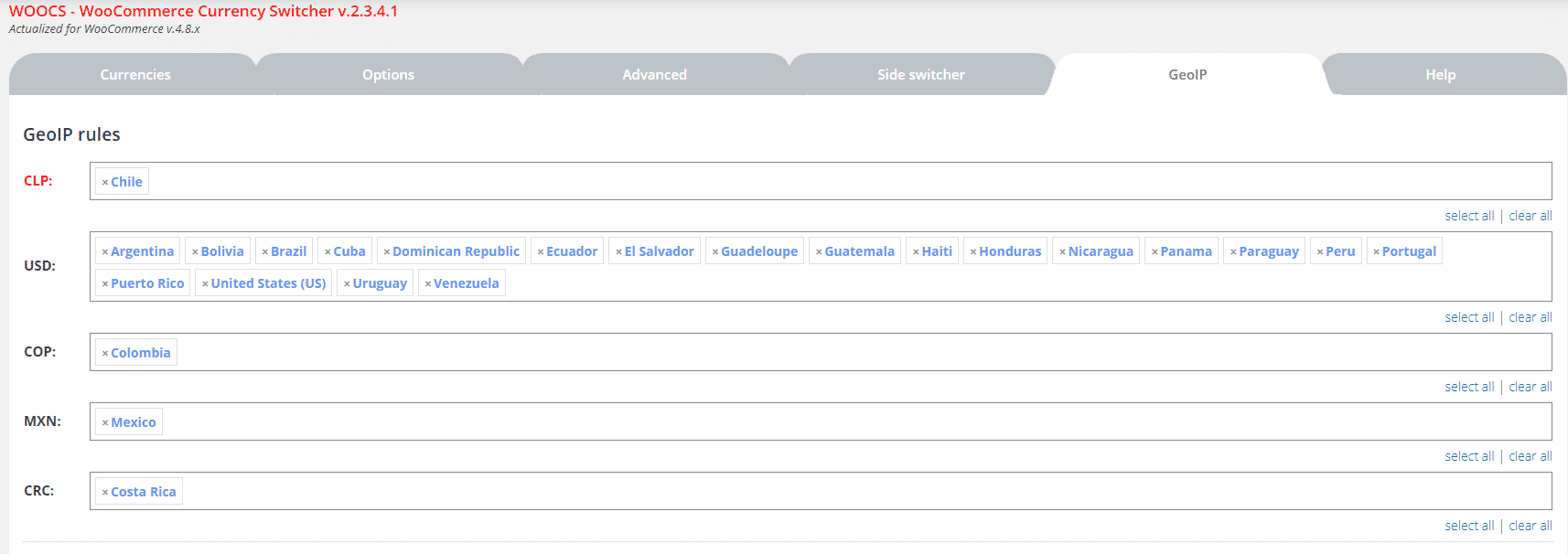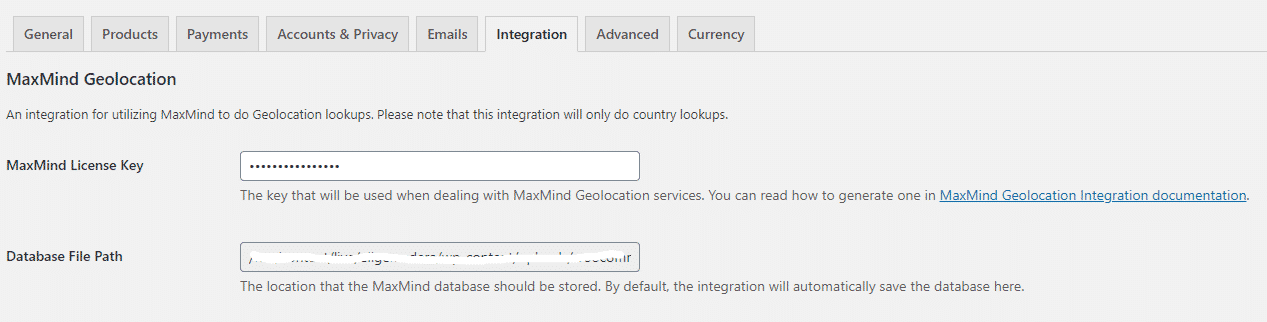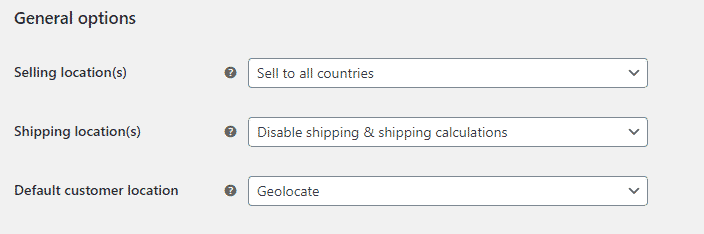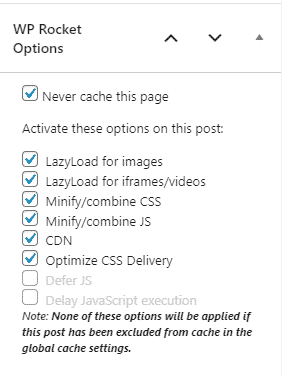Pablo Borysenco(@pavlo_borysenco)
34,196 Posts
Quote from Pablo Borysenco on December 22, 2020, 11:19
Hello
if is possible I don't want to show the /?v=796834e7a283) - This is woocommerce functionality. So ask wooсommerce support please\
Read this - https://currency-switcher.com/using-geolocation-causes-problems-doesnt-seem-to-work-for-me/
If no luck - drop me wp-admin access( https://c2n.me/43SC6rb.png ->https://c2n.me/42BAoj4.png )
Hello
if is possible I don't want to show the /?v=796834e7a283) - This is woocommerce functionality. So ask wooсommerce support please\
Read this - https://currency-switcher.com/using-geolocation-causes-problems-doesnt-seem-to-work-for-me/
If no luck - drop me wp-admin access( https://c2n.me/43SC6rb.png ->https://c2n.me/42BAoj4.png )

Pablo Borysenco(@pavlo_borysenco)
34,196 Posts
Quote from Pablo Borysenco on December 23, 2020, 12:26
Hello
I checked your site - https://c2n.me/4al2Fq5 - your server is not locating correctly
Do you use cloudflare?
Hello
I checked your site - https://c2n.me/4al2Fq5 - your server is not locating correctly
Do you use cloudflare?

Pablo Borysenco(@pavlo_borysenco)
34,196 Posts
Quote from Pablo Borysenco on December 23, 2020, 12:27
I created a test page - https://eligemadera.com/test-geoip/
I created a test page - https://eligemadera.com/test-geoip/

Pablo Borysenco(@pavlo_borysenco)
34,196 Posts
Quote from Pablo Borysenco on December 24, 2020, 12:32
Hello
In this case, contact woocommerce support - ask why the location is not determined correctly
I think this is a cache problem. Try to disable all cache and do a test
Hello
In this case, contact woocommerce support - ask why the location is not determined correctly
I think this is a cache problem. Try to disable all cache and do a test