Plugin is not compatible with mobile
The support doesn work on Saturdays and Sundays, so some Friday requests can be answered on Monday. If you have problems with registration ask help on contact us page pleaseIf you not got email within 24~36 business hours, firstly check your spam box, and if no any email from the support there - back to the forum and read answer here. DO NOT ANSWER ON EMAILS [noreply@pluginus.net] FROM THE FORUM!! Emails are just for your info, all answers should be published only here.
The support doesn work on Saturdays and Sundays, so some Friday requests can be answered on Monday.
Quote from visnova on March 11, 2020, 11:34Also how do I add the flag images here http://prntscr.com/renatq like you have on the ninja page here ? http://prntscr.com/renbt4
Also how do I add the flag images here http://prntscr.com/renatq like you have on the ninja page here ? http://prntscr.com/renbt4
Quote from visnova on March 11, 2020, 12:40I figured out the whitespace, so just need to know how to add the flags
how do I add the flag images here http://prntscr.com/renatq like you have on the ninja page here ? http://prntscr.com/renbt4
I figured out the whitespace, so just need to know how to add the flags
how do I add the flag images here http://prntscr.com/renatq like you have on the ninja page here ? http://prntscr.com/renbt4
Quote from Pablo Borysenco on March 11, 2020, 12:47Hello
Check option please - https://c2n.me/46ohvLi.png
Read this - https://currency-switcher.com/i-cant-add-flags-what-to-do/
Try to add CSS:
.entry-summary p{
margin-bottom: 0.2em;
}
Hello
Check option please - https://c2n.me/46ohvLi.png
Read this - https://currency-switcher.com/i-cant-add-flags-what-to-do/
Try to add CSS:
.entry-summary p{
margin-bottom: 0.2em;
}
Quote from visnova on March 11, 2020, 13:09thanks...how to make this smaller? http://prntscr.com/rep084
thanks...how to make this smaller? http://prntscr.com/rep084
Quote from Pablo Borysenco on March 12, 2020, 12:12Hello
Please add a smaller image
OR
This CSS:
.woocommerce-currency-switcher-form .dd-selected-image{
max-width: 60px;
}
Hello
Please add a smaller image
OR
This CSS:
.woocommerce-currency-switcher-form .dd-selected-image{
max-width: 60px;
}
Quote from visnova on March 17, 2020, 11:16Have you had any issues with your plugin and the compatibility with the Amazon pay woo-commerce plugin?
The problem I am having is when I enable the Amazon pay plugin it makes all my orders go to autocomplete instead of processing. It makes this happen to not just the Amazon pay orders but also the Stripe and PayPal orders.
Have you had any issues with your plugin and the compatibility with the Amazon pay woo-commerce plugin?
The problem I am having is when I enable the Amazon pay plugin it makes all my orders go to autocomplete instead of processing. It makes this happen to not just the Amazon pay orders but also the Stripe and PayPal orders.
Quote from Pablo Borysenco on March 17, 2020, 12:24Hello
Not sure if this problem is related to my plugin. My plugin does not affect order status
Try to disable WOOCS and do this test.
Hello
Not sure if this problem is related to my plugin. My plugin does not affect order status
Try to disable WOOCS and do this test.
Quote from visnova on March 18, 2020, 21:23Ok done
I just saw there is an update, do we need to upload the update manually?. I dont see it with a new update in the plugins in wordpress dashboard. And if we do need to upload manually will it effect the current settings?
Ok done
I just saw there is an update, do we need to upload the update manually?. I dont see it with a new update in the plugins in wordpress dashboard. And if we do need to upload manually will it effect the current settings?
Quote from Pablo Borysenco on March 19, 2020, 11:49Hello
Read this please - https://currency-switcher.com/how-to-make-auto-update-for-wordpress-plugins-and-themes-bought-on-envato/
Hello
Read this please - https://currency-switcher.com/how-to-make-auto-update-for-wordpress-plugins-and-themes-bought-on-envato/
Quote from visnova on March 23, 2020, 10:21Hi.
I keep getting the same problem in the last 2 days. By default I have it set to US dollars. It is displaying US dollars in the dropdown, however, it is showing the Canadien dollar value in the price of the product.
The only way I can get it to be correct is to purge the cache. I have done this many times over the last 2 days.
Hi.
I keep getting the same problem in the last 2 days. By default I have it set to US dollars. It is displaying US dollars in the dropdown, however, it is showing the Canadien dollar value in the price of the product.
The only way I can get it to be correct is to purge the cache. I have done this many times over the last 2 days.
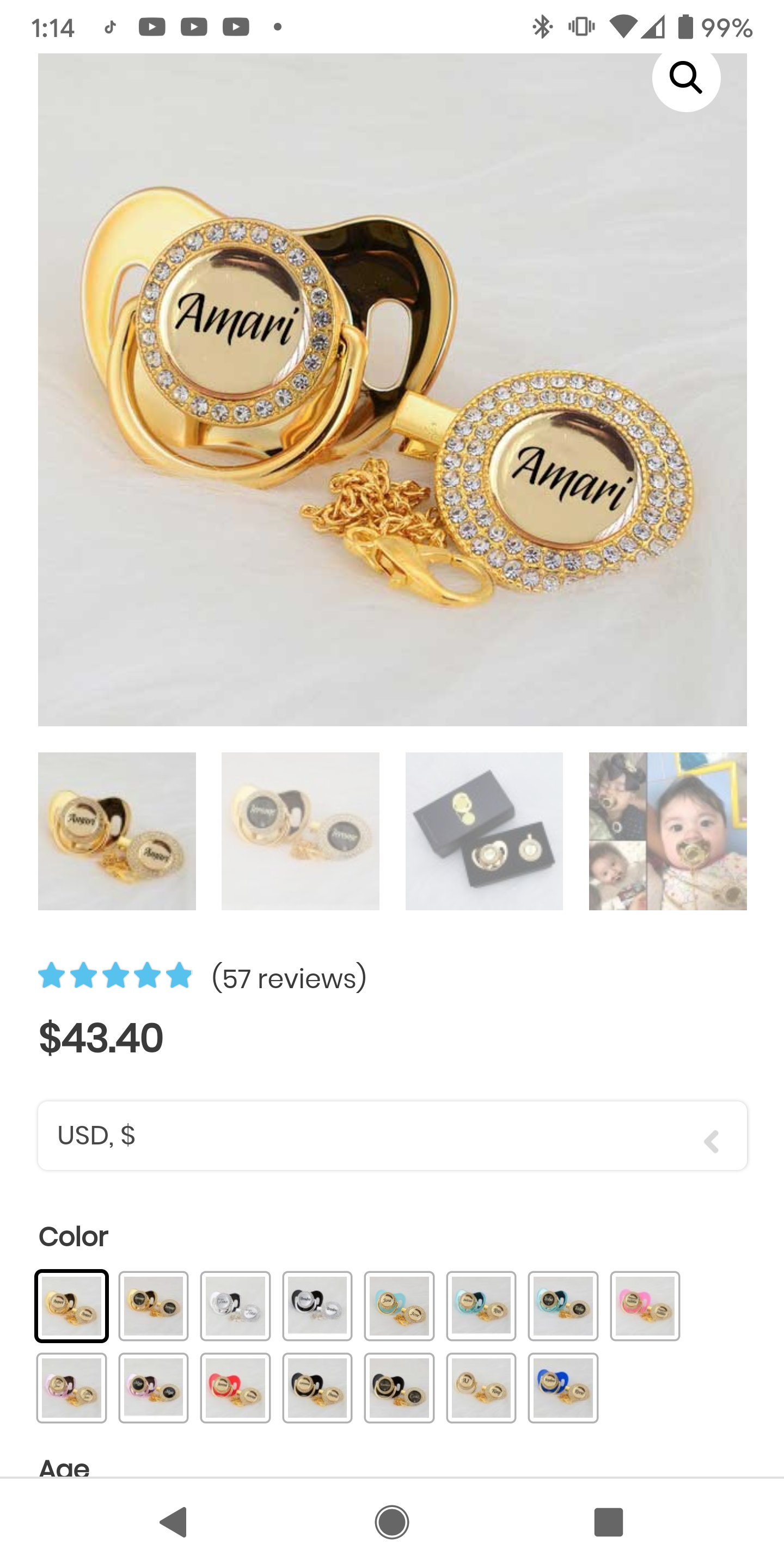
Quote from visnova on March 23, 2020, 10:42I also noticed there is an extra price here, which I have no idea how it got there but it looks like the same font as the dropdown, so I am assuming it is your plugin http://prntscr.com/rl16l2 it only shows up in mobile view.
I also noticed there is an extra price here, which I have no idea how it got there but it looks like the same font as the dropdown, so I am assuming it is your plugin http://prntscr.com/rl16l2 it only shows up in mobile view.
Quote from Pablo Borysenco on March 23, 2020, 13:16Hello
My plugin cannot change the product display template and add additional prices
please check an option - https://c2n.me/46zM5qH.png
Hello
My plugin cannot change the product display template and add additional prices
please check an option - https://c2n.me/46zM5qH.png
Quote from visnova on April 14, 2020, 04:08Hi
I have an issue with the plugin. I have added a plugin for multiple languages (weglot), the problem is when i have the language changed and I change the currency it resets the language to default......you can see here https://pacifierbling.com 1. change the language to german. 2. change the currency. you will see that by changing the currency it resets the language.
Hi
I have an issue with the plugin. I have added a plugin for multiple languages (weglot), the problem is when i have the language changed and I change the currency it resets the language to default......you can see here https://pacifierbling.com 1. change the language to german. 2. change the currency. you will see that by changing the currency it resets the language.
Quote from Pablo Borysenco on April 14, 2020, 11:46Hello
Please drop me ftp access I will try to fix it
Hello
Please drop me ftp access I will try to fix it
Quote from visnova on April 15, 2020, 01:12Ok. Please dont test on the live site because I have customers on there all day. I have the staging8 site which is the same
Of course though if you can get it fixed by all means implement on the main site it would be highly appreciated.
Here is a quick video showing you https://pacifiers.s3-us-west-2.amazonaws.com/wooc-issue.mp4
Ok. Please dont test on the live site because I have customers on there all day. I have the staging8 site which is the same
Of course though if you can get it fixed by all means implement on the main site it would be highly appreciated.
Here is a quick video showing you https://pacifiers.s3-us-west-2.amazonaws.com/wooc-issue.mp4
Quote from Pablo Borysenco on April 15, 2020, 12:44Hello
Yes! Better drop me wp-admin + FTP access to the staging site.
I guess the reason, but unfortunately I do not know why this is so happening. Then I will need to test this
Hello
Yes! Better drop me wp-admin + FTP access to the staging site.
I guess the reason, but unfortunately I do not know why this is so happening. Then I will need to test this
Quote from visnova on April 16, 2020, 00:17yes all information you need is in the private data
yes all information you need is in the private data
Quote from Pablo Borysenco on April 16, 2020, 15:57Hello
There seems to be a problem in the language plugin. My plugin passes the correct link. But after a reload, the language changes.
Try this fix - https://c2n.me/473Hno4.png - and do test
Hello
There seems to be a problem in the language plugin. My plugin passes the correct link. But after a reload, the language changes.
Try this fix - https://c2n.me/473Hno4.png - and do test
Quote from visnova on April 16, 2020, 18:50what did you do to my site?...all the options have gone on the product page..on my main site..all customers haven't been able to order
what did you do to my site?...all the options have gone on the product page..on my main site..all customers haven't been able to order
Quote from visnova on April 16, 2020, 18:53nevermind they are back again now for some reason
nevermind they are back again now for some reason
