Latest WP 5.5
The support doesn work on Saturdays and Sundays, so some Friday requests can be answered on Monday. If you have problems with registration ask help on contact us page pleaseIf you not got email within 24~36 business hours, firstly check your spam box, and if no any email from the support there - back to the forum and read answer here. DO NOT ANSWER ON EMAILS [noreply@pluginus.net] FROM THE FORUM!! Emails are just for your info, all answers should be published only here.
The support doesn work on Saturdays and Sundays, so some Friday requests can be answered on Monday.
Quote from Charr1 on August 24, 2020, 18:46Hi
I updated my version of WP to 5.5 yesterday and my test site stopped working - basically the slide-out search tool would not show on any pages. After a lot of time mucking around with it I reinstalled 5.4.2 and it has reappeared. Others may find the same issue.
I was getting somewhere with using the MDTF software now although still having issues with custom-post type/taxonomies and the search tool not responding to those queries but may be able to sort that myself now I have returned to 5.4.2.
Hi
I updated my version of WP to 5.5 yesterday and my test site stopped working - basically the slide-out search tool would not show on any pages. After a lot of time mucking around with it I reinstalled 5.4.2 and it has reappeared. Others may find the same issue.
I was getting somewhere with using the MDTF software now although still having issues with custom-post type/taxonomies and the search tool not responding to those queries but may be able to sort that myself now I have returned to 5.4.2.
Quote from Pablo Borysenco on August 25, 2020, 09:32Hello
We tested the plugin with WP 5.5
We have not found such an error.
I guess the problem is with your site( Possible JS error in one of the plugins )
Is it alive site I can suggest you make clone of the site for testing by this plug-in https://wordpress.org/plugins/duplicator/ and drop me access
Hello
We tested the plugin with WP 5.5
We have not found such an error.
I guess the problem is with your site( Possible JS error in one of the plugins )
Is it alive site I can suggest you make clone of the site for testing by this plug-in https://wordpress.org/plugins/duplicator/ and drop me access
Quote from Charr1 on August 26, 2020, 13:24Hi Pablo
Please could I have an email address to send you access to the site.
Thanks
Hi Pablo
Please could I have an email address to send you access to the site.
Thanks
Quote from Pablo Borysenco on August 27, 2020, 09:36Hello
Please use private data - https://c2n.me/43SC6rb.png ->https://c2n.me/42BAoj4.png
Hello
Please use private data - https://c2n.me/43SC6rb.png ->https://c2n.me/42BAoj4.png
Quote from Charr1 on August 27, 2020, 13:48Issue details and access info in private data
Issue details and access info in private data
Quote from Pablo Borysenco on August 28, 2020, 11:00Hello
Please check your access - https://c2n.me/48TkkC4.png
And add link to your site
Hello
Please check your access - https://c2n.me/48TkkC4.png
And add link to your site
Quote from Charr1 on August 28, 2020, 14:55My mistake sorry - changed it and put it in private data window
Thanks
My mistake sorry - changed it and put it in private data window
Thanks
Quote from Pablo Borysenco on August 31, 2020, 09:49Hello
Your access - https://c2n.me/48UIveZ.png
Hello
Your access - https://c2n.me/48UIveZ.png
Quote from Charr1 on August 31, 2020, 12:12Should be ok now - access had a 3 day limit but I have extended it.
Thanks
Should be ok now - access had a 3 day limit but I have extended it.
Thanks
Quote from Pablo Borysenco on September 1, 2020, 09:30Hello
Please add FTP access
Hello
Please add FTP access
Quote from Charr1 on September 2, 2020, 21:23Hi Pablo
Sorry to bother you but please could you update me - are you looking at this at the moment? I went on and something seem to have changed (Event filter on home page is now not working) - it was previously) and something not working now that was - I don't want to change anything if you are in the middle of checking out.
Thanks
Hi Pablo
Sorry to bother you but please could you update me - are you looking at this at the moment? I went on and something seem to have changed (Event filter on home page is now not working) - it was previously) and something not working now that was - I don't want to change anything if you are in the middle of checking out.
Thanks
Quote from Pablo Borysenco on September 3, 2020, 09:54Hello
Please check your FTP - 530 Login authentication failed
Hello
Please check your FTP - 530 Login authentication failed
Quote from Charr1 on September 3, 2020, 15:41Sorry my fault again - all details now in private box. I realise you have been testing something out on the site but am unsure why the home page posts (events) are no longer working at all with the filter ?? This filter did work perfectly before. I won't mess with anything though as you will be looking at it.
Fingers crossed you will be able to access properly now!
Sorry my fault again - all details now in private box. I realise you have been testing something out on the site but am unsure why the home page posts (events) are no longer working at all with the filter ?? This filter did work perfectly before. I won't mess with anything though as you will be looking at it.
Fingers crossed you will be able to access properly now!
Quote from Pablo Borysenco on September 4, 2020, 10:23Hello
FTP access - does not work/ Please try to add mdf_templates to your theme- https://wp-filter.com/howto/create-custom-output-template/
. I realise you have been testing something out on the site but am unsure why the home page posts (events) - I changed setting only in the shortcode(test).
Hello
FTP access - does not work/ Please try to add mdf_templates to your theme- https://wp-filter.com/howto/create-custom-output-template/
. I realise you have been testing something out on the site but am unsure why the home page posts (events) - I changed setting only in the shortcode(test).
Quote from Charr1 on September 5, 2020, 13:29I don't know why ftp didn't work as it did for me. Anyway I am still trying to resolve things - I have gone right back to just one shortcode which has only one taxonomy for the posts on the home page and cannot get it to work as it previously did.
Please could you tell me: should the code in shortcode.js on line 17 read shotcode-taxonomies ? or shortcode-taxonomies?
How do you perform updates to the software - is it automatic ? If so could there have been an update to the plugin since I started with this?
It is as though the shortcode filter on the taxonomy doesn't read the selection made.
I don't know why ftp didn't work as it did for me. Anyway I am still trying to resolve things - I have gone right back to just one shortcode which has only one taxonomy for the posts on the home page and cannot get it to work as it previously did.
Please could you tell me: should the code in shortcode.js on line 17 read shotcode-taxonomies ? or shortcode-taxonomies?
How do you perform updates to the software - is it automatic ? If so could there have been an update to the plugin since I started with this?
It is as though the shortcode filter on the taxonomy doesn't read the selection made.
Quote from admin on September 8, 2020, 10:23Hello
Just tried to login by FTP: 530 Login authentication failed - I have an idea that on your hosting can be installed security system whith white list of IPs which allowed to login
- Its related to file options_meta_box.php
- Yes, it can be automatic, read please https://pluginus.net/make-auto-update-wordpress-plugins-themes-bought-envato/
- I wanted to look by site under maintenance, I tried to login but got 'Error: the password you entered for the username (cleared) is incorrect'
Just give me access and I will make it work, you can also by Duplicator create site clone on another hosting or the same but with public privilegies
Hello
Just tried to login by FTP: 530 Login authentication failed - I have an idea that on your hosting can be installed security system whith white list of IPs which allowed to login
- Its related to file options_meta_box.php
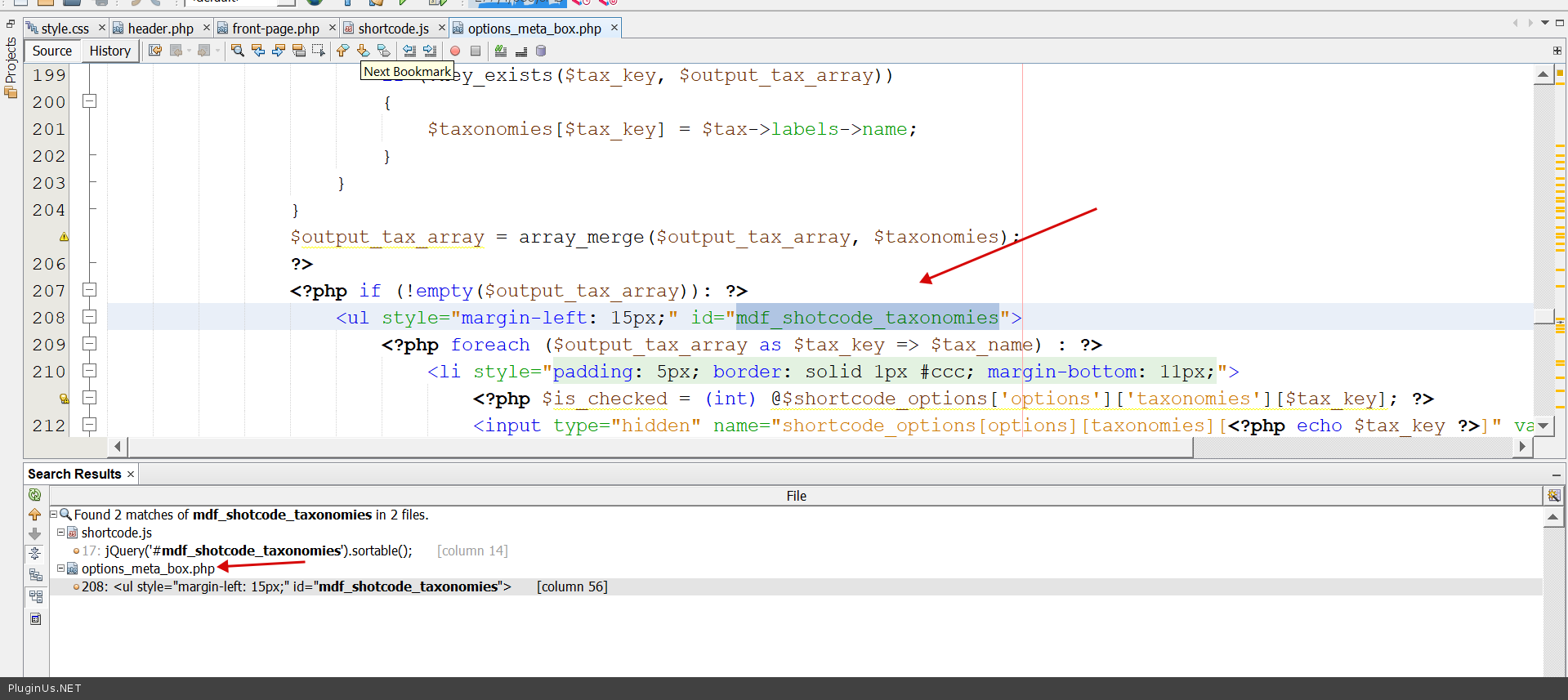
- Yes, it can be automatic, read please https://pluginus.net/make-auto-update-wordpress-plugins-themes-bought-envato/
- I wanted to look by site under maintenance, I tried to login but got 'Error: the password you entered for the username (cleared) is incorrect'
Just give me access and I will make it work, you can also by Duplicator create site clone on another hosting or the same but with public privilegies
Quote from Charr1 on September 17, 2020, 16:22Pablo
Apologies for my long silence - I realise you were trying to help so thank you. However I took a few steps back and got rid of a lot of data I had imported from my old site and just set up a few test records. I now have the filter working for various post types - 1, 2 or 3 taxonomies only on each type and think it looks good so far. I will be adding further filters I will probably be back with questions and at the moment I am sticking with WP 5.4.2 but will attempt to upgrade WP soon.
Pablo
Apologies for my long silence - I realise you were trying to help so thank you. However I took a few steps back and got rid of a lot of data I had imported from my old site and just set up a few test records. I now have the filter working for various post types - 1, 2 or 3 taxonomies only on each type and think it looks good so far. I will be adding further filters I will probably be back with questions and at the moment I am sticking with WP 5.4.2 but will attempt to upgrade WP soon.
Quote from Pablo Borysenco on September 18, 2020, 10:31Hello
Ok! I will wait for your answer
Hello
Ok! I will wait for your answer
