Show Price Info Icon feature
The support doesn work on Saturdays and Sundays, so some Friday requests can be answered on Monday. If you have problems with registration ask help on contact us page pleaseIf you not got email within 24~36 business hours, firstly check your spam box, and if no any email from the support there - back to the forum and read answer here. DO NOT ANSWER ON EMAILS [noreply@pluginus.net] FROM THE FORUM!! Emails are just for your info, all answers should be published only here.
The support doesn work on Saturdays and Sundays, so some Friday requests can be answered on Monday.
Quote from libypur on September 4, 2020, 14:32Hi!
I've activated "Show Price Info Icon" feature in Options Tab, but in some places of my site, when hover the icon, the pop up currency dialog is shown clipped, as you can see in the following links:
https://monosnap.com/file/WxfWUA73nW84HWugveoTjUxgCxb3LK
https://monosnap.com/file/e5NZkMP63oRY0R5RYCV1jJrLGm3V6k
How can it be fixed?
Thank you!
Hi!
I've activated"Show Price Info Icon" feature in Options Tab, but in some places of my site, when hover the icon, the pop up currency dialog is shown clipped, as you can see in the following links:
https://monosnap.com/file/WxfWUA73nW84HWugveoTjUxgCxb3LK
https://monosnap.com/file/e5NZkMP63oRY0R5RYCV1jJrLGm3V6k
How can it be fixed?
Thank you!
Quote from libypur on September 4, 2020, 18:05Hi!
I've introduced as private data my purchase code, so it's supposed that I have right to premium support atention, but, how is it possible that some topics posted after than mine have already been answered, but not mine?
Take a look at my first post, please!
Hi!
I've introduced as private data my purchase code, so it's supposed that I have right to premium support atention, but, how is it possible that some topics posted after than mine have already been answered, but not mine?
Take a look at my first post, please!
Quote from admin on September 7, 2020, 12:14Hello
This is CSS issue with z-index, and it can be fixed by CSS code, play please with it:
div.woocs_price_info ul {
z-index: 9999;
}
If no luck write me please in private area exact link with the issue where I can define right CSS overloading
Hello
This is CSS issue with z-index, and it can be fixed by CSS code, play please with it:
div.woocs_price_info ul {
z-index: 9999;
}
If no luck write me please in private area exact link with the issue where I can define right CSS overloading
Quote from libypur on September 9, 2020, 09:06Hi
The issue still persists.
I've added the CSS code in Appearance > Customize > Additional CSS, but it does not work.
In the private area, you can find exact links with the issue as admin and ftp access data.
Thank you!
Hi
The issue still persists.
I've added the CSS code in Appearance > Customize > Additional CSS, but it does not work.
In the private area, you can find exact links with the issue as admin and ftp access data.
Thank you!
Quote from admin on September 9, 2020, 15:16Hello
I found the issue, it is with CSS:
CSS class 'flowhidden' should be rewriten:
- remove overflow hidden
- set display: inline-block margin-bottom: -5px;
I placed next code:.product .grid_row_info .flowhidden{ display: inline-block; margin-bottom: -5px; overflow: visible; } .product .flowhidden{ overflow: visible; }into style.css here https://bouquetes.com/wp-admin/theme-editor.php - but it should be moved to the special are, I not found it here https://bouquetes.com/wp-admin/admin.php?page=vpt_option
Hello
I found the issue, it is with CSS:
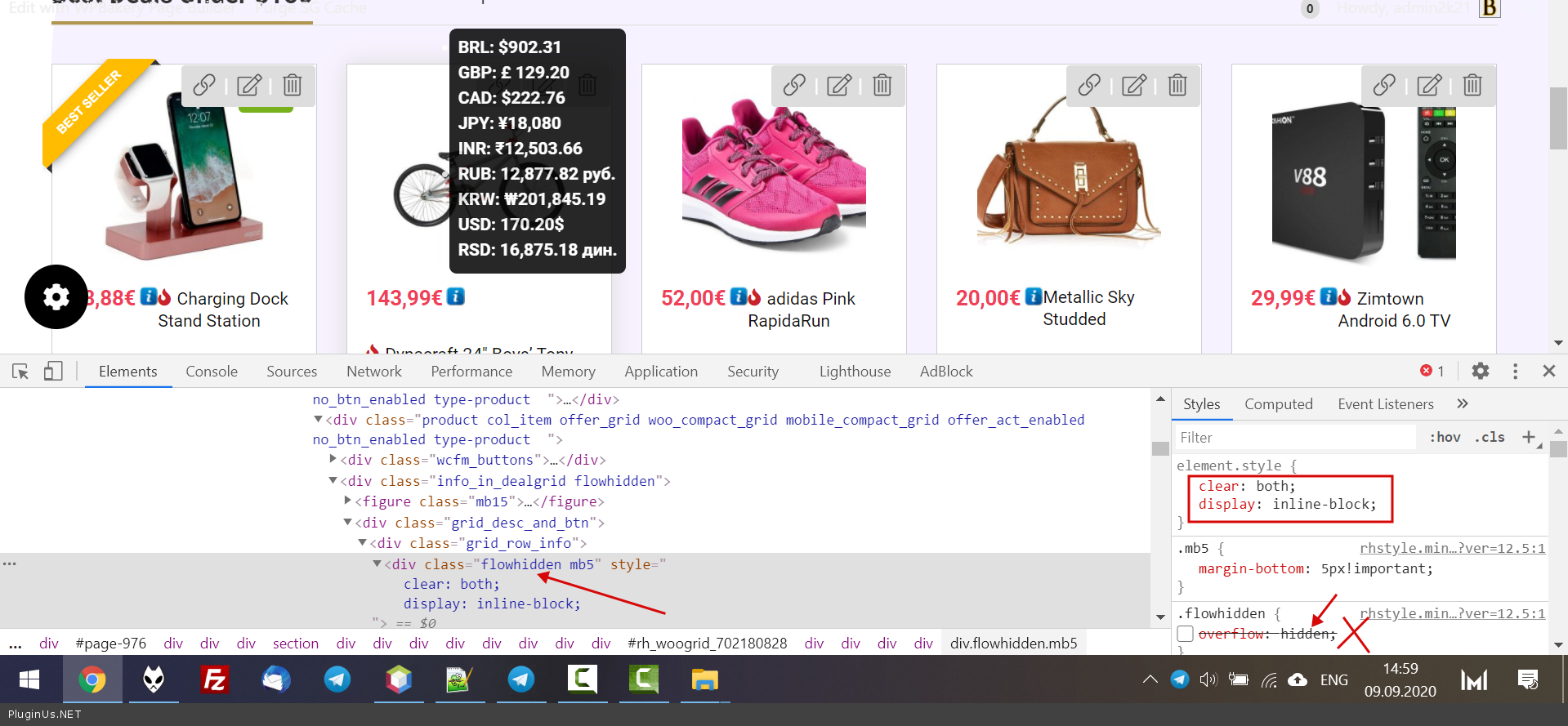
CSS class 'flowhidden' should be rewriten:
- remove overflow hidden
- set display: inline-block margin-bottom: -5px;
I placed next code:
.product .grid_row_info .flowhidden{
display: inline-block;
margin-bottom: -5px;
overflow: visible;
}
.product .flowhidden{
overflow: visible;
}into style.css here https://bouquetes.com/wp-admin/theme-editor.php - but it should be moved to the special are, I not found it here https://bouquetes.com/wp-admin/admin.php?page=vpt_option
Quote from libypur on September 9, 2020, 21:45Hi.
The clipped pop up on the right, shown in the following link still does persists:
https://monosnap.com/file/e5NZkMP63oRY0R5RYCV1jJrLGm3V6k
The related site url is : https://bouquetes.com/shop/outdoors-sports/cycling/dynacraft-24-boys-tony-hawk-aftermath-bike/
Thank you!
Hi.
The clipped pop up on the right, shown in the following link still does persists:
https://monosnap.com/file/e5NZkMP63oRY0R5RYCV1jJrLGm3V6k
The related site url is : https://bouquetes.com/shop/outdoors-sports/cycling/dynacraft-24-boys-tony-hawk-aftermath-bike/
Thank you!
Quote from admin on September 10, 2020, 11:37Hello
Reset browser cache please: https://pluginus.net/how-to-reset-page-cache-in-the-browser/, as it works , or try in another one you never used for example firefox
Hello
Reset browser cache please: https://pluginus.net/how-to-reset-page-cache-in-the-browser/, as it works , or try in another one you never used for example firefox
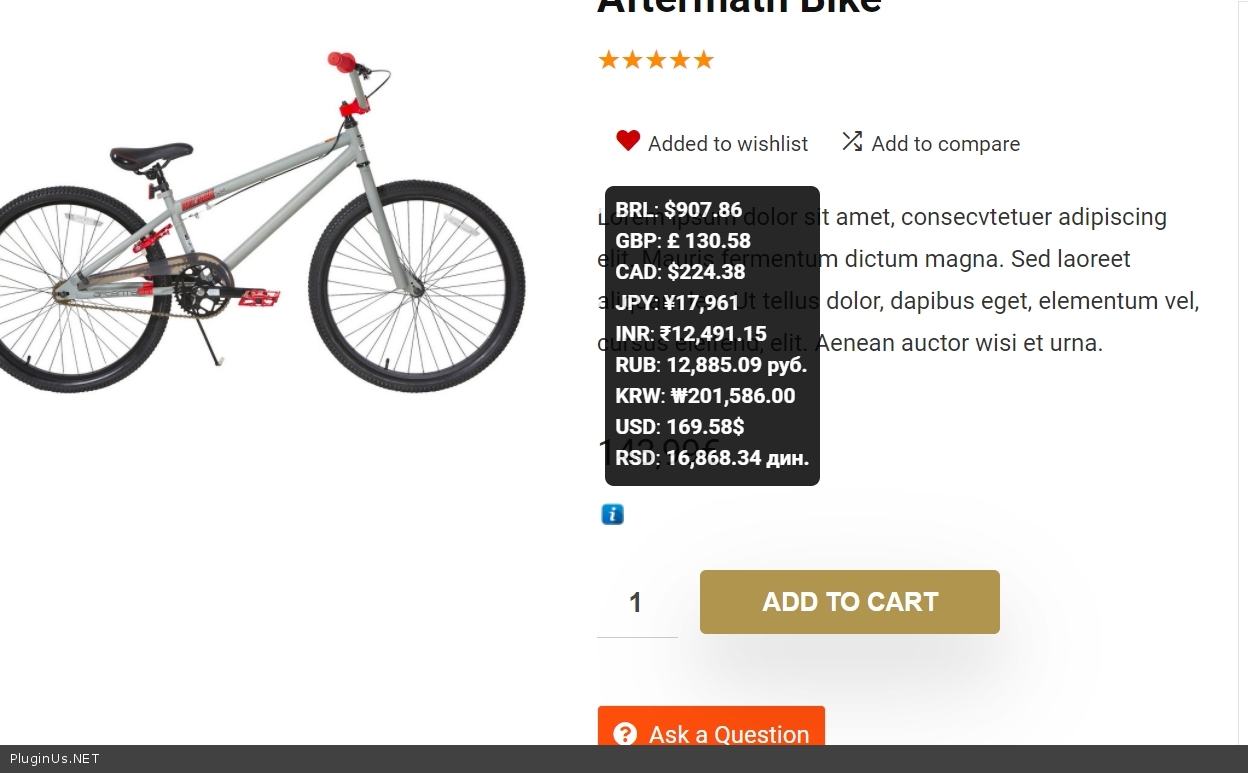
Quote from libypur on September 10, 2020, 12:43Hi.
The issue is not on the main product loop, it's on the right sidebar, on the TOP OFFERS section.
In this section, if you hover an Show Price Info Icon, you can see that the prices list is shown clipped.
https://monosnap.com/file/WxfWUA73nW84HWugveoTjUxgCxb3LK
Look at the right side of the screen capture.
Thank you!
Hi.
The issue is not on the main product loop, it's on the right sidebar, on the TOP OFFERS section.
In this section, if you hover an Show Price Info Icon, you can see that the prices list is shown clipped.
https://monosnap.com/file/WxfWUA73nW84HWugveoTjUxgCxb3LK
Look at the right side of the screen capture.
Thank you!
Quote from admin on September 11, 2020, 13:25Hello
Try it: https://bouquetes.com/shop/outdoors-sports/cycling/dynacraft-24-boys-tony-hawk-aftermath-bike/ - reset browser cache before
Code is here: https://bouquetes.com/wp-admin/theme-editor.php
.widget.top_offers .deal_block_row{ overflow: visible !important; }
Hello
Try it: https://bouquetes.com/shop/outdoors-sports/cycling/dynacraft-24-boys-tony-hawk-aftermath-bike/ - reset browser cache before
Code is here: https://bouquetes.com/wp-admin/theme-editor.php
.widget.top_offers .deal_block_row{
overflow: visible !important;
}