Incompatibility with WooCommerce Product Add-Ons
The support doesn work on Saturdays and Sundays, so some Friday requests can be answered on Monday. If you have problems with registration ask help on contact us page pleaseIf you not got email within 24~36 business hours, firstly check your spam box, and if no any email from the support there - back to the forum and read answer here. DO NOT ANSWER ON EMAILS [noreply@pluginus.net] FROM THE FORUM!! Emails are just for your info, all answers should be published only here.
The support doesn work on Saturdays and Sundays, so some Friday requests can be answered on Monday.
Quote from Ufuomaee on July 8, 2019, 10:46Hi, thanks for your free plugin. I've been using it on my site and it's been great. However, I just added the WooCommerce Product Add-Ons, which allows me to list prices for additional options on my product pages. The problem now is, when I convert from my base currency to the US $ currency, the sign of the new price changes to $ without converting the figure. So, N5000 becomes $5000! And this is added up with the converted price of the product, from say N36000 to $100. So,
N36000 + N5000 = N41000
When converted, you get
$100 + $5000 = $5100!
Even though this is bad, the actual figure in the Cart page is N41,000 converted to $, and it is correct. But the problem is that the [product add-on price is still shown to be $5000, even at the checkout!
Is this something you can help me resolve pls? If I have to upgrade, I'm willing to pay for the upgrade of the plugin, if this issue would be worked upon. I've reached out to Automatic about their WooCommerce Product Add-On plugin concerning this issue, and they said to check with you, since it's your plugin that does the conversion.
Sincerely, Ufuoma.
Hi, thanks for your free plugin. I've been using it on my site and it's been great. However, I just added the WooCommerce Product Add-Ons, which allows me to list prices for additional options on my product pages. The problem now is, when I convert from my base currency to the US $ currency, the sign of the new price changes to $ without converting the figure. So, N5000 becomes $5000! And this is added up with the converted price of the product, from say N36000 to $100. So,
N36000 + N5000 = N41000
When converted, you get
$100 + $5000 = $5100!
Even though this is bad, the actual figure in the Cart page is N41,000 converted to $, and it is correct. But the problem is that the [product add-on price is still shown to be $5000, even at the checkout!
Is this something you can help me resolve pls? If I have to upgrade, I'm willing to pay for the upgrade of the plugin, if this issue would be worked upon. I've reached out to Automatic about their WooCommerce Product Add-On plugin concerning this issue, and they said to check with you, since it's your plugin that does the conversion.
Sincerely, Ufuoma.
Quote from Pablo Borysenco on July 8, 2019, 11:32Hello Ufuoma.
Please try:
1)In file \plugins\woocommerce-product-addons\includes\class-product-addon-cart.php add next code ( https://c2n.me/40HWQrb.png ):
if (class_exists(‘WOOCS’)) {
global $WOOCS;
if ($WOOCS->is_multiple_allowed) {
$currrent = $WOOCS->current_currency;
if ($currrent != $WOOCS->default_currency) {$currencies = $WOOCS->get_currencies();
$rate = $currencies[$currrent][‘rate’];
//$price = $price / $rate;
}
}
}AND add this code ( https://c2n.me/40HWTkd.png )
$price_temp = $addon[‘price’];
if (class_exists(‘WOOCS’)) {
global $WOOCS;
$currrent = $WOOCS->current_currency;
if ($currrent != $WOOCS->default_currency AND $WOOCS->is_multiple_allowed) {
$currencies = $WOOCS->get_currencies();
$rate = $currencies[$currrent][‘rate’];
$price_temp = $price_temp * $rate;
}
}AND change code ( https://c2n.me/40HWWsK.png )
if ( $addon[‘price’] && ‘percentage_based’ !== $price_type && class_exists(‘WOOCS’)){
global $WOOCS;
$currrent = $WOOCS->current_currency;
if ($currrent != $WOOCS->default_currency AND $WOOCS->is_multiple_allowed) {
$currencies = $WOOCS->get_currencies();
$rate = $currencies[$currrent][‘rate’];
$addon[‘price’]=$addon[‘price’]*$rate ;
}
}2) In file \wp-content\plugins\woocommerce-product-addons\includes\class-product-addon-display.php add code ( https://c2n.me/40HX0Wb.png )
$suffix = “”; //woocs fix
$woocs_is_multiple = 0;
if (class_exists(‘WOOCS’)) {
global $WOOCS;
$woocs_is_multiple = $WOOCS->is_multiple_allowed;
}AND add code ( https://c2n.me/40HX3WA.png )
‘woocs_is_multiple’ => $woocs_is_multiple,
3) in file plugins\woocommerce-product-addons\assets\js\addons.js add code ( https://c2n.me/40HX7ax.png )
var woocs_exists = true;
try {
if (woocs_current_currency)
woocs_exists = true;
} catch(e) { woocs_exists = false; }
if (woocs_exists){
if (woocs_current_currency != undefined && woocs_current_currency[‘rate’] != undefined && woocommerce_addons_params . woocs_is_multiple == 0) {
product_price = product_price * woocs_current_currency[‘rate’];
}
}AND add this code ( https://c2n.me/40HX974.png )
var woocs_exists = true;
try {
if (woocs_current_currency)
woocs_exists = true;
} catch(e) { woocs_exists = false; }
if (woocs_exists){
if (woocs_current_currency != undefined && woocs_current_currency[‘rate’] != undefined && addon_cost != undefined) {
addon_data.cost = addon_data.cost * woocs_current_currency[‘rate’];
addon_data.cost_raw = addon_data.cost_raw * woocs_current_currency[‘rate’];
}
}4) In functions.php add code ( https://c2n.me/40HXbmR.png )
add_filter(‘woocommerce_product_addons_option_price’, ‘woocs_compatib_woopd’, 99990, 4);
add_filter(‘woocommerce_product_addons_price’, ‘woocs_compatib_woopd’, 99990, 4);function woocs_compatib_woopd($price, $option, $i, $type) {
if ($option[‘price’] > 0 AND class_exists(‘WOOCS’)) {global $WOOCS;
$currrent = $WOOCS->current_currency;
if ($currrent != $WOOCS->default_currency AND $WOOCS->is_multiple_allowed) {
$currencies = $WOOCS->get_currencies();
$rate = $currencies[$currrent][‘rate’];
$price = ‘(‘ . wc_price( WC_Product_Addons_Helper::get_product_addon_price_for_display($option[‘price’] * $rate)) . ‘)’;
}
}
return $price;
}
Hello Ufuoma.
Please try:
1)In file \plugins\woocommerce-product-addons\includes\class-product-addon-cart.php add next code ( https://c2n.me/40HWQrb.png ):
if (class_exists(‘WOOCS’)) {
global $WOOCS;
if ($WOOCS->is_multiple_allowed) {
$currrent = $WOOCS->current_currency;
if ($currrent != $WOOCS->default_currency) {
$currencies = $WOOCS->get_currencies();
$rate = $currencies[$currrent][‘rate’];
//$price = $price / $rate;
}
}
}
AND add this code ( https://c2n.me/40HWTkd.png )
$price_temp = $addon[‘price’];
if (class_exists(‘WOOCS’)) {
global $WOOCS;
$currrent = $WOOCS->current_currency;
if ($currrent != $WOOCS->default_currency AND $WOOCS->is_multiple_allowed) {
$currencies = $WOOCS->get_currencies();
$rate = $currencies[$currrent][‘rate’];
$price_temp = $price_temp * $rate;
}
}
AND change code ( https://c2n.me/40HWWsK.png )
if ( $addon[‘price’] && ‘percentage_based’ !== $price_type && class_exists(‘WOOCS’)){
global $WOOCS;
$currrent = $WOOCS->current_currency;
if ($currrent != $WOOCS->default_currency AND $WOOCS->is_multiple_allowed) {
$currencies = $WOOCS->get_currencies();
$rate = $currencies[$currrent][‘rate’];
$addon[‘price’]=$addon[‘price’]*$rate ;
}
}
2) In file \wp-content\plugins\woocommerce-product-addons\includes\class-product-addon-display.php add code ( https://c2n.me/40HX0Wb.png )
$suffix = “”; //woocs fix
$woocs_is_multiple = 0;
if (class_exists(‘WOOCS’)) {
global $WOOCS;
$woocs_is_multiple = $WOOCS->is_multiple_allowed;
}
AND add code ( https://c2n.me/40HX3WA.png )
‘woocs_is_multiple’ => $woocs_is_multiple,
3) in file plugins\woocommerce-product-addons\assets\js\addons.js add code ( https://c2n.me/40HX7ax.png )
var woocs_exists = true;
try {
if (woocs_current_currency)
woocs_exists = true;
} catch(e) { woocs_exists = false; }
if (woocs_exists){
if (woocs_current_currency != undefined && woocs_current_currency[‘rate’] != undefined && woocommerce_addons_params . woocs_is_multiple == 0) {
product_price = product_price * woocs_current_currency[‘rate’];
}
}
AND add this code ( https://c2n.me/40HX974.png )
var woocs_exists = true;
try {
if (woocs_current_currency)
woocs_exists = true;
} catch(e) { woocs_exists = false; }
if (woocs_exists){
if (woocs_current_currency != undefined && woocs_current_currency[‘rate’] != undefined && addon_cost != undefined) {
addon_data.cost = addon_data.cost * woocs_current_currency[‘rate’];
addon_data.cost_raw = addon_data.cost_raw * woocs_current_currency[‘rate’];
}
}
4) In functions.php add code ( https://c2n.me/40HXbmR.png )
add_filter(‘woocommerce_product_addons_option_price’, ‘woocs_compatib_woopd’, 99990, 4);
add_filter(‘woocommerce_product_addons_price’, ‘woocs_compatib_woopd’, 99990, 4);
function woocs_compatib_woopd($price, $option, $i, $type) {
if ($option[‘price’] > 0 AND class_exists(‘WOOCS’)) {
global $WOOCS;
$currrent = $WOOCS->current_currency;
if ($currrent != $WOOCS->default_currency AND $WOOCS->is_multiple_allowed) {
$currencies = $WOOCS->get_currencies();
$rate = $currencies[$currrent][‘rate’];
$price = ‘(‘ . wc_price( WC_Product_Addons_Helper::get_product_addon_price_for_display($option[‘price’] * $rate)) . ‘)’;
}
}
return $price;
}
Quote from Ufuomaee on July 9, 2019, 14:27Hi Pablo,
Your feedback is really great. At least I know that the issue can be corrected with some coding. Well, I actually don't code, I use Wordpress themes and plugins. I would like to upgrade to the paid version of your plugin, but I just need to know that the compatibility issue will be taken care of. Would you be able to help me resolve the issue, if I give you the right access to test the site? I'd appreciate your feedback, thanks!
Sincerely, Ufuoma.
Hi Pablo,
Your feedback is really great. At least I know that the issue can be corrected with some coding. Well, I actually don't code, I use Wordpress themes and plugins. I would like to upgrade to the paid version of your plugin, but I just need to know that the compatibility issue will be taken care of. Would you be able to help me resolve the issue, if I give you the right access to test the site? I'd appreciate your feedback, thanks!
Sincerely, Ufuoma.
Quote from Ufuomaee on July 10, 2019, 01:16Hi Pablo,
I've paid for the upgrade now and installed it at https://elvirajude.com. I am using percentages (instead of exact amounts) to manage the conflict with the product add-ons, but it isn't really the best. I would still appreciate your help to improve the compatibility of this plugin with the WooCommerce Product Add-ons, so that the site can function optimally. Thanks for the plugin and the support!
Sincerely, Ufuoma.
Hi Pablo,
I've paid for the upgrade now and installed it at https://elvirajude.com. I am using percentages (instead of exact amounts) to manage the conflict with the product add-ons, but it isn't really the best. I would still appreciate your help to improve the compatibility of this plugin with the WooCommerce Product Add-ons, so that the site can function optimally. Thanks for the plugin and the support!
Sincerely, Ufuoma.
Quote from Pablo Borysenco on July 10, 2019, 12:04Hello
Unfortunately, this code is the best that I can provide for compatibility.
If you have no programming experience, you should hire a developer.
Hello
Unfortunately, this code is the best that I can provide for compatibility.
If you have no programming experience, you should hire a developer.
Quote from Ufuomaee on July 16, 2019, 10:55Hi Pablo,
I'm using the plugin editor to edit the sections you suggested, and to add the new code. However, there's an issue with the 3rd item on your list. The image you sent and the code you gave do not match. Also, the system is showing an error message when I try to input the code, saying "Unexpected token ILLEGAL".
Please can you help me double check what you've sent for errors, and let me know the correct code to place and where? I am grateful.
Sincerely, Ufuoma.
Hi Pablo,
I'm using the plugin editor to edit the sections you suggested, and to add the new code. However, there's an issue with the 3rd item on your list. The image you sent and the code you gave do not match. Also, the system is showing an error message when I try to input the code, saying"Unexpected token ILLEGAL".
Please can you help me double check what you've sent for errors, and let me know the correct code to place and where? I am grateful.
Sincerely, Ufuoma.
Quote from Pablo Borysenco on July 16, 2019, 11:14Hello Ufuoma
the screenshot shows the place where to insert the code.
You can drop me files, I will check it.
Hello Ufuoma
the screenshot shows the place where to insert the code.
You can drop me files, I will check it.
Quote from Ufuomaee on July 16, 2019, 11:59Hi Pablo,
Thanks for your quick response.
I've uploaded two screenshots of the same screen here:
The screenshot below shows the errors
In the screenshot you sent me, there is no
var woocs_exists = true;
try {
if (woocs_current_currency)
woocs_exists = true;
} catch(e) { woocs_exists = false; }
if (woocs_exists){There is only
if (woocs_current_currency != undefined && woocs_current_currency[‘rate’] != undefined && woocommerce_addons_params . woocs_is_multiple == 0) {
product_price = product_price * woocs_current_currency[‘rate’];
}Check it here:
I appreciate your help with this.
Hi Pablo,
Thanks for your quick response.
I've uploaded two screenshots of the same screen here:

The screenshot below shows the errors
In the screenshot you sent me, there is no
var woocs_exists = true;
try {
if (woocs_current_currency)
woocs_exists = true;
} catch(e) { woocs_exists = false; }
if (woocs_exists){
There is only
if (woocs_current_currency != undefined && woocs_current_currency[‘rate’] != undefined && woocommerce_addons_params . woocs_is_multiple == 0) {
product_price = product_price * woocs_current_currency[‘rate’]
}
Check it here:
I appreciate your help with this.
Quote from Pablo Borysenco on July 17, 2019, 12:11Hello
it looks like the text was formatted.
To fix it - try to change these symbols to standard quotes :
In the screenshot you sent me, there is no - The screenshot shows the place where to insert. But paste the code I gave you in a text message
Hello
it looks like the text was formatted.
To fix it - try to change these symbols to standard quotes :
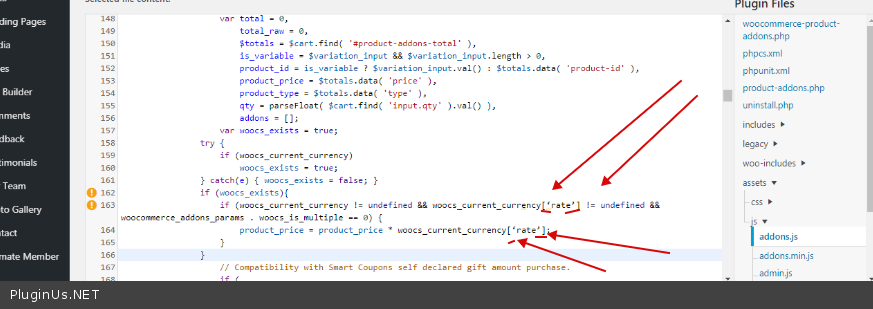
In the screenshot you sent me, there is no - The screenshot shows the place where to insert. But paste the code I gave you in a text message
Quote from Ufuomaee on July 22, 2019, 16:42That removed the error messages, thanks. However, the screenshots still don't match, though I understand you were showing me where to place the code. In the other screenshots, when I placed the code, it matched the numbering and placement you sent. But thanks, I'll keep putting in the rest of the code.
I do have a question though. What happens when I update these plugins that I've edited? Won't the update override these changes I've made manually? Will I have to put the code back after every update on the plugins affected?
I appreciate your feedback.
Sincerely, Ufuoma.
That removed the error messages, thanks. However, the screenshots still don't match, though I understand you were showing me where to place the code. In the other screenshots, when I placed the code, it matched the numbering and placement you sent. But thanks, I'll keep putting in the rest of the code.
I do have a question though. What happens when I update these plugins that I've edited? Won't the update override these changes I've made manually? Will I have to put the code back after every update on the plugins affected?
I appreciate your feedback.
Sincerely, Ufuoma.
Quote from Ufuomaee on July 22, 2019, 17:26I've finished putting the code in the staging site, but it didn't work (the figures didn't convert when I changed currency). Also, I lost some old functionality of the product add-on plugin, such that I can no longer select the colour or size I want.
Is there any other way you can assist, please?
Sincerely, Ufuoma.
I've finished putting the code in the staging site, but it didn't work (the figures didn't convert when I changed currency). Also, I lost some old functionality of the product add-on plugin, such that I can no longer select the colour or size I want.
Is there any other way you can assist, please?
Sincerely, Ufuoma.
Quote from Pablo Borysenco on July 23, 2019, 11:27Hello Ufuoma.
Won't the update override these changes I've made manually? - Unfortunately, after each update of the plugin, you need to repeat it.
If you can't insert the code, you should hire a developer.
Hello Ufuoma.
Won't the update override these changes I've made manually? - Unfortunately, after each update of the plugin, you need to repeat it.
If you can't insert the code, you should hire a developer.
