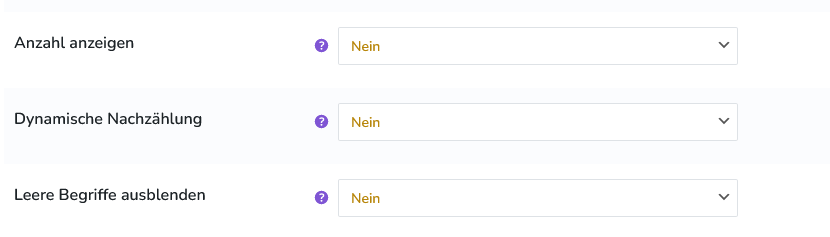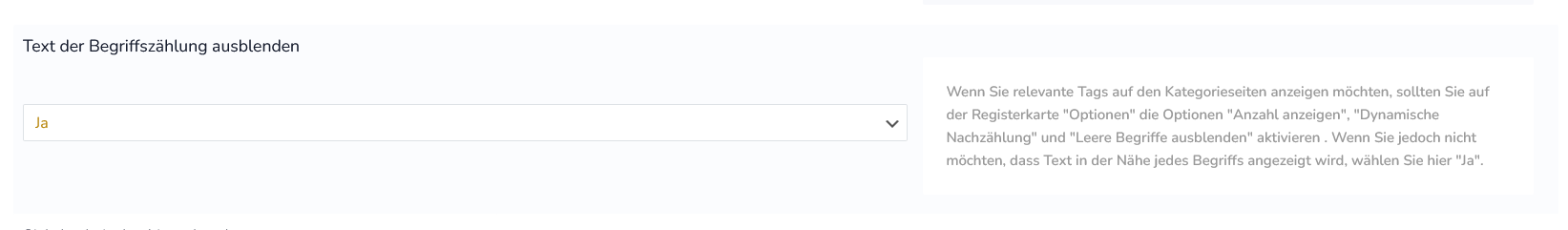risedigital(@risedigital)
9 Posts
Customers
Quote from risedigital on August 5, 2025, 15:30
On my website https://tischreservierung-oktoberfest.de/shop/ I dont want to show the number of products for each category, but I want to hide categories that have no products currently. I cannot do both it seems. When I turn of the numbers it shows empty categories in the filter. It only hides the empty categories when I show the product numbers. How can I solve this?
Thanks and best regards
On my website https://tischreservierung-oktoberfest.de/shop/ I dont want to show the number of products for each category, but I want to hide categories that have no products currently. I cannot do both it seems. When I turn of the numbers it shows empty categories in the filter. It only hides the empty categories when I show the product numbers. How can I solve this?
Thanks and best regards

Pablo Borysenco(@pavlo_borysenco)
34,196 Posts
Quote from Pablo Borysenco on August 6, 2025, 10:50
Hello
Please paste your license key here - https://share.pluginus.net/image/i20230222134241.png -> https://share.pluginus.net/image/i20230222134511.png
Update the plugin to latest version - https://products-filter.com/how-to-make-auto-update-for-wordpress-plugins-and-themes-bought-on-envato
Hello
Please paste your license key here - https://share.pluginus.net/image/i20230222134241.png -> https://share.pluginus.net/image/i20230222134511.png
Update the plugin to latest version - https://products-filter.com/how-to-make-auto-update-for-wordpress-plugins-and-themes-bought-on-envato

risedigital(@risedigital)
9 PostsTopic Author
Customers
Quote from risedigital on August 6, 2025, 15:37
I just updated manually to v.3.3.7.1 and the problem still persists
I just updated manually to v.3.3.7.1 and the problem still persists

Pablo Borysenco(@pavlo_borysenco)
34,196 Posts
Quote from Pablo Borysenco on August 7, 2025, 11:50
Hello
Please check the option in Advanced->Options - https://share.pluginus.net/image/i20250807124952.png
Hello
Please check the option in Advanced->Options - https://share.pluginus.net/image/i20250807124952.png

risedigital(@risedigital)
9 PostsTopic Author
Customers
Quote from risedigital on August 11, 2025, 21:09
Didn't work either, as soon as I set the the numbers to show to "no", it also sets the hide empty categories to "no" automatically.
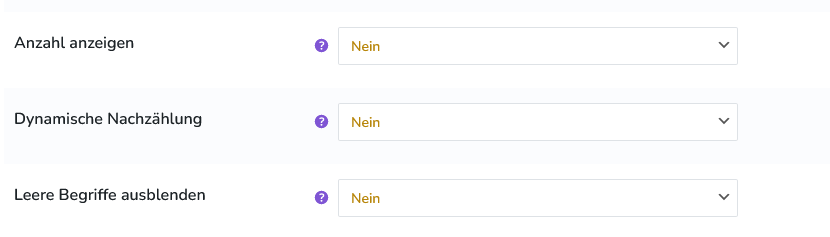
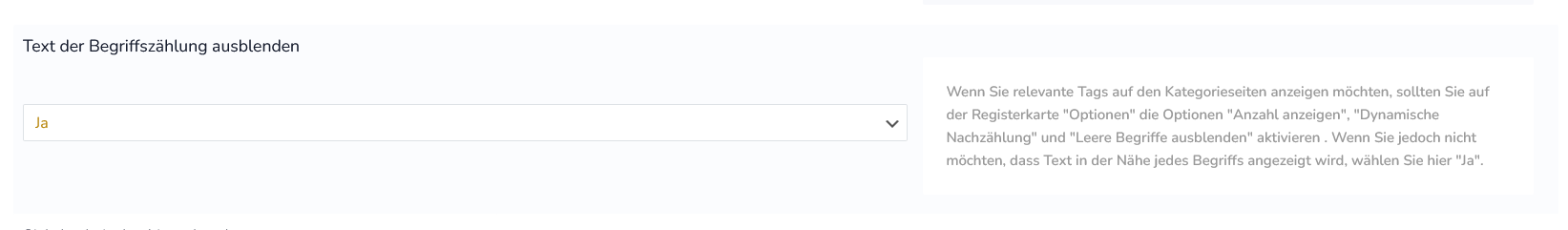
Didn't work either, as soon as I set the the numbers to show to"no", it also sets the hide empty categories to"no" automatically.
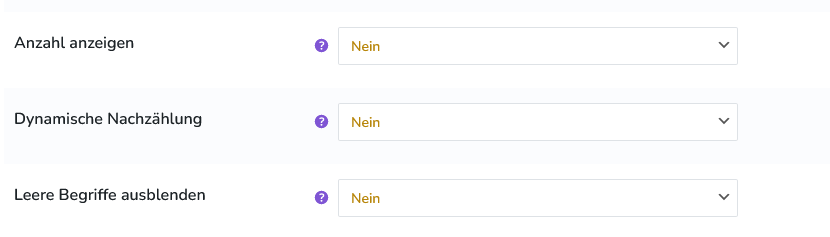
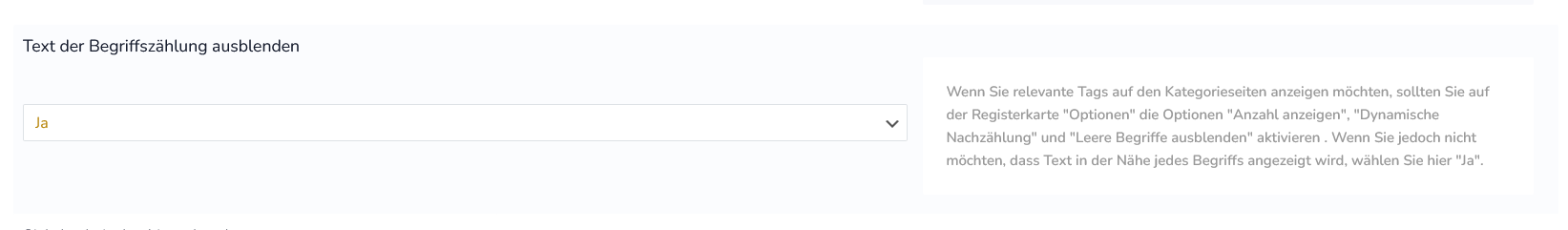

risedigital(@risedigital)
9 PostsTopic Author
Customers
Quote from risedigital on August 13, 2025, 16:20
Great thanks, this worked!
I have another issue, I will open a new ticket for that
Great thanks, this worked!
I have another issue, I will open a new ticket for that