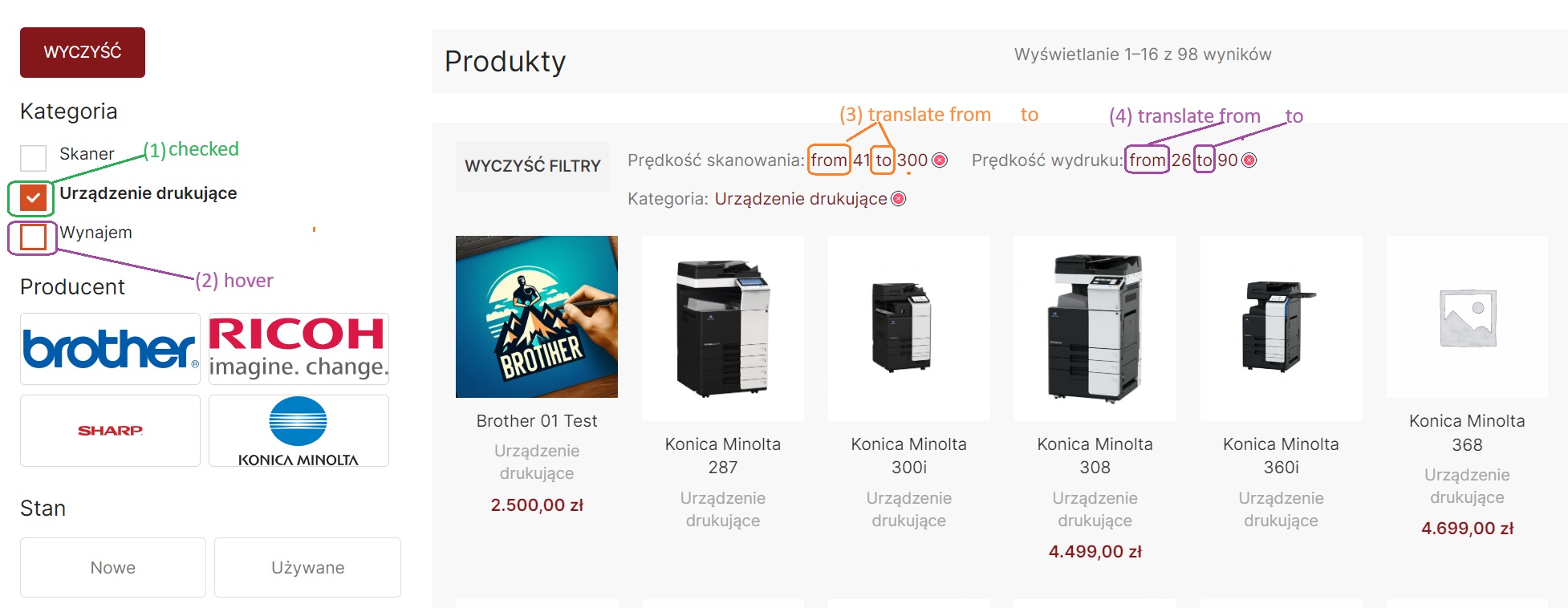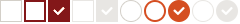Pablo Borysenco(@pavlo_borysenco)
34,196 Posts
Quote from Pablo Borysenco on December 21, 2023, 13:16
Hello Piotr
1/2 - you can change the style and color here - https://share.pluginus.net/image/i20231221131409.png in another case, you need code customization (replacing sprites)
2/4 - this translates as a regular string - https://share.pluginus.net/image/i20231221131615.png
Hello Piotr
1/2 - you can change the style and color here - https://share.pluginus.net/image/i20231221131409.png in another case, you need code customization (replacing sprites)
2/4 - this translates as a regular string - https://share.pluginus.net/image/i20231221131615.png

Pablo Borysenco(@pavlo_borysenco)
34,196 Posts
Quote from Pablo Borysenco on December 22, 2023, 11:40
Hello Piotr
The Loco translate plugin will allow you to translate the text/phrase itself by following this process:
The steps are as follows:
1. Go to Loco Translate > Plugins
2. Select the plugin that you need to change the phrasing for (WooCommerce).
3. Click on New Language, then select your current language (ex: Spain).
4. Choose "Custom" for the "Choose a location" option.
5. Search for the phrase you want to edit, then add your new “translation” and save.
Please read this - https://localise.biz/wordpress/plugin/faqs/specific-words
Hello Piotr
The Loco translate plugin will allow you to translate the text/phrase itself by following this process:
The steps are as follows:
1. Go to Loco Translate > Plugins
2. Select the plugin that you need to change the phrasing for (WooCommerce).
3. Click on New Language, then select your current language (ex: Spain).
4. Choose"Custom" for the"Choose a location" option.
5. Search for the phrase you want to edit, then add your new “translation” and save.
Please read this - https://localise.biz/wordpress/plugin/faqs/specific-words