The filter does not work + Error when enabling the plugin
The support doesn work on Saturdays and Sundays, so some Friday requests can be answered on Monday. If you have problems with registration ask help on contact us page pleaseIf you not got email within 24~36 business hours, firstly check your spam box, and if no any email from the support there - back to the forum and read answer here. DO NOT ANSWER ON EMAILS [noreply@pluginus.net] FROM THE FORUM!! Emails are just for your info, all answers should be published only here.
The support doesn work on Saturdays and Sundays, so some Friday requests can be answered on Monday.
Quote from kk450 on November 26, 2023, 16:39Hello, please help me solve the problem.
Installed (purchased) a search filter plugin for Husky products (PRO version).
When you enable the plugin, errors appear on the product page in blocks/widgets with woocommerce search elements, instead of search elements, the error text is displayed with a picture of a fallen ice cream) - “Oops! There was an error loading the content. Error: TypeError: `error` object is not an instance of Error constructor"
And the Hasky filter is displayed below, but it does not work. When you click on the filter, the message “loading” is displayed, but the products are not filtered
I disabled all other plugins, changed the theme to storefront, nothing helped...What could be the problem?
Hello, please help me solve the problem.
Installed (purchased) a search filter plugin for Husky products (PRO version).
When you enable the plugin, errors appear on the product page in blocks/widgets with woocommerce search elements, instead of search elements, the error text is displayed with a picture of a fallen ice cream) - “Oops! There was an error loading the content. Error: TypeError: `error` object is not an instance of Error constructor"
And the Hasky filter is displayed below, but it does not work. When you click on the filter, the message “loading” is displayed, but the products are not filtered
I disabled all other plugins, changed the theme to storefront, nothing helped...
What could be the problem?
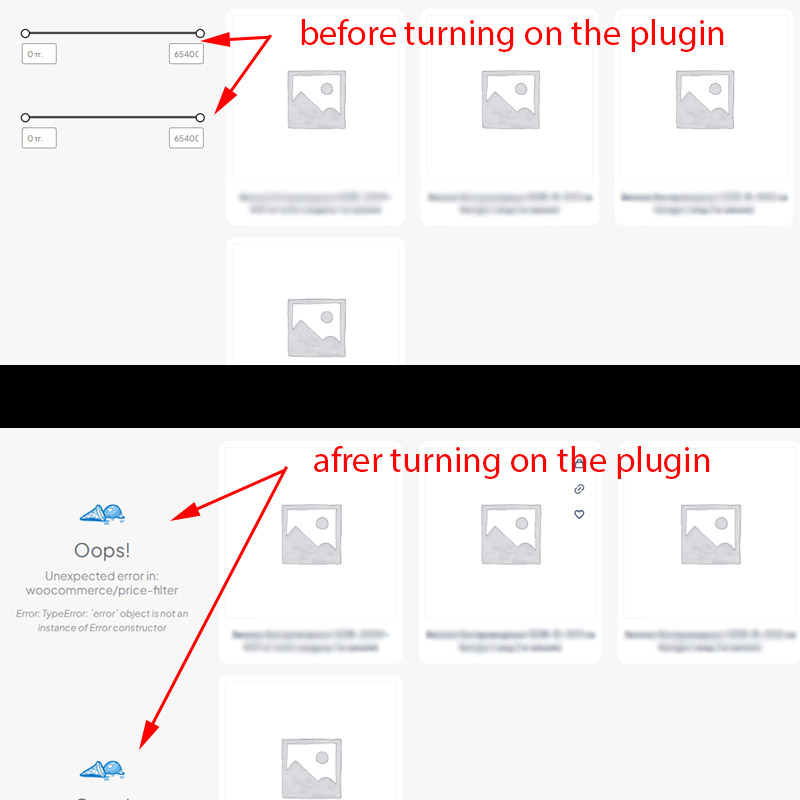
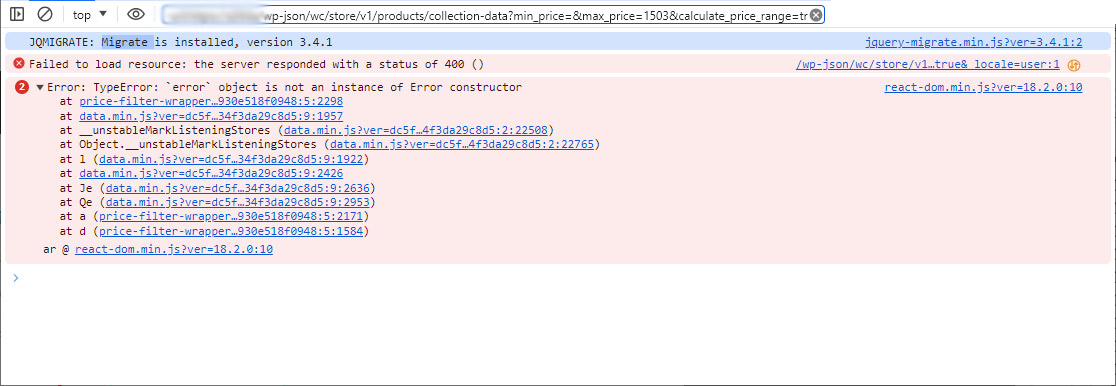
Quote from Pablo Borysenco on November 27, 2023, 14:19Hello
Please paste your license key here - https://share.pluginus.net/image/i20230222134241.png -> https://share.pluginus.net/image/i20230222134511.png and wp-admin access - https://share.pluginus.net/image/i20230222134615.png - I will check it
Hello
Please paste your license key here - https://share.pluginus.net/image/i20230222134241.png -> https://share.pluginus.net/image/i20230222134511.png and wp-admin access - https://share.pluginus.net/image/i20230222134615.png - I will check it
Quote from kk450 on November 27, 2023, 14:50added information
added information
Quote from kk450 on November 28, 2023, 10:07Hello
please tell me this problem can be solved in the coming days?
The site is almost ready and as soon as the problem with the filter is solved I wanted to launch it
Hello
please tell me this problem can be solved in the coming days?
The site is almost ready and as soon as the problem with the filter is solved I wanted to launch it
Quote from Pablo Borysenco on November 28, 2023, 13:28Hello
Please add a link to your site
Hello
Please add a link to your site
Quote from kk450 on November 28, 2023, 13:30added a link to the site
added a link to the site
Quote from Pablo Borysenco on November 29, 2023, 13:48Hello
Please do a test
Hello
Please do a test
Quote from kk450 on November 30, 2023, 09:05Thank you, the error has gone away. What was the reason?
But the filter still doesn't work properly. Does not filter products
Thank you, the error has gone away. What was the reason?
But the filter still doesn't work properly. Does not filter products
Quote from kk450 on November 30, 2023, 09:06please see what is the problem?
please see what is the problem?
Quote from Pablo Borysenco on November 30, 2023, 11:14Hello
Please check option - Advanced->Options - https://share.pluginus.net/image/i20231130111400.png and do a test
Hello
Please check option - Advanced->Options - https://share.pluginus.net/image/i20231130111400.png and do a test
Quote from kk450 on December 5, 2023, 06:22Hello, thank you, your advice helped.
there is another question:
My directory structure is two level
parent term
- child termon the page of the parent term, if I add a filter for child terms of categories (checkbox type), then when I click on a category in the filter, the products are not filtered, but the page of this child term opens
And if in the HASKY options I select the option “Try to do AJAX filtering” - YES
Then, when the filter starts working, the display type changes - I have 4 products per line configured in my catalog, but it becomes 3 + the lines are not completely filled, there can be one or two products in one line
How can I make the category filter work the same as other filters?
Hello, thank you, your advice helped.
there is another question:
My directory structure is two level
parent term
- child term
on the page of the parent term, if I add a filter for child terms of categories (checkbox type), then when I click on a category in the filter, the products are not filtered, but the page of this child term opens
And if in the HASKY options I select the option “Try to do AJAX filtering” - YES
Then, when the filter starts working, the display type changes - I have 4 products per line configured in my catalog, but it becomes 3 + the lines are not completely filled, there can be one or two products in one line
How can I make the category filter work the same as other filters?
Quote from Pablo Borysenco on December 5, 2023, 14:38Hello
Please try to enable SEO URL - https://share.pluginus.net/image/i20231205143300.png
If no luck - https://products-filter.com/make-page-builders-and-custom-template-filterable
and try this - https://products-filter.com/force-filtered-results-show-three-columns
Hello
Please try to enable SEO URL - https://share.pluginus.net/image/i20231205143300.png
If no luck - https://products-filter.com/make-page-builders-and-custom-template-filterable
and try this - https://products-filter.com/force-filtered-results-show-three-columns
Quote from kk450 on December 11, 2023, 17:08None of the options helped, what else can I do?
Quote from Pablo Borysenco on December 12, 2023, 12:41Hello
then when I click on a category in the filter, the products are not filtered - My test - https://c2n.me/4jWBhj4 - everything seems to be filtered correctly
but it becomes 3 + the lines are not completely filled, - I fixed it
Hello
then when I click on a category in the filter, the products are not filtered - My test - https://c2n.me/4jWBhj4 - everything seems to be filtered correctly
but it becomes 3 + the lines are not completely filled, - I fixed it
Quote from kk450 on December 12, 2023, 18:46thanks everything works now
tell me what was the problem? why were there 3 lines instead of 4?
I have several other sites on this design theme, and I plan to use your filter there too. I would like to know how to fix this problem myself
thanks everything works now
tell me what was the problem? why were there 3 lines instead of 4?
I have several other sites on this design theme, and I plan to use your filter there too. I would like to know how to fix this problem myself
Quote from Pablo Borysenco on December 13, 2023, 13:47Hello
In ajax mode, an incorrect template is transmitted.
I fixed it using CSS - https://share.pluginus.net/image/i20231213134739.png
Hello
In ajax mode, an incorrect template is transmitted.
I fixed it using CSS - https://share.pluginus.net/image/i20231213134739.png
