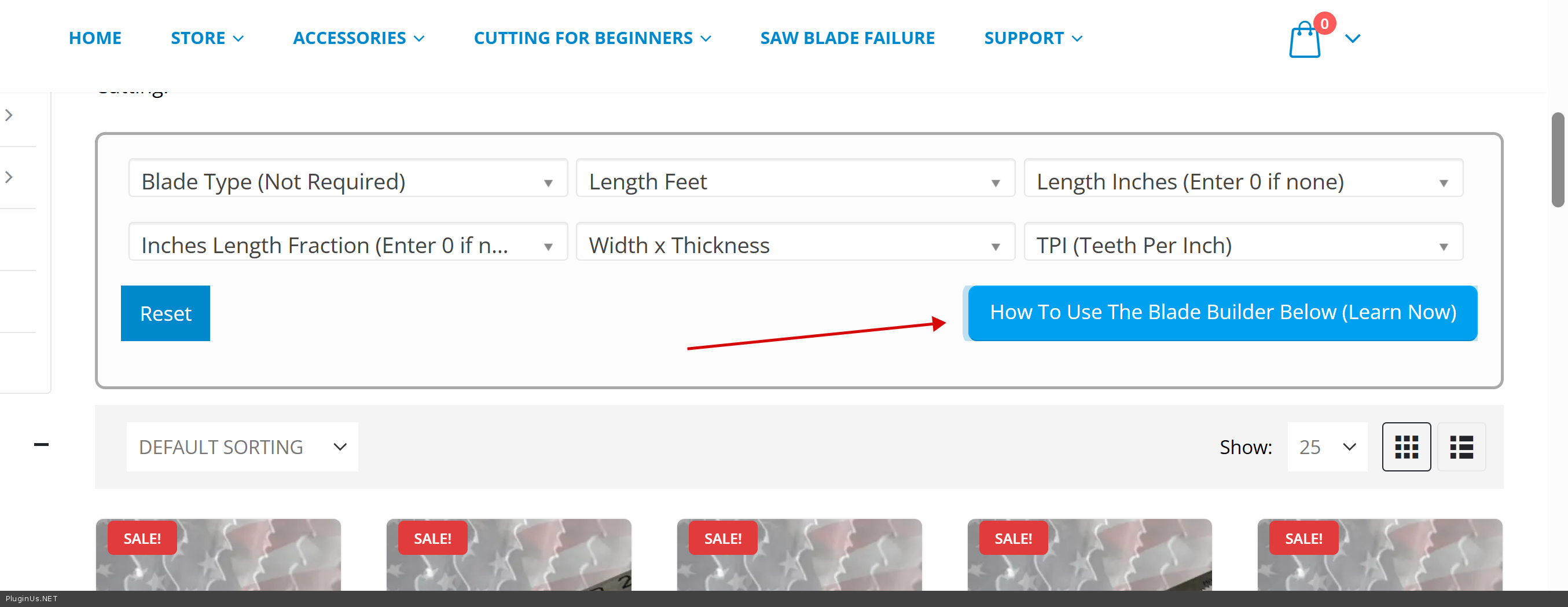Support video
The support doesn work on Saturdays and Sundays, so some Friday requests can be answered on Monday. If you have problems with registration ask help on contact us page pleaseIf you not got email within 24~36 business hours, firstly check your spam box, and if no any email from the support there - back to the forum and read answer here. DO NOT ANSWER ON EMAILS [noreply@pluginus.net] FROM THE FORUM!! Emails are just for your info, all answers should be published only here.
The support doesn work on Saturdays and Sundays, so some Friday requests can be answered on Monday.
Quote from LA Cutting Products on November 7, 2025, 00:42Good Day
Is there a way to add an icon to my filter that says " How To Use The Bandsaw Blade Builder". then once its clicked on a popup comes up with a 90 sec video?
Good Day
Is there a way to add an icon to my filter that says" How To Use The Bandsaw Blade Builder". then once its clicked on a popup comes up with a 90 sec video?
Quote from Alex Dovlatov on November 7, 2025, 12:52Hello
From the box it is not possible, but give me please link and screens of what you mean (place where icon should be placed), maybe I can help you with simple javascript script to make it work
Hello
From the box it is not possible, but give me please link and screens of what you mean (place where icon should be placed), maybe I can help you with simple javascript script to make it work
Quote from LA Cutting Products on November 7, 2025, 21:02Alex thanks for the reply on this! i have attached a image of the Blade builder from our homepage. this tool is located at the top of every category page as well. I would like to add a button that says " How To Use The Bandsaw Blade Builder (Click Here)" then a light box or popup comes up to play this short video on using the tool https://lacuttingproducts.com/wp-content/uploads/2025/11/blade-builder-help.mp4.
You can see i have a button at Button right above the length converter that does this feature but people don't really notice it so by having the button in the filter area will allow this to work in all the different category pages.
Also just so you know the service of your plugin and functions of it have been amazing since we have been using it! appreciate this a lot
Thanks
Chris
Alex thanks for the reply on this! i have attached a image of the Blade builder from our homepage. this tool is located at the top of every category page as well. I would like to add a button that says" How To Use The Bandsaw Blade Builder (Click Here)" then a light box or popup comes up to play this short video on using the tool https://lacuttingproducts.com/wp-content/uploads/2025/11/blade-builder-help.mp4.
You can see i have a button at Button right above the length converter that does this feature but people don't really notice it so by having the button in the filter area will allow this to work in all the different category pages.
Also just so you know the service of your plugin and functions of it have been amazing since we have been using it! appreciate this a lot
Thanks
Chris
Quote from LA Cutting Products on November 7, 2025, 23:05Here are a few links to the pages,
https://lacuttingproducts.com/
https://lacuttingproducts.com/product-category/bi-metal-blades/
https://lacuttingproducts.com/product-category/bi-metal-blades/lenox-blades/
Here are a few links to the pages,
https://lacuttingproducts.com/
https://lacuttingproducts.com/product-category/bi-metal-blades/
https://lacuttingproducts.com/product-category/bi-metal-blades/lenox-blades/
Quote from Alex Dovlatov on November 10, 2025, 13:39Hello
Here is the script, place it in file functions.php of the current wp theme:
<?php
add_action('wp_footer', function() {
?>
<script>
jQuery(document).ready(function($) {
$('.woof_submit_search_form_container').prepend('<a href="https://lacuttingproducts.com/wp-content/uploads/2025/11/blade-builder-help.mp4" title="How To Use The Blade Builder Below (Learn Now)" class="porto-popup-iframe btn btn-lg btn-primary">How To Use The Blade Builder Below (Learn Now)</a>');$('.woof_submit_search_form_container .porto-popup-iframe').magnificPopup({
type: 'iframe',
mainClass: 'mfp-fade',
removalDelay: 160,
preloader: false,
fixedContentPos: false
});$('.woof_submit_search_form_container').css({
'display': 'flex',
'justify-content': 'space-between',
'flex-direction': 'row-reverse'
});
});
</script>
<?php
});
I just checked js part on the page using console and its drawn button which works fine, try it please ...
p.s. your plugin version is outdated, please update to the latest version as there is a lot of security fixes done https://products-filter.com/changelog
Hello
Here is the script, place it in file functions.php of the current wp theme:
<?php
add_action('wp_footer', function() {
?>
<script>
jQuery(document).ready(function($) {
$('.woof_submit_search_form_container').prepend('<a href="https://lacuttingproducts.com/wp-content/uploads/2025/11/blade-builder-help.mp4" title="How To Use The Blade Builder Below (Learn Now)" class="porto-popup-iframe btn btn-lg btn-primary">How To Use The Blade Builder Below (Learn Now)</a>');
$('.woof_submit_search_form_container .porto-popup-iframe').magnificPopup({
type: 'iframe',
mainClass: 'mfp-fade',
removalDelay: 160,
preloader: false,
fixedContentPos: false
});
$('.woof_submit_search_form_container').css({
'display': 'flex',
'justify-content': 'space-between',
'flex-direction': 'row-reverse'
});
});
</script>
<?php
});
I just checked js part on the page using console and its drawn button which works fine, try it please ...
p.s. your plugin version is outdated, please update to the latest version as there is a lot of security fixes done https://products-filter.com/changelog