New Interface
The support doesn work on Saturdays and Sundays, so some Friday requests can be answered on Monday. If you have problems with registration ask help on contact us page pleaseIf you not got email within 24~36 business hours, firstly check your spam box, and if no any email from the support there - back to the forum and read answer here. DO NOT ANSWER ON EMAILS [noreply@pluginus.net] FROM THE FORUM!! Emails are just for your info, all answers should be published only here.
The support doesn work on Saturdays and Sundays, so some Friday requests can be answered on Monday.
Quote from Gabriele on May 6, 2025, 11:38Hi, my support has expired but I’m not having any problems. However, I installed the new version and it has changed a lot.
I use BEAR a lot to edit attributes, the new buttons are nice, but I haven’t found a way to change the colors of the empty ones, which would make everything much more readable.
I’m sending you a video to visually show you what I mean.
I saw that you added customizable CSS, but from what I see, all the buttons share the same div.
What I’m pointing out is not a problem, but more of an improvement that would make your plugin more logical and user-friendly.
Cheers
Hi, my support has expired but I’m not having any problems. However, I installed the new version and it has changed a lot.
I use BEAR a lot to edit attributes, the new buttons are nice, but I haven’t found a way to change the colors of the empty ones, which would make everything much more readable.
I’m sending you a video to visually show you what I mean.
I saw that you added customizable CSS, but from what I see, all the buttons share the same div.
What I’m pointing out is not a problem, but more of an improvement that would make your plugin more logical and user-friendly.
Cheers
Quote from Pablo Borysenco on May 6, 2025, 12:17Hello
I’m sending you a video to visually show you what I mean. - Unfortunately I can't see your video.
Thank you very much for the advice we really appreciate it
Hello
I’m sending you a video to visually show you what I mean. - Unfortunately I can't see your video.
Thank you very much for the advice we really appreciate it
Quote from Gabriele on May 6, 2025, 12:22https://app.screencastify.com/v3/watch/Mdw4MDbpNiD581AOvon3
Quote from Pablo Borysenco on May 7, 2025, 09:06https://share.pluginus.net/image/i20250507100544.png - Unfortunately the video is not available
https://share.pluginus.net/image/i20250507100544.png - Unfortunately the video is not available
Quote from Gabriele on May 7, 2025, 09:22I send you a image
When you have many attributes, being able to quickly see which ones are empty would be very useful.
I send you a image
When you have many attributes, being able to quickly see which ones are empty would be very useful.
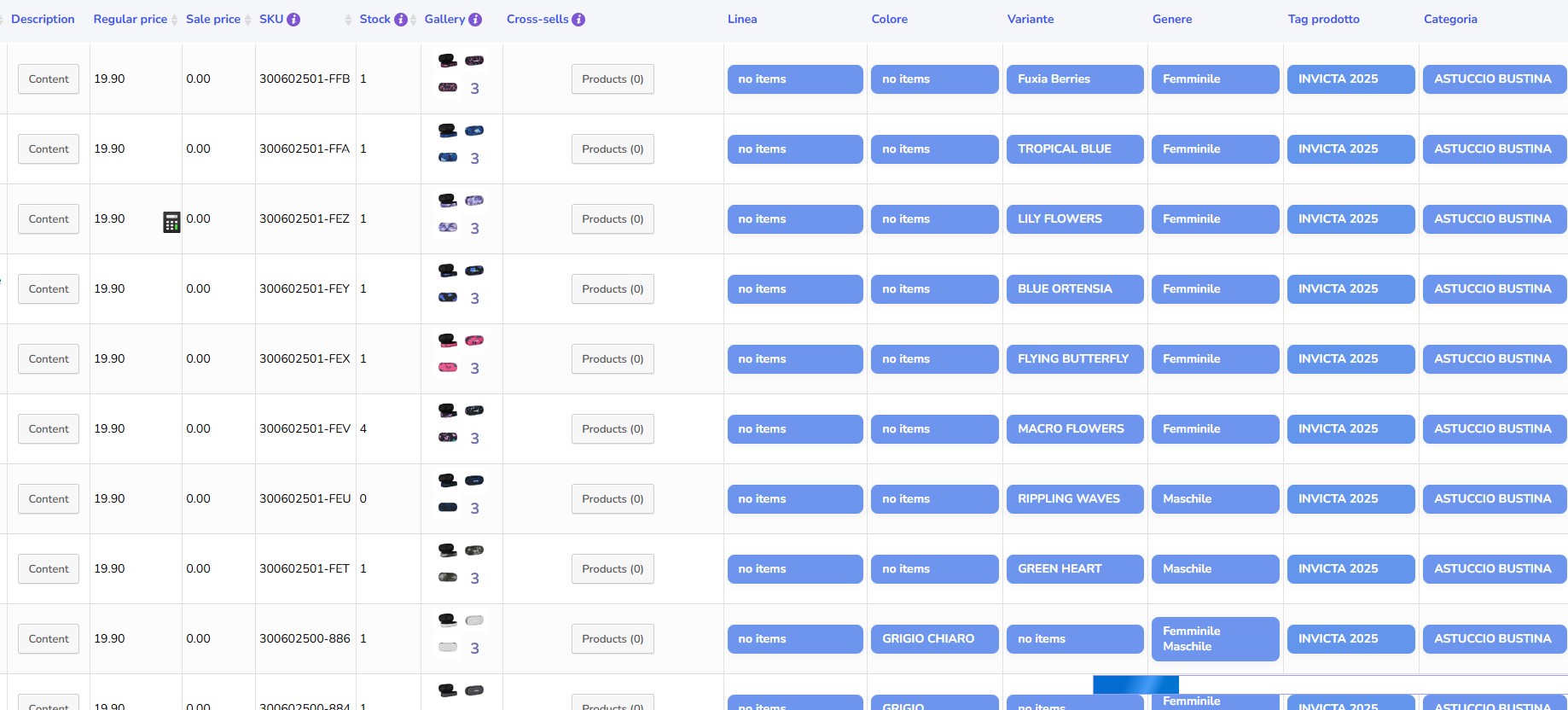
Quote from Pablo Borysenco on May 7, 2025, 11:07https://share.pluginus.net/image/i20250507120711.png - something like this?
https://share.pluginus.net/image/i20250507120711.png - something like this?
Quote from Pablo Borysenco on May 7, 2025, 11:25Thank you! I will pass this on to the developers. I think we will implement this in the new version.
Thank you! I will pass this on to the developers. I think we will implement this in the new version.
Quote from admin on May 12, 2025, 10:48Hello
You can create woobe.css file in your current WordPress theme folder to fully customize the BEAR admin panel appearance. Also do not forget please that in settings you can set for each column its own background color ...
Hello
You can create woobe.css file in your current WordPress theme folder to fully customize the BEAR admin panel appearance. Also do not forget please that in settings you can set for each column its own background color ...
Quote from Gabriele on May 12, 2025, 12:47Hi, as you can see from the first message, I know that the CSS can be customized, but whether it’s empty or has attributes added, the reference div doesn’t change and I can’t customize it—unless I missed something or you have another solution.
I look forward to hearing from you.
Hi, as you can see from the first message, I know that the CSS can be customized, but whether it’s empty or has attributes added, the reference div doesn’t change and I can’t customize it—unless I missed something or you have another solution.
I look forward to hearing from you.
Quote from Pablo Borysenco on May 13, 2025, 11:16Hello
Sorry, it was my mistake, I gave the task to the developers to give solutions to this problem using - https://www.w3schools.com/cssref/sel_empty.php
But unfortunately they said it wouldn't work.
Unfortunately you will have to wait for the plugin update, we have already added the task
Hello
Sorry, it was my mistake, I gave the task to the developers to give solutions to this problem using - https://www.w3schools.com/cssref/sel_empty.php
But unfortunately they said it wouldn't work.
Unfortunately you will have to wait for the plugin update, we have already added the task

