Hide Top Panel Buttons before a filter is applied with 'In-Stock' extension active.
The support doesn work on Saturdays and Sundays, so some Friday requests can be answered on Monday. If you have problems with registration ask help on contact us page pleaseIf you not got email within 24~36 business hours, firstly check your spam box, and if no any email from the support there - back to the forum and read answer here. DO NOT ANSWER ON EMAILS [noreply@pluginus.net] FROM THE FORUM!! Emails are just for your info, all answers should be published only here.
The support doesn work on Saturdays and Sundays, so some Friday requests can be answered on Monday.
Quote from Kester on August 30, 2024, 04:00Hi,
We have been using your plug-in for some time - it is excellent, thank you!
But now we need some help.
Our catalogue only displays in-stock products.
Is it possible to hide the top panel buttons (in the product catalogue) when: a) no filter is applied, and also b) the "In stock checkbox" extension is active?
We need the "In stock checkbox" active so that the tooltip items count displays only in-stock products; this is a very useful feature for our customers.
But we think it is not logical for the top panel buttons to display before any filter has been applied.
Note: we do want the top panel buttons to display when a filter is applied. (This is how the top panel functions without the "In stock checkbox" extension active, which is a very nice logical way to function).
URL is: https://climbingholds.net/shop/
Thanks :)
Hi,
We have been using your plug-in for some time - it is excellent, thank you!
But now we need some help.
Our catalogue only displays in-stock products.
Is it possible to hide the top panel buttons (in the product catalogue) when: a) no filter is applied, and also b) the"In stock checkbox" extension is active?
We need the"In stock checkbox" active so that the tooltip items count displays only in-stock products; this is a very useful feature for our customers.
But we think it is not logical for the top panel buttons to display before any filter has been applied.
Note: we do want the top panel buttons to display when a filter is applied. (This is how the top panel functions without the"In stock checkbox" extension active, which is a very nice logical way to function).
URL is: https://climbingholds.net/shop/
Thanks :)
Quote from Pablo Borysenco on August 30, 2024, 12:57Hello
Please paste your license key here - https://share.pluginus.net/image/i20230222134241.png -> https://share.pluginus.net/image/i20230222134511.png
Update the plugin to latest version - https://products-filter.com/how-to-make-auto-update-for-wordpress-plugins-and-themes-bought-on-envato
Hello
Please paste your license key here - https://share.pluginus.net/image/i20230222134241.png -> https://share.pluginus.net/image/i20230222134511.png
Update the plugin to latest version - https://products-filter.com/how-to-make-auto-update-for-wordpress-plugins-and-themes-bought-on-envato
Quote from Kester on September 2, 2024, 04:05Just as an update - I've had to turn off the In stock checkbox and the tooltip count, as the top panel buttons sit on top of the menu flyout.
This is not ideal as it means product taxonomies with no products in stock can be selected in the filter on the shop page, but of course they return zero results!
Just as an update - I've had to turn off the In stock checkbox and the tooltip count, as the top panel buttons sit on top of the menu flyout.
This is not ideal as it means product taxonomies with no products in stock can be selected in the filter on the shop page, but of course they return zero results!
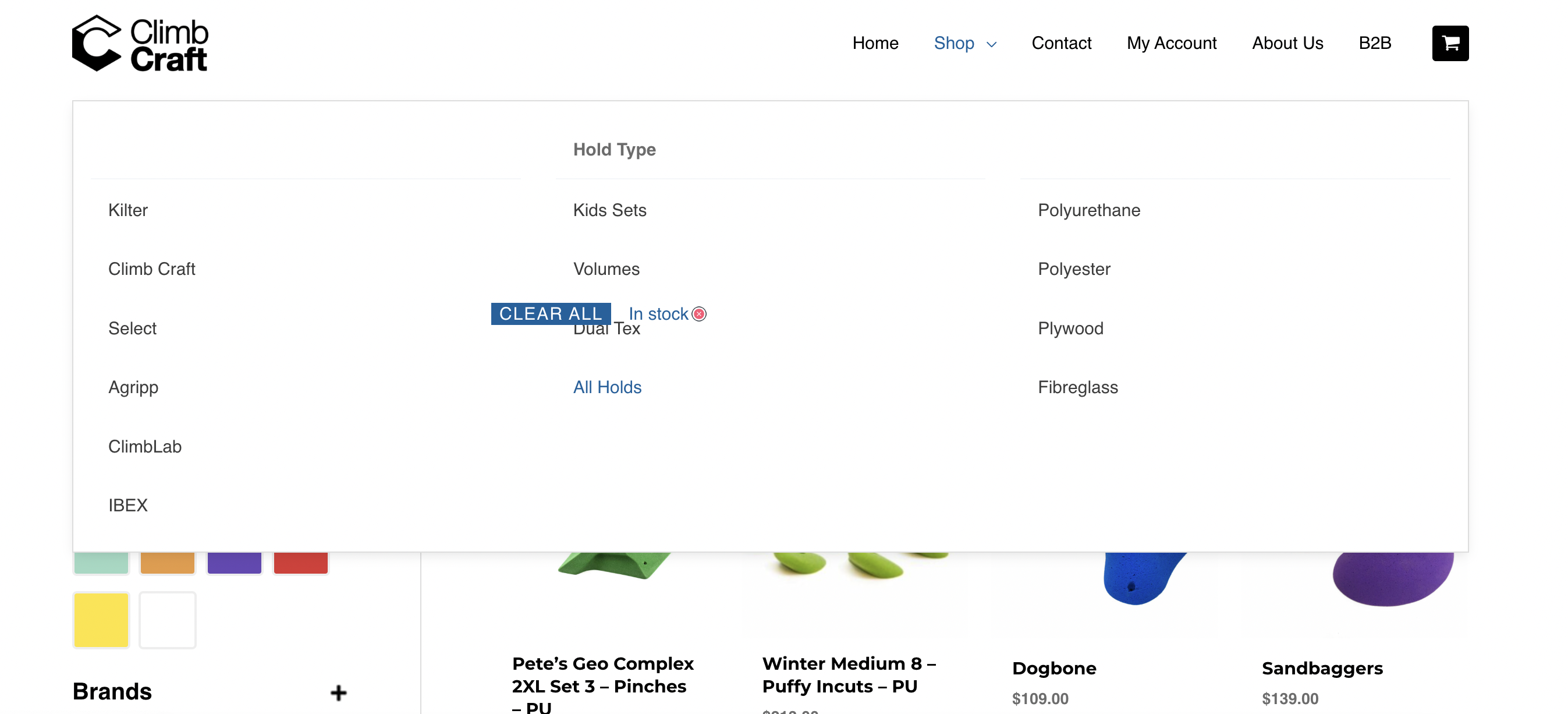
Quote from Pablo Borysenco on September 2, 2024, 13:28Hello
as the top panel buttons sit on top of the menu flyout. - Please drop me wp-admin access - https://share.pluginus.net/image/i20230222134241.png ->https://share.pluginus.net/image/i20230222134615.png - I will check it
Hello
as the top panel buttons sit on top of the menu flyout. - Please drop me wp-admin access - https://share.pluginus.net/image/i20230222134241.png ->https://share.pluginus.net/image/i20230222134615.png - I will check it
Quote from Kester on September 2, 2024, 23:32I get an error message when I try to save the private data ...
So I have sent log in info to admin@pluginus.net
I get an error message when I try to save the private data ...
So I have sent log in info to admin@pluginus.net
Quote from Pablo Borysenco on September 3, 2024, 10:40I get an error message when I try to save the private data ... - please check again
I get an error message when I try to save the private data ... - please check again
Quote from Kester on September 3, 2024, 23:26It saved that time.
It saved that time.
Quote from Pablo Borysenco on September 4, 2024, 11:05Hello
the top panel buttons sit on top of the menu flyout. - Fixed
Please update the plugin to latest version - https://products-filter.com/how-to-make-auto-update-for-wordpress-plugins-and-themes-bought-on-envato - you are still using the old version of the plugin
Is it possible to hide the top panel buttons - in file - wp-content\plugins\woocommerce-products-filter\js\front.js - add this code - https://share.pluginus.net/image/i20240904120426.png clear all cache and do a test
Hello
the top panel buttons sit on top of the menu flyout. - Fixed
Please update the plugin to latest version - https://products-filter.com/how-to-make-auto-update-for-wordpress-plugins-and-themes-bought-on-envato - you are still using the old version of the plugin
Is it possible to hide the top panel buttons - in file - wp-content\plugins\woocommerce-products-filter\js\front.js - add this code - https://share.pluginus.net/image/i20240904120426.png clear all cache and do a test
Quote from Kester on September 16, 2024, 01:55Thank you!
Appreciate the top panel buttons layer fix.
And that code works great.
Thank you!
Appreciate the top panel buttons layer fix.
And that code works great.
Quote from Pablo Borysenco on September 16, 2024, 10:49Hello
Great! Welcome;)
Hello
Great! Welcome;)
