Gallery image bulk delete option not showing
The support doesn work on Saturdays and Sundays, so some Friday requests can be answered on Monday. If you have problems with registration ask help on contact us page pleaseIf you not got email within 24~36 business hours, firstly check your spam box, and if no any email from the support there - back to the forum and read answer here. DO NOT ANSWER ON EMAILS [noreply@pluginus.net] FROM THE FORUM!! Emails are just for your info, all answers should be published only here.
The support doesn work on Saturdays and Sundays, so some Friday requests can be answered on Monday.
Quote from Rich on March 2, 2025, 22:28I read this article: https://bulk-editor.com/how-to-remove-images-from-gallery-of-some-products
I followed directions but did not get popup to remove all images at once with one click. That is probably the only reason I bought the plugin because I had a free bulk editor that was doing a good job but lacked bulk delete of my 28-30 gallery images. I am a photographer and artist so I show lots of images and rely on Google images to get found. I can delete all manually, but that is what I need to avoid! I would like refund if I can't delete all gallery images with one click. Free version was good enough or the other plugin.
I do not have ad blocker or pop up blocker active.
I read this article: https://bulk-editor.com/how-to-remove-images-from-gallery-of-some-products
I followed directions but did not get popup to remove all images at once with one click. That is probably the only reason I bought the plugin because I had a free bulk editor that was doing a good job but lacked bulk delete of my 28-30 gallery images. I am a photographer and artist so I show lots of images and rely on Google images to get found. I can delete all manually, but that is what I need to avoid! I would like refund if I can't delete all gallery images with one click. Free version was good enough or the other plugin.
I do not have ad blocker or pop up blocker active.
Quote from Pablo Borysenco on March 3, 2025, 10:06Hello Rich
Please paste your license key here - https://share.pluginus.net/image/i20230222134241.png -> https://share.pluginus.net/image/i20230222134511.png and wp-admin access - https://share.pluginus.net/image/i20230222134615.png - I will check it
Hello Rich
Please paste your license key here - https://share.pluginus.net/image/i20230222134241.png -> https://share.pluginus.net/image/i20230222134511.png and wp-admin access - https://share.pluginus.net/image/i20230222134615.png - I will check it
Quote from Rich on March 3, 2025, 16:38Also, forgot to mention that I need or would like same 1 click removal of all tags as an option to click to remove one at a time for each. Case in point is when I duplicate a golf art product and make it baseball. I don't need any of the golf related tags for baseball product. I have to switch to native editor so that I can paste in my comma keywords to tags as not going to painfully enter them manually into Bear. BTW, I auto generate my keywords into comma format via Excel from SEO research and Filemaker Pro calculations from input fields in my custom product data base.
Copied key to this forum, but didn't see exactly where on WP-admin. Plugin is pro as have 100 products listed.
Also, forgot to mention that I need or would like same 1 click removal of all tags as an option to click to remove one at a time for each. Case in point is when I duplicate a golf art product and make it baseball. I don't need any of the golf related tags for baseball product. I have to switch to native editor so that I can paste in my comma keywords to tags as not going to painfully enter them manually into Bear. BTW, I auto generate my keywords into comma format via Excel from SEO research and Filemaker Pro calculations from input fields in my custom product data base.
Copied key to this forum, but didn't see exactly where on WP-admin. Plugin is pro as have 100 products listed.
Quote from Rich on March 4, 2025, 00:22My workaround is to duplicate one of each product that shares same variants and delete all images (gallery & main) and delete all tags. I will try to keep a draft of those and just duplicate those. It works but is not as good as having option to remove all images or keys with 1 click. It would be nice to add comma keywords to tags within Bear, but I can live with going to built in editor for that. I got to go there anyway to post to social media from blog2social & separate X twitter posting app. Although I was pissed at first when I didn't get the gallery delete all images that I read that Bear is supposed to be able to do, I am liking the app better than a similar one that I tried. The competitor is more expensive but does a lot more which I don't ATM.
This would be better for me and maybe other sellers:
Keywords pop up that has built in editor on left with additional remove all button and Bear editor on right.
My workaround is to duplicate one of each product that shares same variants and delete all images (gallery & main) and delete all tags. I will try to keep a draft of those and just duplicate those. It works but is not as good as having option to remove all images or keys with 1 click. It would be nice to add comma keywords to tags within Bear, but I can live with going to built in editor for that. I got to go there anyway to post to social media from blog2social & separate X twitter posting app. Although I was pissed at first when I didn't get the gallery delete all images that I read that Bear is supposed to be able to do, I am liking the app better than a similar one that I tried. The competitor is more expensive but does a lot more which I don't ATM.
This would be better for me and maybe other sellers:
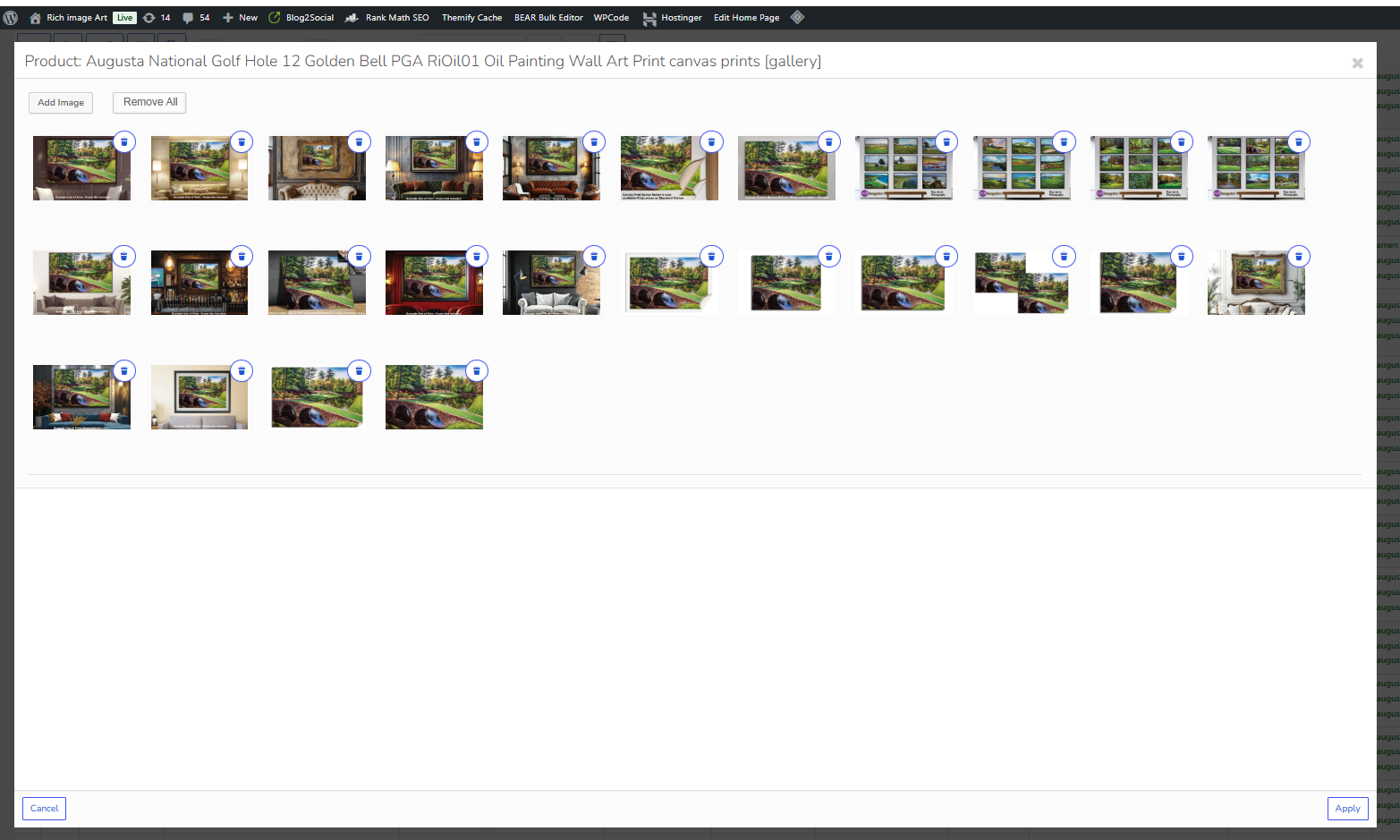
Keywords pop up that has built in editor on left with additional remove all button and Bear editor on right.
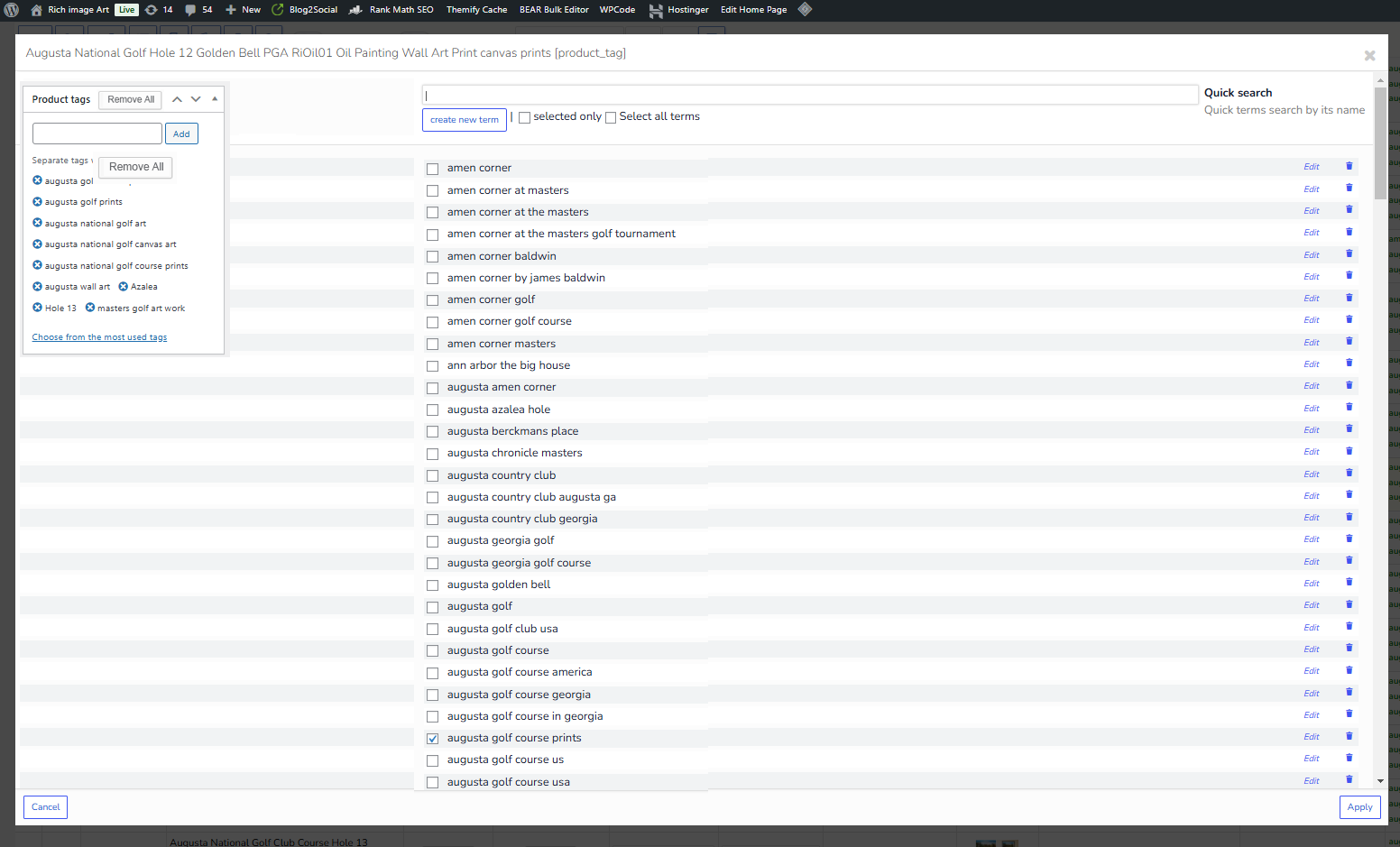
Quote from Pablo Borysenco on March 4, 2025, 10:59Hello
Please watch these videos - https://bulk-editor.com/video#video_2502 and https://bulk-editor.com/video#video_2500
To remove images, use mass editing - instructions are in the video
Watch this short video - https://share.pluginus.net/video/v20250304105741.mp4
Hello
Please watch these videos - https://bulk-editor.com/video#video_2502 and https://bulk-editor.com/video#video_2500
To remove images, use mass editing - instructions are in the video
Watch this short video - https://share.pluginus.net/video/v20250304105741.mp4
Quote from Rich on March 4, 2025, 15:58Watching the videos doesn't magically make the remove all or delete all keywords or gallery appear! However, I did learn a few things that I may be able to use in the future when my listings on WC need to be updated.
Please watch these videos - https://bulk-editor.com/video#video_2502
Interesting, but not even close to solution that I need with 1 click delete of all gallery images and another button on tags to remove/delete all. I am only interested in copying aka duplicating ONE product that most closely resembles a new intended product. For example, I want to copy one Augusta National golf hole oil painting product that is 2x3 (not 4x5 or 1x2 or 1x3 ratio dimensions of the print product). I tried the bulk editing for 1 product to remove all images or replace all and doesn't work as intended for my use. There didn't seem to be a way to select all the images from the gallery popup to delete all or replace all with the bulk function. I am not going to media library to select all the gallery images just to bulk process remove them from the one listing. Thanks anyway, but my crappy work around of variations with empty thumbnail & gallery & no tags will get me by until this plugin adds remove all buttons or I find a better plugin from someone else.
and https://bulk-editor.com/video#video_2500
Interesting, but not helping me quickly bulk delete all gallery images with 1 click or all tags with 1 click.To remove images, use mass editing - instructions are in the video
Watch this short video - https://share.pluginus.net/video/v20250304105741.mp4
NOT going to do this old school way as I have thousands of tags & not going to scroll thru endless list. Look at my provided thumb & you see how many were just in the As from amen to Augusta. Time waster. I will use native built in editor from empty tag to copy paste comma separated tags from my custom programmed product FileMaker database. All I want is the requested remove all tags button. Other than that, I will do my work around or find another plugin.I invested my time in creating a FileMaker database of my products that do a ton of calculations to text with a few copied or typed in keywords along with Ai generated description add on text so different content on all my stores, blogs, etc..
One of many calculated fields used for populating my product DB so that I can quickly copy paste to each store via web interface or spreadsheet for bulk import. I have calculation fields to crank out 29 different thumbnail gallery URL with alt text, 20 different variations of keyword paragraph wording, relational data base connection to format and wording of description for Amazon, Etsy, eBay and other stores or usage, etc...
I have been selling online for over 25 years with eBay and other stores so I have learned a few things along the way...and still learning! All I am trying to do is save time and make it easier to list and edit products.
Watching the videos doesn't magically make the remove all or delete all keywords or gallery appear! However, I did learn a few things that I may be able to use in the future when my listings on WC need to be updated.
Please watch these videos - https://bulk-editor.com/video#video_2502
Interesting, but not even close to solution that I need with 1 click delete of all gallery images and another button on tags to remove/delete all. I am only interested in copying aka duplicating ONE product that most closely resembles a new intended product. For example, I want to copy one Augusta National golf hole oil painting product that is 2x3 (not 4x5 or 1x2 or 1x3 ratio dimensions of the print product). I tried the bulk editing for 1 product to remove all images or replace all and doesn't work as intended for my use. There didn't seem to be a way to select all the images from the gallery popup to delete all or replace all with the bulk function. I am not going to media library to select all the gallery images just to bulk process remove them from the one listing. Thanks anyway, but my crappy work around of variations with empty thumbnail & gallery & no tags will get me by until this plugin adds remove all buttons or I find a better plugin from someone else.
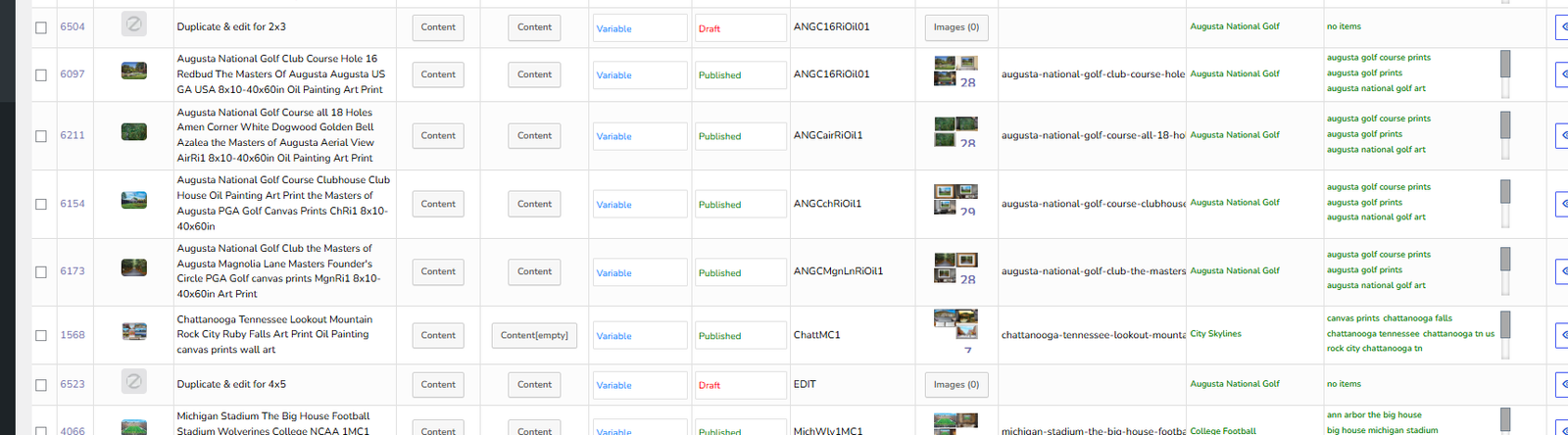
and https://bulk-editor.com/video#video_2500
Interesting, but not helping me quickly bulk delete all gallery images with 1 click or all tags with 1 click.
To remove images, use mass editing - instructions are in the video
Watch this short video - https://share.pluginus.net/video/v20250304105741.mp4
NOT going to do this old school way as I have thousands of tags & not going to scroll thru endless list. Look at my provided thumb & you see how many were just in the As from amen to Augusta. Time waster. I will use native built in editor from empty tag to copy paste comma separated tags from my custom programmed product FileMaker database. All I want is the requested remove all tags button. Other than that, I will do my work around or find another plugin.
I invested my time in creating a FileMaker database of my products that do a ton of calculations to text with a few copied or typed in keywords along with Ai generated description add on text so different content on all my stores, blogs, etc..
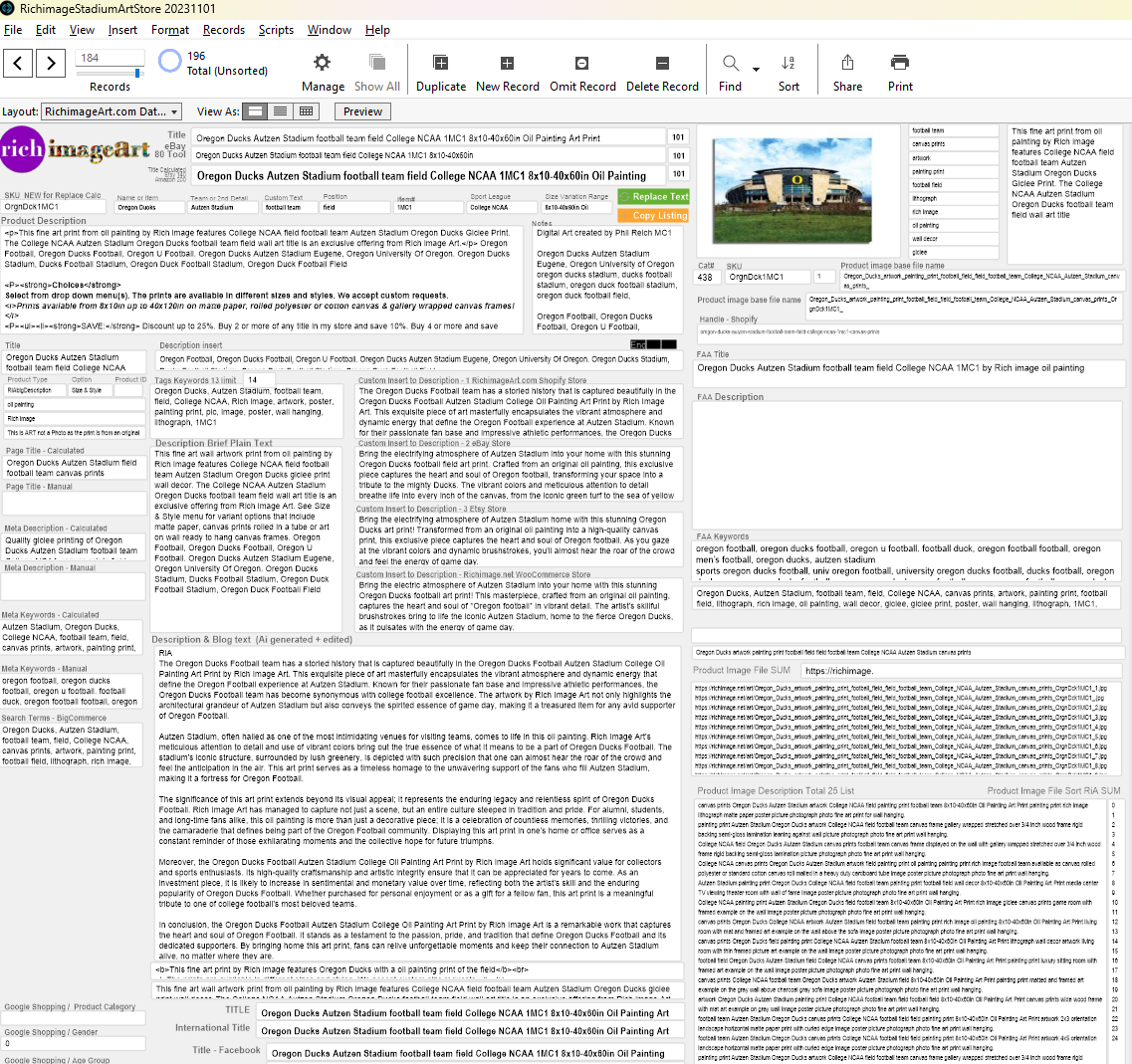
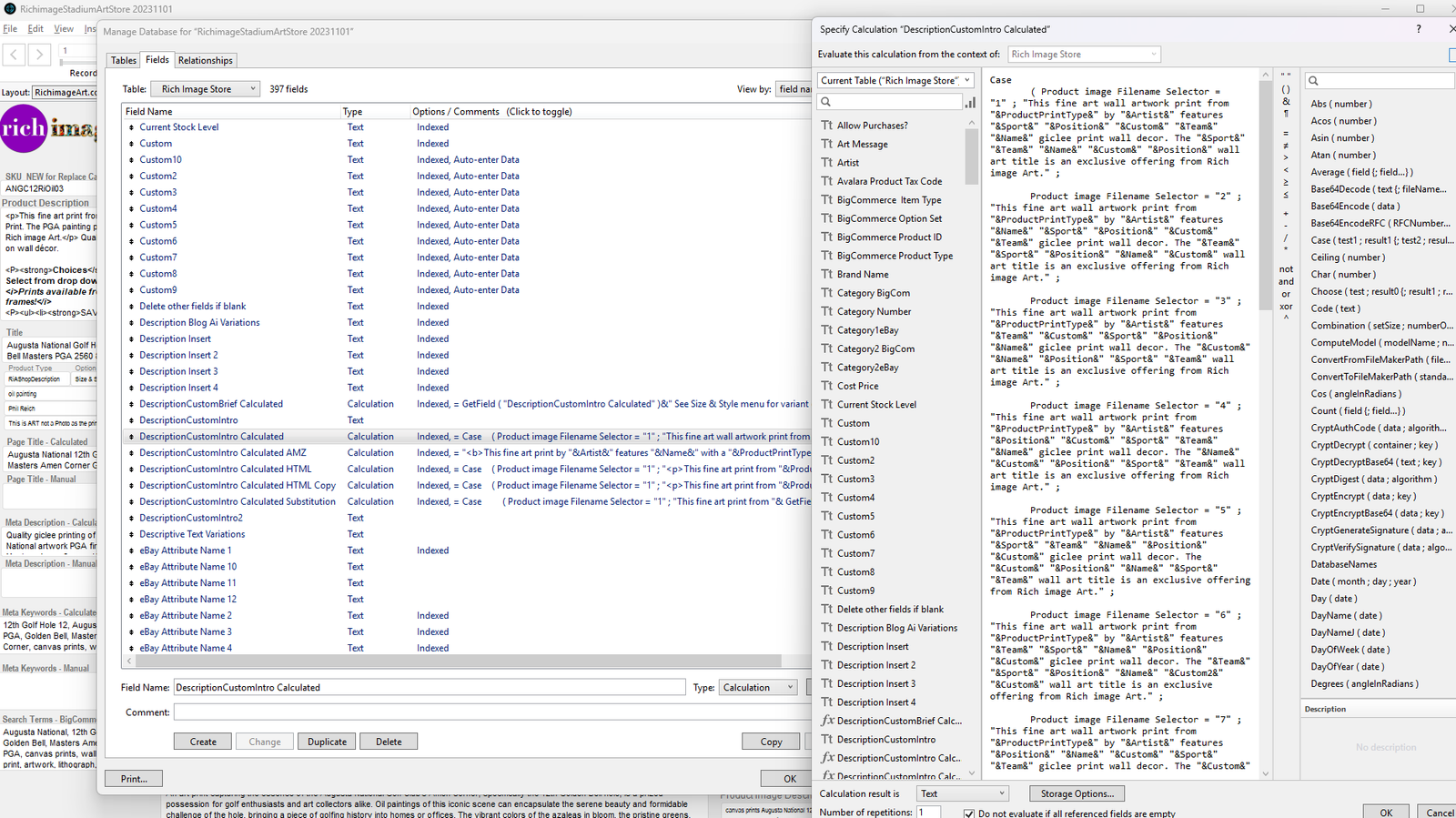
One of many calculated fields used for populating my product DB so that I can quickly copy paste to each store via web interface or spreadsheet for bulk import. I have calculation fields to crank out 29 different thumbnail gallery URL with alt text, 20 different variations of keyword paragraph wording, relational data base connection to format and wording of description for Amazon, Etsy, eBay and other stores or usage, etc...
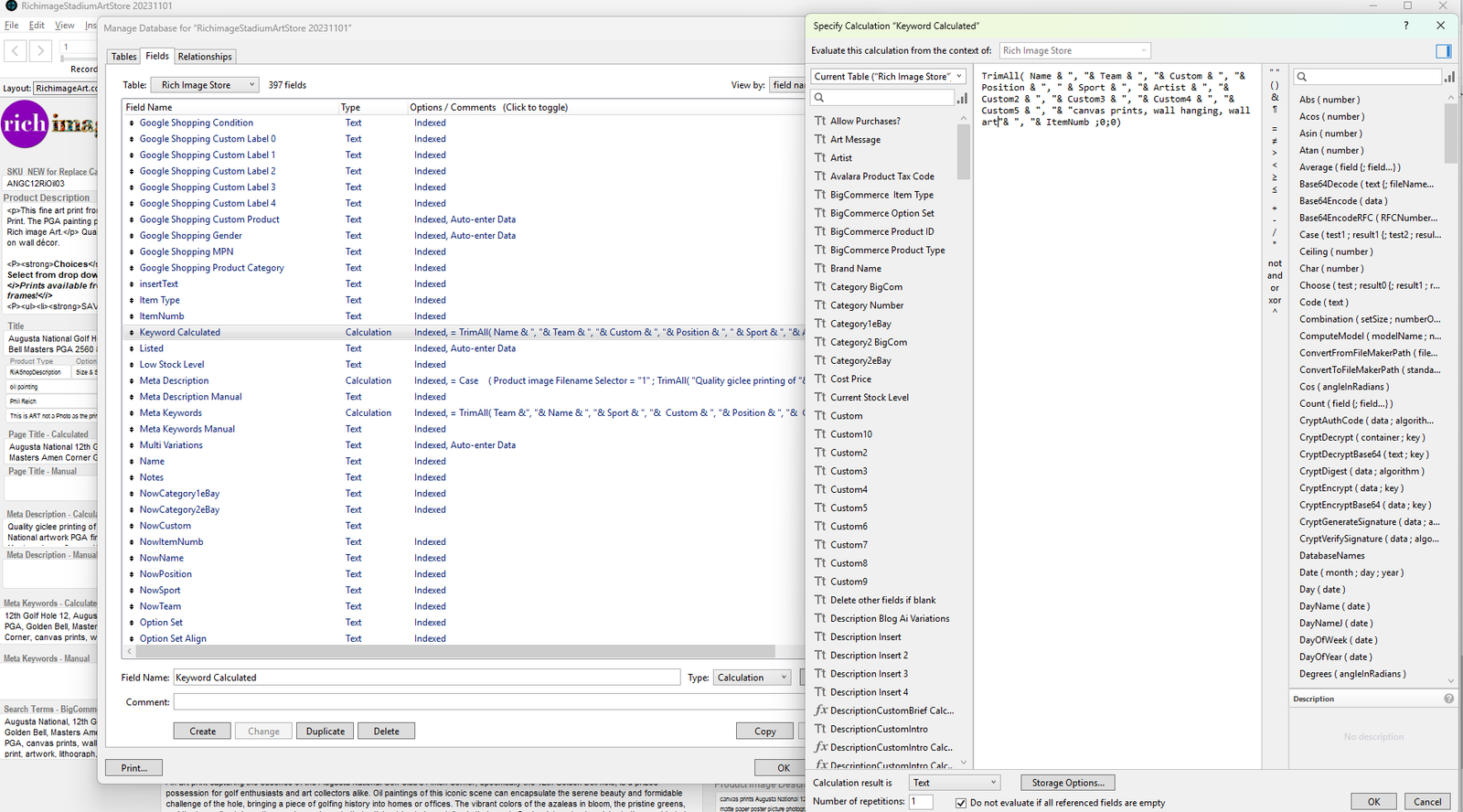
I have been selling online for over 25 years with eBay and other stores so I have learned a few things along the way...and still learning! All I am trying to do is save time and make it easier to list and edit products.
Quote from Pablo Borysenco on March 5, 2025, 11:39Hello
videos doesn't magically make the remove all or delete all keywords or gallery appear! - Yes of course! And the "Make everything great" button won't appear. But as I wrote earlier - https://share.pluginus.net/image/i20250305113229.png - In 2 clicks you can delete all images in the gallery in any number of products
NOT going to do this old school way as I have thousands of tags & not going to scroll thru endless list. - Unfortunately I didn't understand what you mean. As I showed in the video there is a button to select or deselect all terms without scrolling
Hello
videos doesn't magically make the remove all or delete all keywords or gallery appear! - Yes of course! And the"Make everything great" button won't appear. But as I wrote earlier - https://share.pluginus.net/image/i20250305113229.png - In 2 clicks you can delete all images in the gallery in any number of products
NOT going to do this old school way as I have thousands of tags & not going to scroll thru endless list. - Unfortunately I didn't understand what you mean. As I showed in the video there is a button to select or deselect all terms without scrolling
Quote from Rich on March 5, 2025, 15:42OK, the tags thing will work to select all then click again to unselect all. Thank you for that as not obvious way to clear all tags.
I only want to clear images from one product as mentioned when I copy a similar product so what is easy 2 click solution for that? It doesn't seem to be 2 clicks if I have 29 images to click each one to delete in one of the binded products. But I may be missing something if 2 clicks will clear all.
I understand the bind to clear for all for multiple products selected as long as I click 29 times to remove 29 gallery product images from one of the products. All selected products with bind on will also remove images. BUT, that is NOT what I want to do. Thanks anyway.I wish there was a setting to always keep Description content in HTML mode and Short in View mode but they keep changing to the wrong type. So, it takes longer and not as good for me to use Bear for descriptions so I change to native editing. On the normal built in editor, I have Short Description moved up under Description for faster copy paste from my DB. I only use HTML descriptions on WC but plain text for the short description.
Sad that Bear not really working out that great for me now with creating new listings, Bear may shine when I need to do price changes or amend to descriptions of multiple products selected.
With my current workflow using Bear, it is faster than native editor to change or add thumb, add new gallery, SKU, title. But then, I change to native editor to copy paste in keyword list, HTML description + plain short.
Perfect Bear for me would be able to paste in HTML Description inline without the popup (don't need to view it all, but temporary drop down or scroll OK), paste in short description while inline, paste in comma delimited tags inline all without time wasting popups. That is why I use spreadsheets for most stores so can copy paste, find/replace and other techniques faster than web editing on each store. I can also export my FileMaker database to CSV to import to some stores via field mapping.I am OK with my duplicate blanks but with variations for several different product types. I will check if any changes or improvements for future Bear updates.
OK, the tags thing will work to select all then click again to unselect all. Thank you for that as not obvious way to clear all tags.
I only want to clear images from one product as mentioned when I copy a similar product so what is easy 2 click solution for that? It doesn't seem to be 2 clicks if I have 29 images to click each one to delete in one of the binded products. But I may be missing something if 2 clicks will clear all.
I understand the bind to clear for all for multiple products selected as long as I click 29 times to remove 29 gallery product images from one of the products. All selected products with bind on will also remove images. BUT, that is NOT what I want to do. Thanks anyway.
I wish there was a setting to always keep Description content in HTML mode and Short in View mode but they keep changing to the wrong type. So, it takes longer and not as good for me to use Bear for descriptions so I change to native editing. On the normal built in editor, I have Short Description moved up under Description for faster copy paste from my DB. I only use HTML descriptions on WC but plain text for the short description.
Sad that Bear not really working out that great for me now with creating new listings, Bear may shine when I need to do price changes or amend to descriptions of multiple products selected.
With my current workflow using Bear, it is faster than native editor to change or add thumb, add new gallery, SKU, title. But then, I change to native editor to copy paste in keyword list, HTML description + plain short.
Perfect Bear for me would be able to paste in HTML Description inline without the popup (don't need to view it all, but temporary drop down or scroll OK), paste in short description while inline, paste in comma delimited tags inline all without time wasting popups. That is why I use spreadsheets for most stores so can copy paste, find/replace and other techniques faster than web editing on each store. I can also export my FileMaker database to CSV to import to some stores via field mapping.
I am OK with my duplicate blanks but with variations for several different product types. I will check if any changes or improvements for future Bear updates.
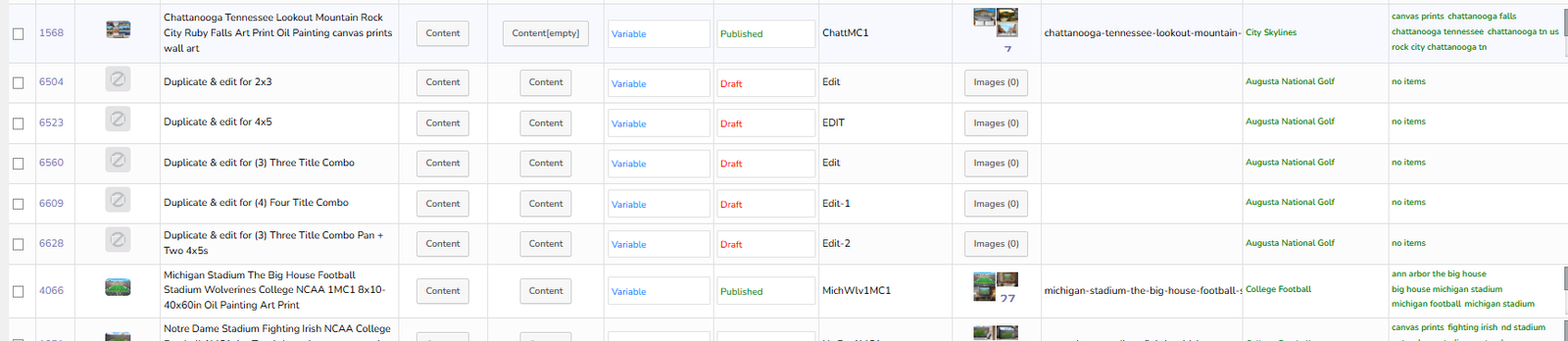
Quote from Pablo Borysenco on March 6, 2025, 10:38Hello
My short video - https://c2n.me/4mo2pHV
I will pass your suggestion on to the developers.
Hello
My short video - https://c2n.me/4mo2pHV
I will pass your suggestion on to the developers.
Quote from Rich on March 6, 2025, 19:06I see your technique for delete gallery images using bind & one of my empty duplicates. Thanks for that work around. It is slightly more time & effort than a remove all button on the actual listing, especially if scrolling is involved when I have over 1000 products. It would not work if not on same page of 100 products unless I set up empty duplicates with variations named (by SKU as my sort order) closer to the new listing. I had over 1000 products listed on my old BigCommerce store that I ended a month ago. I am slowly rebuilding that store on Shopify and making WC store a duplicate of it mostly to use SEO tools like blog2social, Rank Math, Auto Image Attributes From Filename etc...
I am actually fine for now with my variation only duplicates as have my product details in my custom FileMaker database. I can copy paste which is not too bad with multiple screens. It would be annoying to keep switching apps on 1 screen!
It would be faster for me to populate a spreadsheet and import. But I paid over $100 twice years ago for WC product import spreadsheets and both kept having errors or rearranging variations and other issues. So although faster to copy paste or output my database to a spreadsheet, the adventure would start for WC to turn that into product listings! That is why I was looking at solutions such as WP Sheets and similar editors that included Bear.
I see your technique for delete gallery images using bind & one of my empty duplicates. Thanks for that work around. It is slightly more time & effort than a remove all button on the actual listing, especially if scrolling is involved when I have over 1000 products. It would not work if not on same page of 100 products unless I set up empty duplicates with variations named (by SKU as my sort order) closer to the new listing. I had over 1000 products listed on my old BigCommerce store that I ended a month ago. I am slowly rebuilding that store on Shopify and making WC store a duplicate of it mostly to use SEO tools like blog2social, Rank Math, Auto Image Attributes From Filename etc...
I am actually fine for now with my variation only duplicates as have my product details in my custom FileMaker database. I can copy paste which is not too bad with multiple screens. It would be annoying to keep switching apps on 1 screen!
It would be faster for me to populate a spreadsheet and import. But I paid over $100 twice years ago for WC product import spreadsheets and both kept having errors or rearranging variations and other issues. So although faster to copy paste or output my database to a spreadsheet, the adventure would start for WC to turn that into product listings! That is why I was looking at solutions such as WP Sheets and similar editors that included Bear.
Quote from Pablo Borysenco on March 7, 2025, 10:58Hello
Ok! I understood you
Hello
Ok! I understood you
Quote from Rich on March 8, 2025, 21:01Binded edit bulk delete of tags didn't work when I selected all tags and then deselected all. It only removed tags from one product, not all selected for binded edit.
It is no real problem for me as I will duplicate a product that has no tags, but I thought I would mention it as it should work with binded edit.
Binded edit bulk delete of tags didn't work when I selected all tags and then deselected all. It only removed tags from one product, not all selected for binded edit.
It is no real problem for me as I will duplicate a product that has no tags, but I thought I would mention it as it should work with binded edit.
Quote from Pablo Borysenco on March 10, 2025, 10:41Hello
Can you make a video with the issue?
Hello
Can you make a video with the issue?
