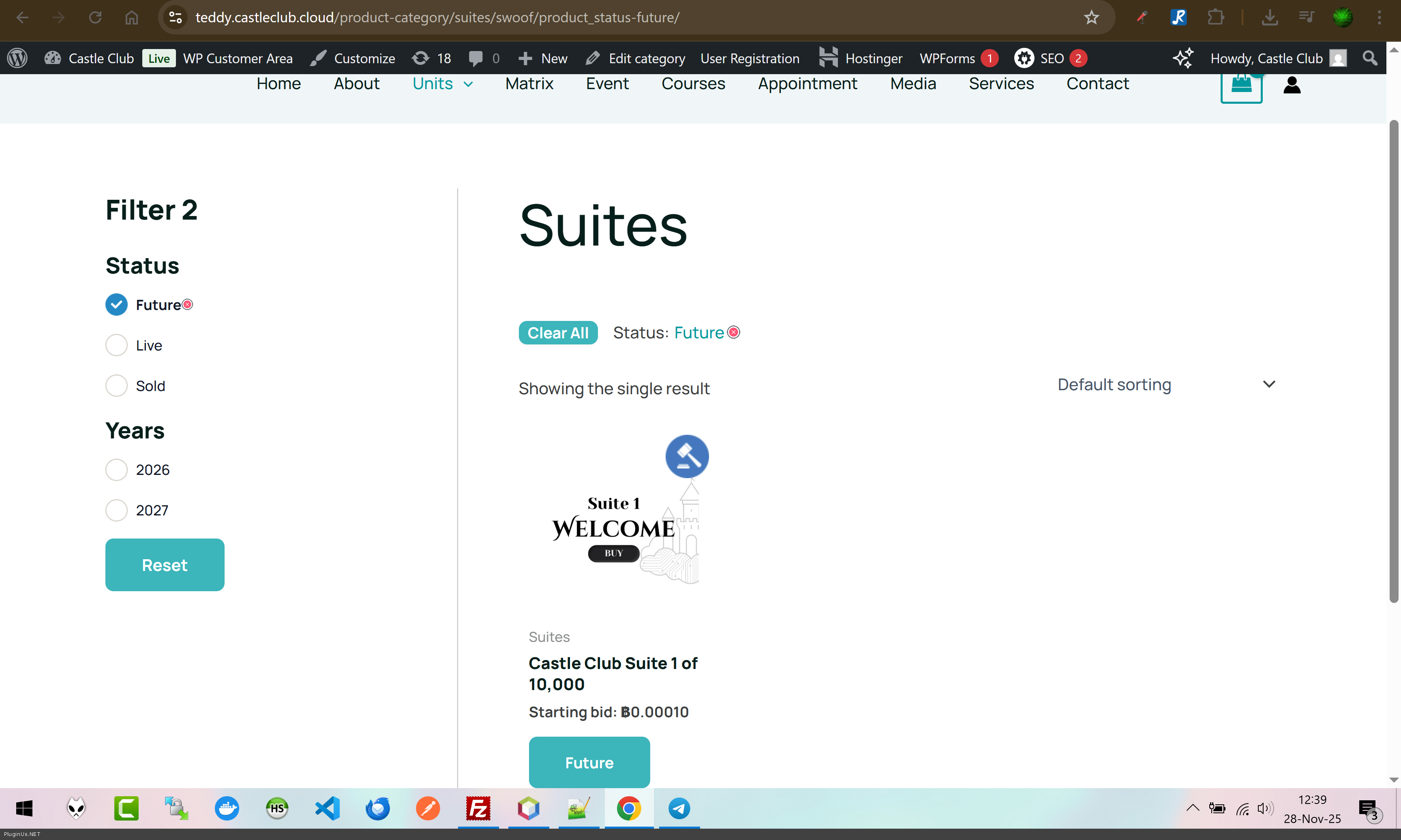Filter has limited functions on the front-end
The support doesn work on Saturdays and Sundays, so some Friday requests can be answered on Monday. If you have problems with registration ask help on contact us page pleaseIf you not got email within 24~36 business hours, firstly check your spam box, and if no any email from the support there - back to the forum and read answer here. DO NOT ANSWER ON EMAILS [noreply@pluginus.net] FROM THE FORUM!! Emails are just for your info, all answers should be published only here.
The support doesn work on Saturdays and Sundays, so some Friday requests can be answered on Monday.
Quote from Amy on November 25, 2025, 17:47Hi,
The filter doesn't show the functions as needed.
I have a WooCommerce store that has to product lines.
https://teddy.castleclub.cloud/shop/
- Digital auction. I need to show what's live, what's sold, and what's the future auctions (in which year) through filter. https://teddy.castleclub.cloud/product-category/suites/
- Digital simple products. I need to show what's in stock and what's sold. https://teddy.castleclub.cloud/product-category/studios/
Currently, it only shows price bar and instock.
Let me know if you need the back end access or pictures
Thanks,
Amy
Hi,
The filter doesn't show the functions as needed.
I have a WooCommerce store that has to product lines.
https://teddy.castleclub.cloud/shop/
- Digital auction. I need to show what's live, what's sold, and what's the future auctions (in which year) through filter. https://teddy.castleclub.cloud/product-category/suites/
- Digital simple products. I need to show what's in stock and what's sold. https://teddy.castleclub.cloud/product-category/studios/
Currently, it only shows price bar and instock.
Let me know if you need the back end access or pictures
Thanks,
Amy
Quote from Alex Dovlatov on November 26, 2025, 13:13Hello Amy
- You need mark your products in any way, I can suggest you do it by taxonomy, for example name it as STATE, and create using https://wordpress.org/plugins/custom-post-type-ui/ - then create 3 terms: live, sold, future - in this case your products will works. Another question how to set status SOLD to the product which is sold - it depends of you business logic and you should describe me by words are the products unique (1 time sold) or how?
- I need understand your data structure, so please in the private area share wp-admin access to this site
https://share.pluginus.net/image/i20230222134241.png
https://share.pluginus.net/image/i20230222134615.png
https://share.pluginus.net/image/i20230222134511.png
Hello Amy
- You need mark your products in any way, I can suggest you do it by taxonomy, for example name it as STATE, and create using https://wordpress.org/plugins/custom-post-type-ui/ - then create 3 terms: live, sold, future - in this case your products will works. Another question how to set status SOLD to the product which is sold - it depends of you business logic and you should describe me by words are the products unique (1 time sold) or how?
- I need understand your data structure, so please in the private area share wp-admin access to this site
https://share.pluginus.net/image/i20230222134241.png
https://share.pluginus.net/image/i20230222134615.png
https://share.pluginus.net/image/i20230222134511.png
Quote from Amy on November 26, 2025, 18:50Hi Alex,
Thank you for the reply.
I have added the Custom Post Type UI plugin. The products are all unique.
We have two product lines. Suites and Studios. Suites are sold by auction. Studios are sold by direct purchase. Each suite or studio has a number, meaning they are unique. We release certain amount of suites and studio in a year.
The e-commerce pages shall look like:
- Shop page: This page has all suites and studios. People can filter using categories (suite/studio), release year, sold/live/future
- Suite page: This page has all suites only. People can filter sold/live/future. For the sold suites, we want to show the sold value for each of the sold suites.
- Studio page: This page has all studios only. People can filter sold/live/future. For the sold studios, we want to show the sold value for each of the sold suites.
I added a DoLogin link in the private area. You can login and create a user for your self if needed.
Thanks,
Amy
Hi Alex,
Thank you for the reply.
I have added the Custom Post Type UI plugin. The products are all unique.
We have two product lines. Suites and Studios. Suites are sold by auction. Studios are sold by direct purchase. Each suite or studio has a number, meaning they are unique. We release certain amount of suites and studio in a year.
The e-commerce pages shall look like:
- Shop page: This page has all suites and studios. People can filter using categories (suite/studio), release year, sold/live/future
- Suite page: This page has all suites only. People can filter sold/live/future. For the sold suites, we want to show the sold value for each of the sold suites.
- Studio page: This page has all studios only. People can filter sold/live/future. For the sold studios, we want to show the sold value for each of the sold suites.
I added a DoLogin link in the private area. You can login and create a user for your self if needed.
Thanks,
Amy
Quote from Alex Dovlatov on November 27, 2025, 12:50Hello Amy
I think I understand what you want now. You want to display ALL designers in the filter, regardless of whether they have products or not, correct?
In HUSKY OPTIONS I enabled search by authors: https://share.pluginus.net/image/i20251127124937.png
I created test page for demonstration: https://teddy.castleclub.cloud/tester/
I used these shortcodes:
[woof dynamic_recount=0 by_only="by_author" tax_only=""]
[woof_products]To show the same on shop page of the site disable dynamic recount and show count https://share.pluginus.net/image/i20251127124837.png
The key parameter is dynamic_recount=0 - this disables the dynamic recount and shows all filter values (in this case, all authors/designers) even if they have no products.
Is this the behavior you're looking for? If yes, you can apply the same approach to your designer filter.Let me know if this works for you!
Hello Amy
I think I understand what you want now. You want to display ALL designers in the filter, regardless of whether they have products or not, correct?
In HUSKY OPTIONS I enabled search by authors: https://share.pluginus.net/image/i20251127124937.png
I created test page for demonstration: https://teddy.castleclub.cloud/tester/
I used these shortcodes:
[woof dynamic_recount=0 by_only="by_author" tax_only=""]
[woof_products]
To show the same on shop page of the site disable dynamic recount and show count https://share.pluginus.net/image/i20251127124837.png
The key parameter is dynamic_recount=0 - this disables the dynamic recount and shows all filter values (in this case, all authors/designers) even if they have no products.
Is this the behavior you're looking for? If yes, you can apply the same approach to your designer filter.
Let me know if this works for you!
Quote from Amy on November 27, 2025, 17:17Hi Alex,
I think you misunderstood what I want or you were referring to somebody else's case. I didn't mention designer or by author at all. I don't need a by author filter.
To clarify it, here is the structure I want: https://www.canva.com/design/DAG55xLvB3I/PzpaHehKVF5skzs4FEWrUA/view?utm_content=DAG55xLvB3I&utm_campaign=designshare&utm_medium=link2&utm_source=uniquelinks&utlId=h779d96b02c
Thanks,
Amy
Hi Alex,
I think you misunderstood what I want or you were referring to somebody else's case. I didn't mention designer or by author at all. I don't need a by author filter.
To clarify it, here is the structure I want: https://www.canva.com/design/DAG55xLvB3I/PzpaHehKVF5skzs4FEWrUA/view?utm_content=DAG55xLvB3I&utm_campaign=designshare&utm_medium=link2&utm_source=uniquelinks&utlId=h779d96b02c
Thanks,
Amy
Quote from Alex Dovlatov on November 28, 2025, 13:40Hello AmySorry, looks like I saw to your ticket but answered anoher one :)So problem - CPT doesm wotk on your site, I could not create any taxonomy, so I did it by code placed into file functions.php of the current wp theme:// Register custom taxonomies for WooCommerce productsadd_action('init', 'register_product_custom_taxonomies', 0);function register_product_custom_taxonomies() {// Status taxonomy (Live, Sold, Future)register_taxonomy('product_status','product',array('label' => __('Status'),'labels' => array('name' => __('Status'),'singular_name' => __('Status'),'search_items' => __('Search Status'),'all_items' => __('All Statuses'),'parent_item' => __('Parent Status'),'parent_item_colon' => __('Parent Status:'),'edit_item' => __('Edit Status'),'update_item' => __('Update Status'),'add_new_item' => __('Add New Status'),'new_item_name' => __('New Status Name'),'menu_name' => __('Status'),),'hierarchical' => true, // Чекбоксы как у категорий'show_ui' => true,'show_admin_column' => true,'query_var' => true,'rewrite' => array('slug' => 'product-status'),'show_in_rest' => true,));// Year taxonomy (2026, 2027, etc.)register_taxonomy('product_year','product',array('label' => __('Year'),'labels' => array('name' => __('Years'),'singular_name' => __('Year'),'search_items' => __('Search Years'),'all_items' => __('All Years'),'parent_item' => __('Parent Year'),'parent_item_colon' => __('Parent Year:'),'edit_item' => __('Edit Year'),'update_item' => __('Update Year'),'add_new_item' => __('Add New Year'),'new_item_name' => __('New Year Name'),'menu_name' => __('Year'),),'hierarchical' => true, // Чекбоксы как у категорий'show_ui' => true,'show_admin_column' => true,'query_var' => true,'rewrite' => array('slug' => 'product-year'),'show_in_rest' => true,));}// Automatically create terms for Status taxonomy on activationadd_action('init', 'create_default_product_status_terms');function create_default_product_status_terms() {// Check if terms already existif (!term_exists('Live', 'product_status')) {wp_insert_term('Live', 'product_status');}if (!term_exists('Sold', 'product_status')) {wp_insert_term('Sold', 'product_status');}if (!term_exists('Future', 'product_status')) {wp_insert_term('Future', 'product_status');}}// Automatically create terms for Year taxonomyadd_action('init', 'create_default_product_year_terms');function create_default_product_year_terms() {// Check if terms already existif (!term_exists('2026', 'product_year')) {wp_insert_term('2026', 'product_year');}if (!term_exists('2027', 'product_year')) {wp_insert_term('2027', 'product_year');}}And it did its job!Next: I went to /wp-admin/admin.php?page=wc-settings&tab=woof and enabled new taxonomies , I looked to your canva https://share.pluginus.net/image/i20251128131639.png and as I undertood you want different set of filters so plugin for widget conditions was installed, and I set rules for each filter widget: https://share.pluginus.net/image/i20251128133643.png + https://share.pluginus.net/image/i20251128133630.pngNow each page has its own filter:- https://teddy.castleclub.cloud/product-category/studios/- https://teddy.castleclub.cloud/product-category/suites- https://teddy.castleclub.cloud/shop/I set randomly for the products years and statuses (for demostration that it works) so please fix them as you needWorks: