Excluding, including categories doesn't work properly
The support doesn work on Saturdays and Sundays, so some Friday requests can be answered on Monday. If you have problems with registration ask help on contact us page pleaseIf you not got email within 24~36 business hours, firstly check your spam box, and if no any email from the support there - back to the forum and read answer here. DO NOT ANSWER ON EMAILS [noreply@pluginus.net] FROM THE FORUM!! Emails are just for your info, all answers should be published only here.
The support doesn work on Saturdays and Sundays, so some Friday requests can be answered on Monday.
Quote from NumB-3R on March 16, 2025, 18:31I have a lot of attributes in my store that need to be assigned to the appropriate categories. I decided to use the REVERSE function to include only the ID of the category in which the filter should appear. Unfortunately, it does not work correctly. When I add the ID of one category, it works, but when I add the others in the format: 1,2,3,4,5, it does not display at all. Excluding categories is not an option, because there are over 600 of them.
I have the latest version of the plugin, I specially made a test version of the page, the plugin was re-uploaded, all cache or other functions that may affect the plugin were removed.
Does anyone know why this is happening, how to solve it?
THX
I have a lot of attributes in my store that need to be assigned to the appropriate categories. I decided to use the REVERSE function to include only the ID of the category in which the filter should appear. Unfortunately, it does not work correctly. When I add the ID of one category, it works, but when I add the others in the format: 1,2,3,4,5, it does not display at all. Excluding categories is not an option, because there are over 600 of them.
I have the latest version of the plugin, I specially made a test version of the page, the plugin was re-uploaded, all cache or other functions that may affect the plugin were removed.
Does anyone know why this is happening, how to solve it?
THX
Quote from Pablo Borysenco on March 17, 2025, 13:47Hello
What plugin version number are you using?
I have a lot of attributes in my store that need to be assigned to the appropriate categories. - our plugin doesn't have such a feature, and what you're configuring now has a different purpose
Please try this plugin - https://wordpress.org/plugins/woof-by-category/
Hello
What plugin version number are you using?
I have a lot of attributes in my store that need to be assigned to the appropriate categories. - our plugin doesn't have such a feature, and what you're configuring now has a different purpose
Please try this plugin - https://wordpress.org/plugins/woof-by-category/
Quote from NumB-3R on March 17, 2025, 15:32I am using the latest plugin version from codecanyon - v.3.3.6.6.
I have installed your plugin. I have assigned the appropriate filters to the appropriate categories and it actually works. However, the problem is that it has disabled all other active filters.
Imagine that there are 600 categories, 50 attributes, which gives several thousand combinations. Is it not possible to set this plugin so that all default filters in Husky are enabled, and only those selected from the second plugin are displayed where I want them to be?
I am using the latest plugin version from codecanyon - v.3.3.6.6.
I have installed your plugin. I have assigned the appropriate filters to the appropriate categories and it actually works. However, the problem is that it has disabled all other active filters.
Imagine that there are 600 categories, 50 attributes, which gives several thousand combinations. Is it not possible to set this plugin so that all default filters in Husky are enabled, and only those selected from the second plugin are displayed where I want them to be?
Quote from Pablo Borysenco on March 18, 2025, 12:16Hello
Please paste your license key here - https://share.pluginus.net/image/i20230222134241.png -> https://share.pluginus.net/image/i20230222134511.png
I have assigned the appropriate filters to the appropriate categories and it actually works - Describe in more detail how you did it. As I wrote earlier, the plugin does not have such a feature.
Hello
Please paste your license key here - https://share.pluginus.net/image/i20230222134241.png -> https://share.pluginus.net/image/i20230222134511.png
I have assigned the appropriate filters to the appropriate categories and it actually works - Describe in more detail how you did it. As I wrote earlier, the plugin does not have such a feature.
Quote from NumB-3R on March 18, 2025, 14:29Everything I set is in the attached screen.
The first 4 filters:
Manufacturer, Length, Width and Height are enabled globally, and the rest are pinned from the screen in your plugin.
And now we have that the first 4 filters are not displayed, it only shows the ones I have attached.
Am I doing something wrong?
Screen ->
Everything I set is in the attached screen.
The first 4 filters:
Manufacturer, Length, Width and Height are enabled globally, and the rest are pinned from the screen in your plugin.
And now we have that the first 4 filters are not displayed, it only shows the ones I have attached.
Am I doing something wrong?
Screen ->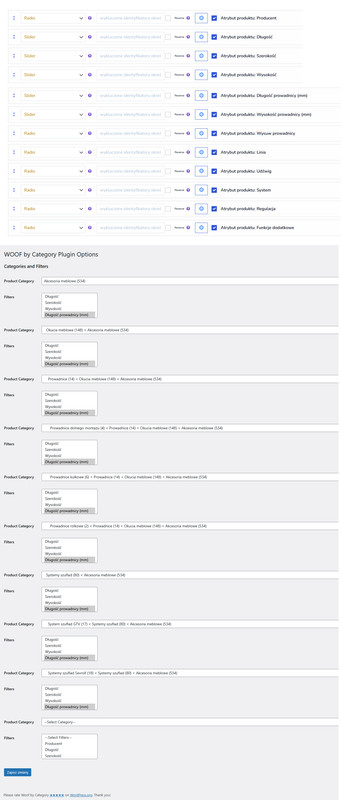
Quote from Pablo Borysenco on March 19, 2025, 11:37Hello
If you have questions about setting up woof by category, you should write to the support of the author of this plugin
Hello
If you have questions about setting up woof by category, you should write to the support of the author of this plugin
Quote from NumB-3R on March 19, 2025, 11:40How can I do this on codecanyon? I paid for paid support for this, but he directed me to this forum?
How can I do this on codecanyon? I paid for paid support for this, but he directed me to this forum?
Quote from Pablo Borysenco on March 19, 2025, 13:00woof by category - This is a third party plugin developed by a third party developer. I recommended this plugin to solve your custom request.
But we do not support third-party plugins. If you have a question about setting up Woof by category, you should write to the author of this third-party plugin, I think it is possible to do it where you downloaded this third-party plugin, most likely it is wordpress.org
woof by category - This is a third party plugin developed by a third party developer. I recommended this plugin to solve your custom request.
But we do not support third-party plugins. If you have a question about setting up Woof by category, you should write to the author of this third-party plugin, I think it is possible to do it where you downloaded this third-party plugin, most likely it is wordpress.org
Quote from NumB-3R on March 26, 2025, 17:46I managed to solve the last thread, but a new problem appeared. I don't want to create a new topic, so I'll write here.
Husky worked correctly and searched for everything. Unfortunately, a problem occurred when my client set some categories to display a list of subcategories and not products. There was even a situation where on the main page of the store the Producer filter does not want to display products, everything is displayed the other way around.
If you want, I can give you access data to the developer page, where everything works, but the production page is where the problem is.
I managed to solve the last thread, but a new problem appeared. I don't want to create a new topic, so I'll write here.
Husky worked correctly and searched for everything. Unfortunately, a problem occurred when my client set some categories to display a list of subcategories and not products. There was even a situation where on the main page of the store the Producer filter does not want to display products, everything is displayed the other way around.
If you want, I can give you access data to the developer page, where everything works, but the production page is where the problem is.
Quote from Pablo Borysenco on March 27, 2025, 11:30Hello
Please drop me exact link to the issue
Describe in more detail what I should do to get the error. Describe in more detail what I have to do to get the error. You can make screenshots or video
Paste wp-admin access here, please - https://share.pluginus.net/image/i20230222134241.png ->https://share.pluginus.net/image/i20230222134615.png
Hello
Please drop me exact link to the issue
Describe in more detail what I should do to get the error. Describe in more detail what I have to do to get the error. You can make screenshots or video
Paste wp-admin access here, please - https://share.pluginus.net/image/i20230222134241.png ->https://share.pluginus.net/image/i20230222134615.png
Quote from NumB-3R on March 27, 2025, 13:51In the attached data you have login data for the dev and official versions. If you need a movie I can also record it, just write. Although doing what I described you will see immediately what is wrong.
In the attached data you have login data for the dev and official versions. If you need a movie I can also record it, just write. Although doing what I described you will see immediately what is wrong.
Quote from Pablo Borysenco on March 28, 2025, 10:53Hello
I really didn't see the problem. Please make a video or describe in more detail what I have to do to get the error
Hello
I really didn't see the problem. Please make a video or describe in more detail what I have to do to get the error
Quote from NumB-3R on March 28, 2025, 11:16https://youtube.com/shorts/2B1722Uu6Ck
https://youtube.com/shorts/TLjet4rDVec
In the videos you can see that the filter sorts in reverse. It excludes the manufacturer Festool, and in the next subcategory it does not search at all.
I described the same thing to you in the previous post, and it is the same error.
In the videos you can see that the filter sorts in reverse. It excludes the manufacturer Festool, and in the next subcategory it does not search at all.
I described the same thing to you in the previous post, and it is the same error.
Quote from Pablo Borysenco on March 28, 2025, 12:35you can see that the filter sorts in reverse - Sorts what? If you mean sorting products, my plugin is filtering and does not affect sorting
It excludes the manufacturer Festool - ok! it works as you set it up, excluding products
next subcategory it does not search at all. - Well, on the category page you click exclude all products that have this category, of course there will be no result
you can see that the filter sorts in reverse - Sorts what? If you mean sorting products, my plugin is filtering and does not affect sorting
It excludes the manufacturer Festool - ok! it works as you set it up, excluding products
next subcategory it does not search at all. - Well, on the category page you click exclude all products that have this category, of course there will be no result
Quote from NumB-3R on March 28, 2025, 13:18Okay, you're right. Sorry. A company employee changed the settings from OR to NOT IN without my knowledge, it worked on the test version and I didn't know it had been changed.
Okay, but there's another problem, where the settings are the same.
1. beta-meble.dkonto.pl/product-cat/furniture-accessories/furniture-fittings/guide rails/
When I use Guide length : "Długość prowadnicy" and select the range of 400-600, it works here.
when I do the same here, it doesn't. I checked the filter settings, they're the same.
beta-meble.pl/product-cat/furniture-accessories/furniture-fittings/guide rails/
Okay, you're right. Sorry. A company employee changed the settings from OR to NOT IN without my knowledge, it worked on the test version and I didn't know it had been changed.
Okay, but there's another problem, where the settings are the same.
1. beta-meble.dkonto.pl/product-cat/furniture-accessories/furniture-fittings/guide rails/
When I use Guide length :"Długość prowadnicy" and select the range of 400-600, it works here.
when I do the same here, it doesn't. I checked the filter settings, they're the same.
beta-meble.pl/product-cat/furniture-accessories/furniture-fittings/guide rails/
Quote from Pablo Borysenco on March 31, 2025, 11:02Hello
Unfortunately these links are not correct. And on the store page there is no such type of filter so that I could check this
Hello
Unfortunately these links are not correct. And on the store page there is no such type of filter so that I could check this
Quote from NumB-3R on March 31, 2025, 11:20When I use Guide length :"Długość prowadnicy" and select the range of 400-600
https://beta-meble.dkonto.pl/product-cat/akcesoria-meblowe/okucia-meblowe/prowadnice/
it works herehttps://beta-meble.pl/product-cat/akcesoria-meblowe/okucia-meblowe/prowadnice/
- not workTry it now.
When I use Guide length :"Długość prowadnicy" and select the range of 400-600
https://beta-meble.dkonto.pl/product-cat/akcesoria-meblowe/okucia-meblowe/prowadnice/
it works here
https://beta-meble.pl/product-cat/akcesoria-meblowe/okucia-meblowe/prowadnice/
- not work
Try it now.
Quote from Pablo Borysenco on March 31, 2025, 12:25Hello
This looks like a slug conflict.
Quick solution - Please disable SEO URL
Hello
This looks like a slug conflict.
Quick solution - Please disable SEO URL
Quote from NumB-3R on March 31, 2025, 13:22I disabled SEO URL in the plugin, emptied the cache, unfortunately still the same.
I disabled SEO URL in the plugin, emptied the cache, unfortunately still the same.
Quote from Pablo Borysenco on April 1, 2025, 10:14Hello
Same problem again. You have set up incorrect comparison logic - https://share.pluginus.net/image/i20250401111342.png
Hello
Same problem again. You have set up incorrect comparison logic - https://share.pluginus.net/image/i20250401111342.png
