Configuration problem
The support doesn work on Saturdays and Sundays, so some Friday requests can be answered on Monday. If you have problems with registration ask help on contact us page pleaseIf you not got email within 24~36 business hours, firstly check your spam box, and if no any email from the support there - back to the forum and read answer here. DO NOT ANSWER ON EMAILS [noreply@pluginus.net] FROM THE FORUM!! Emails are just for your info, all answers should be published only here.
The support doesn work on Saturdays and Sundays, so some Friday requests can be answered on Monday.
Quote from JDcl on October 14, 2025, 22:09Hello, I have a WooCommerce site with a store, and I have filters on the store's sidebar. I'd like my "Promotions" page to have exactly the same presentation of the filters, with the same titles, buttons, colors, etc., but after several adjustments, I can't seem to get it to look the same. Can you please tell me what settings I need and where I need to make them so that it looks as similar as possible? Here is the store page as an example: https://desideesbijoux.com/boutique/And here is the "promotions" page where I would like the same filter sidebar: https://desideesbijoux.com/02-page-promotions/Thank you
Hello,
I have a WooCommerce site with a store, and I have filters on the store's sidebar.
I'd like my"Promotions" page to have exactly the same presentation of the filters, with the same titles, buttons, colors, etc., but after several adjustments, I can't seem to get it to look the same.
Can you please tell me what settings I need and where I need to make them so that it looks as similar as possible?
Here is the store page as an example: https://desideesbijoux.com/boutique/
And here is the"promotions" page where I would like the same filter sidebar: https://desideesbijoux.com/02-page-promotions/Thank youQuote from JDcl on October 14, 2025, 22:43I'd like the same design, the same presentation. But I'd also like it to display only the filters for the products that are displayed in the promotions. For example, if I have four products displayed in the promotions, I want the filters to only display the four brands for those four products. I don't want the brands that don't have any products to be displayed. And then when I click on one of the brands, I want only the products from that brand to be displayed. Same for the other filters. How do I do this? Thank you.
I'd like the same design, the same presentation.
But I'd also like it to display only the filters for the products that are displayed in the promotions.
For example, if I have four products displayed in the promotions, I want the filters to only display the four brands for those four products.
I don't want the brands that don't have any products to be displayed. And then when I click on one of the brands, I want only the products from that brand to be displayed. Same for the other filters.
How do I do this?
Thank you.Quote from Alex Dovlatov on October 15, 2025, 12:58Hello
I just looked both pages, and to make them both identical you need do it self by CSS or hire somebody who will do it as CSS rules are absolutely different as also html structure:
and on https://desideesbijoux.com/02-page-promotions/
"for the products that are displayed in the promotions" - in such case use shortcode [woof] https://products-filter.com/shortcode/woof with params taxonomies or/and with tax_only, this will show only relevan filters for the products you mean. To avoiding changing your pages I created test page https://desideesbijoux.com/tester/ to show you how this can be used as you want, here is on one page 2 shortcodes
[woof taxonomies=product_cat:497]
[woof_products taxonomies=product_cat:497]you can place [woof taxonomies=product_cat:497] to text widget and make it visible only for this page. 497 is term is taken from here https://desideesbijoux.com/wp-admin/term.php?taxonomy=product_cat&tag_ID=497. So now it has suggested logic.
What about CSS sorry, but adaptation of design is out of our support
p.s. Your site is running on an outdated version of PHP (7.4.33), which does not receive security updates. It should be updated. - its better to use PHP 8.3 for security and perfomance,
its errors is better to fix, as it not stable work, I disabled cache plugin, but it not helped
Hello
I just looked both pages, and to make them both identical you need do it self by CSS or hire somebody who will do it as CSS rules are absolutely different as also html structure: 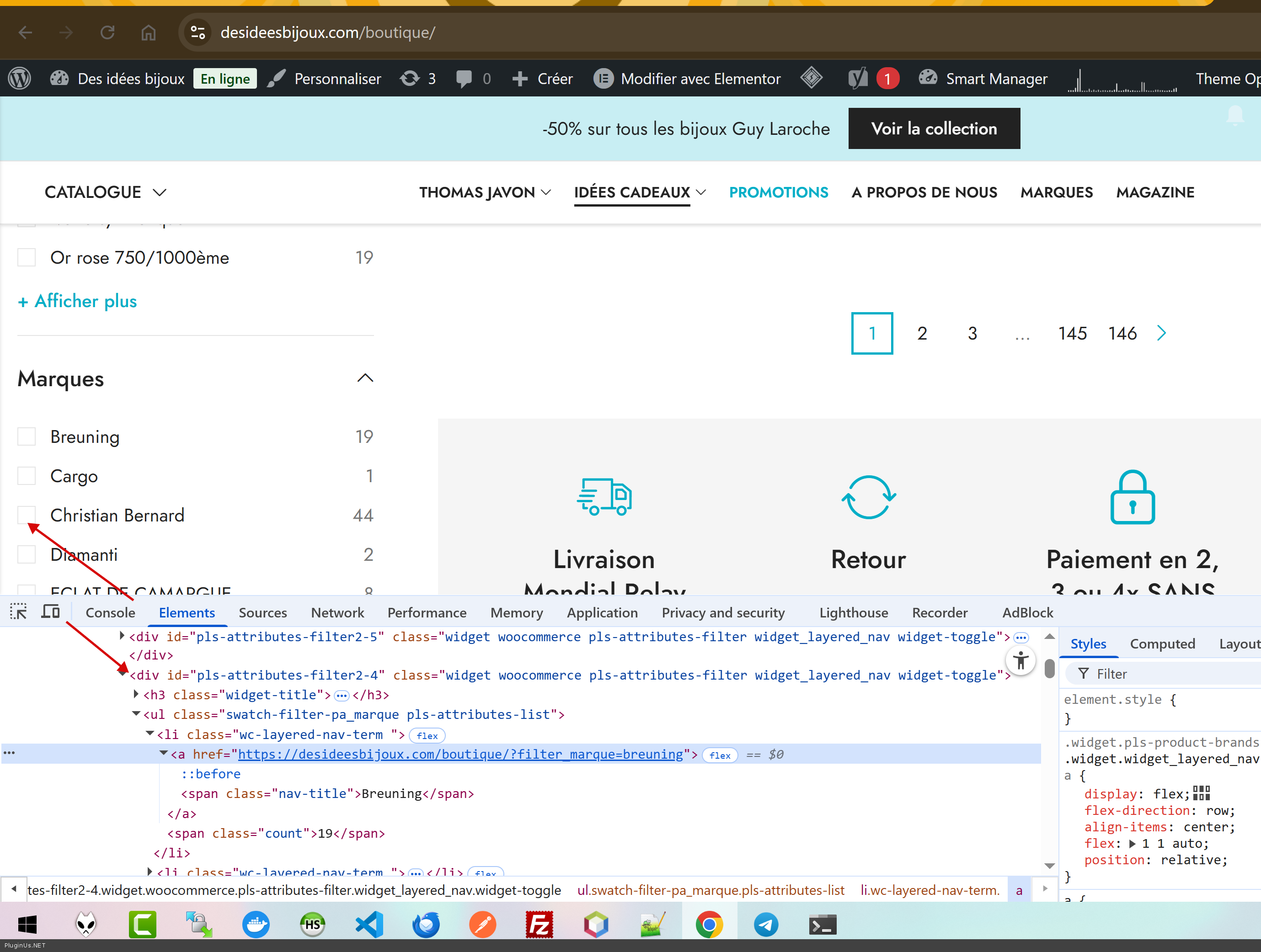
and on https://desideesbijoux.com/02-page-promotions/
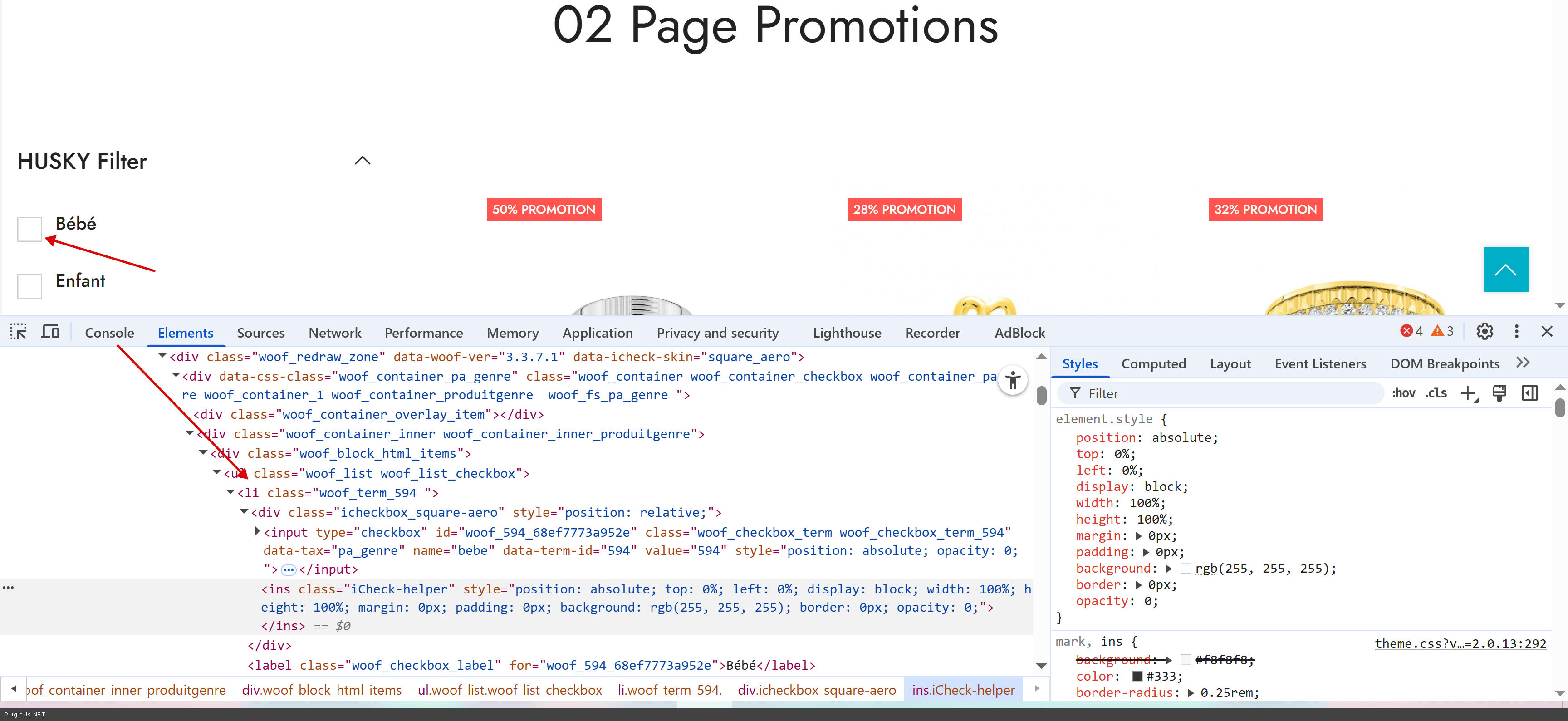
"for the products that are displayed in the promotions" - in such case use shortcode [woof] https://products-filter.com/shortcode/woof with params taxonomies or/and with tax_only, this will show only relevan filters for the products you mean. To avoiding changing your pages I created test page https://desideesbijoux.com/tester/ to show you how this can be used as you want, here is on one page 2 shortcodes
[woof taxonomies=product_cat:497]
[woof_products taxonomies=product_cat:497]
you can place [woof taxonomies=product_cat:497] to text widget and make it visible only for this page. 497 is term is taken from here https://desideesbijoux.com/wp-admin/term.php?taxonomy=product_cat&tag_ID=497. So now it has suggested logic.
What about CSS sorry, but adaptation of design is out of our support
p.s. Your site is running on an outdated version of PHP (7.4.33), which does not receive security updates. It should be updated. - its better to use PHP 8.3 for security and perfomance, 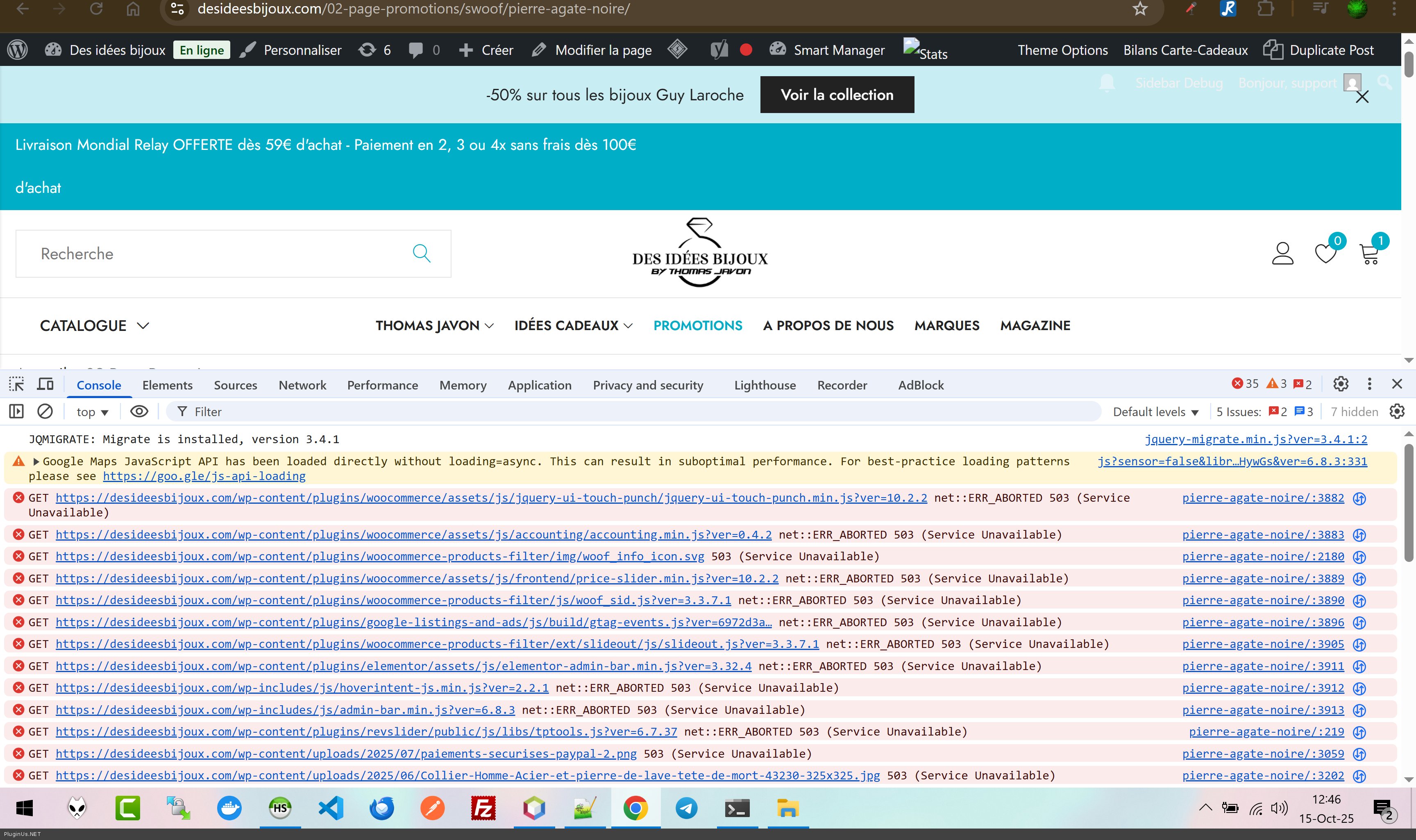
its errors is better to fix, as it not stable work, I disabled cache plugin, but it not helped
Quote from JDcl on October 15, 2025, 15:48Thank you, what you've done perfectly matches what I wanted in terms of functionality. We just need to improve the design so that it looks like the other page, even if it's not exactly identical. While keeping what you've done. - Is it possible to put the filters in the sidebar? - Add the product categories to check - Add the " Pierre " attribute filter - Add a title above each filter : Catégories, Genre, Filtre de prix, Pierres, Matières, Marques - Translate " Reset " to: Effacer and " Clear All " to: Tout effacer - Change the color of the price filter bar to: #00aec7 Thank you in advance
Thank you, what you've done perfectly matches what I wanted in terms of functionality.
We just need to improve the design so that it looks like the other page, even if it's not exactly identical.
While keeping what you've done.
- Is it possible to put the filters in the sidebar?
- Add the product categories to check
- Add the" Pierre" attribute filter
- Add a title above each filter : Catégories, Genre, Filtre de prix, Pierres, Matières, Marques
- Translate" Reset" to: Effacer and" Clear All" to: Tout effacer
- Change the color of the price filter bar to: #00aec7
Thank you in advanceQuote from Alex Dovlatov on October 16, 2025, 12:03Hello
- Sure, just create special usual text widget in the nessesary sidebar and place shortcode [woof taxonomies=product_cat:497], then to show this filter only on page promotions install plugin https://wordpress.org/plugins/widget-logic/ , go to that new widget and set code of visibility there is_page(11872)
- You can assemble filter with taxonomies you want to see using taxonomies attribute https://products-filter.com/shortcode/woof , example: [woof taxonomies=product_cat:497+pa_pierre:30,31] (Pierre see right slug for the attribute, pa_pierre is just an example)
- Titles: enable it in the plugin settings where you need https://c2n.me/4nfPRiT.png . https://desideesbijoux.com/tester/ - I just did it for Produit Genre
- Translate: https://clip2net.com/s/4nfPU8a + you can translate any words of the plugin using locotranslate, by the way its already installed on your site https://desideesbijoux.com/wp-admin/admin.php?bundle=woocommerce-products-filter%2Findex.php&page=loco-plugin&action=view , I added French language, but some special words has another way of translation, here it is Clear All https://products-filter.com/woof_clear_all_text
- Price slider: here 2 ways, one is select design of it in HUSKY options https://share.pluginus.net/image/i20251016130037.png and another one is custom CSS code, as an example I created code for you:
.irs--modern .irs-bar{background: #00aec7 !important;} , works https://share.pluginus.net/image/i20251016130322.pngWelcome :)
Hello
- Sure, just create special usual text widget in the nessesary sidebar and place shortcode [woof taxonomies=product_cat:497], then to show this filter only on page promotions install plugin https://wordpress.org/plugins/widget-logic/ , go to that new widget and set code of visibility there is_page(11872)
- You can assemble filter with taxonomies you want to see using taxonomies attribute https://products-filter.com/shortcode/woof , example: [woof taxonomies=product_cat:497+pa_pierre:30,31] (Pierre see right slug for the attribute, pa_pierre is just an example)
- Titles: enable it in the plugin settings where you need https://c2n.me/4nfPRiT.png . https://desideesbijoux.com/tester/ - I just did it for Produit Genre
- Translate: https://clip2net.com/s/4nfPU8a + you can translate any words of the plugin using locotranslate, by the way its already installed on your site https://desideesbijoux.com/wp-admin/admin.php?bundle=woocommerce-products-filter%2Findex.php&page=loco-plugin&action=view , I added French language, but some special words has another way of translation, here it is Clear All https://products-filter.com/woof_clear_all_text
- Price slider: here 2 ways, one is select design of it in HUSKY options https://share.pluginus.net/image/i20251016130037.png and another one is custom CSS code, as an example I created code for you:
.irs--modern .irs-bar{background: #00aec7 !important;} , works https://share.pluginus.net/image/i20251016130322.png
Welcome :)
